Patterns – Intelix HD-TG User Manual
Page 2
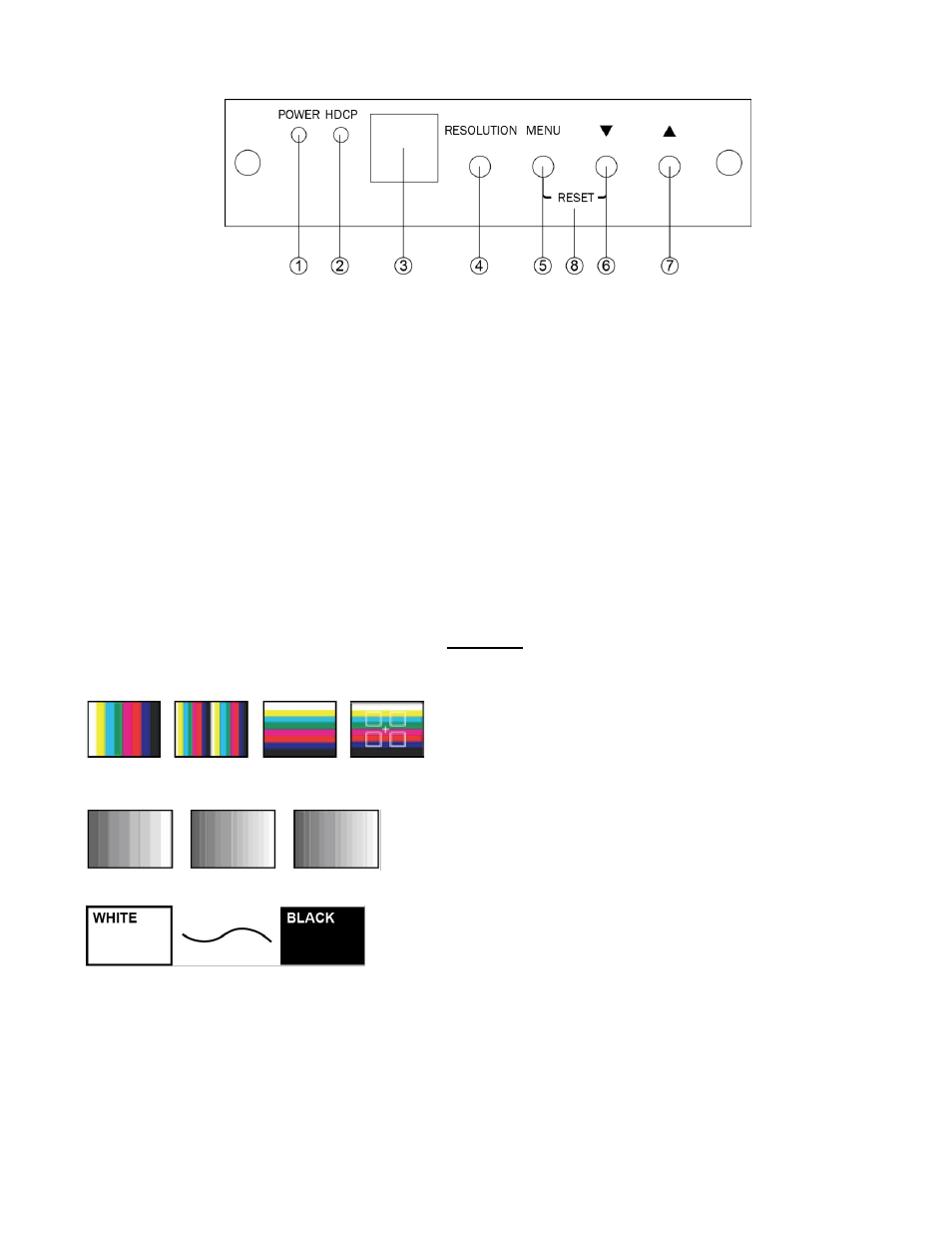
2
www.intelix.com
1
Power On/Off LED Indicator
2
HDCP On/Off LED Indicator
3
Remote Control Infrared Sensor
4
Resolution – Switches resolution sequentially in the following order:
VGA60→SVGA60→XGA60→SXGA60→UXGA60→WUXGA60→576p50→
480p60→720p50→720p60→1080i50→1080i60→1080p50→1080p60
5
Menu - Used to display OSD Menu and make selections from the Menu. (Note that the HDCP function turns off
automatically when OSD is present and turns back on when it is no longer visible.) *
6
Down Arrow moves OSD cursor towards the bottom of the display.
7
Up Arrow moves OSD cursor towards the top of the display.
8
Pressing the Menu and Down Arrow buttons at the same time will return the HD-TG to the Factory Default
setting.
* The Menu button is also the Select Button. When you have reached the pattern or adjustment you wish to utilize, pressing
the Menu button allows selection of the desired function or pattern and allows you to enter the sub menus.
Patterns
Selecting “Pattern” on the main menu will take you to a sub-menu with various pattern groups. These pattern groups can be
used to analyze the properties of the display device. The patterns are as follows:
Color Bars - The color bar patterns provide a good overall check on
color performance. This includes the checks of burst keying, sub-
carrier regeneration, RGB amplifier balance, chrominance/luminance
delay and a color saturation check.
When the output resolution is 1080i, the horizontal Color Bar patterns are not
supported.
Gray Scale - The Gray scale pattern is used to locate non-linearity in a video
amplifier. Non-linearity results in compression of the white level and a loss of high frequency detail.
Purity Check - The available purity colors are White, Blue, Red, Magenta, Green,
Cyan, Yellow and Black. The red and green patterns are most frequently used
for checking color purity.
In a correctly adjusted monitor, only one set of color dots or stripes will be visible. If the red pattern is selected only this color
should be visible; the presence of any other color is an indication that color purity needs adjustment.
The green pattern provides a purity check for three in-line tubes. In addition the pattern serves as a reference to locate any
geometrical distortions in these picture tubes. In the in-line tubes, the guns are in a horizontal position and the green gun is
located in the center.
