INFICON SKY CDGxxxD (RS232C) User Manual
Page 5
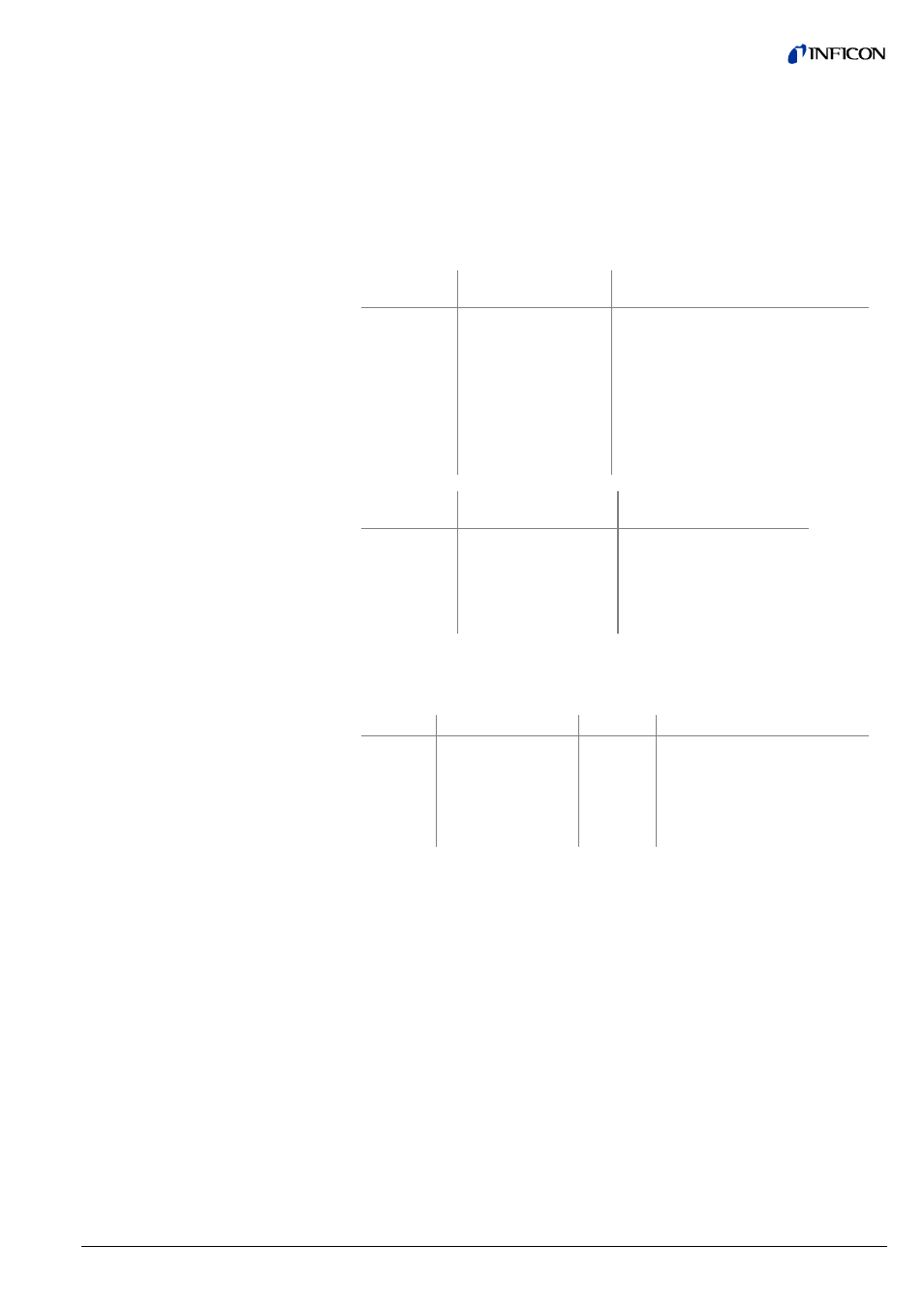
tira49e1-a (2010-02) RS232C.cp
5
All variables in a receipt string that are addressed for reading are output on this
byte. For variable types >1 byte, each byte (e.g. low, high, or further bytes) has to
be addressed and read individually.
Read Command L-Byte
→ Read Data L-Byte
Read Command H-Byte
→ Read Data H-Byte
• After a write operation, the value of the addressed variable is output.
• After a reset (Power on) the software version is output on byte 6.
Bit No.
0 … 3
Description Comment
0x0 F.S.R.=
10
-3
→ Variable "Sensor_pressure_range"
0x1 F.S.R.=
10
-2
F.S.R._Exponent = (
0x2 F.S.R.=
10
-1
0x3 F.S.R.=
10
0
= 1
0x4 F.S.R.=
10
1
= 10
0x5 F.S.R.=
10
2
= 100
0x6 F.S.R.=
10
3
= 1000
0x7 F.S.R.=
10
4
= 10000
Bit No.
4 … 7
Description Comment
0x0
F.S.R._Mantissa = 1.0
→ Variable "Sensor_FSR"
0x1
F.S.R._Mantissa = 1.1
0x2
F.S.R._Mantissa = 2.0
0x3
F.S.R._Mantissa = 2.5
0x4 F.S.R._Mantissa=
5.0
The recipient (master) is synchronized by checking three bytes:
Byte No. Function
Value
Comment
0
Data string length
7
Constant value
1 Page
No.
4
3
2
Constant value for CDG025D
1)
Constant value for CDGxxxD
2)
Constant value for CDG025D
3)
8
Checksum of bytes
No. 1 … 7
0 … 255
Low byte of checksum
4)
1)
CDG025D with output signal 10.00 V (analog)
2)
CDG045D, CDG100D, CDG160D, CDG200D with output signal 10.24 V (analog)
3)
CDG025D with output signal 10.24 V (analog)
4)
Possible high bytes are ignored
Read command
(byte No. 6)
Sensor type
(byte No. 7)
Checksum and synchronization
(byte No. 8)
