INFICON Sensistor ISH2000 HySpeed Hydrogen Leak Detector User Manual
Page 4
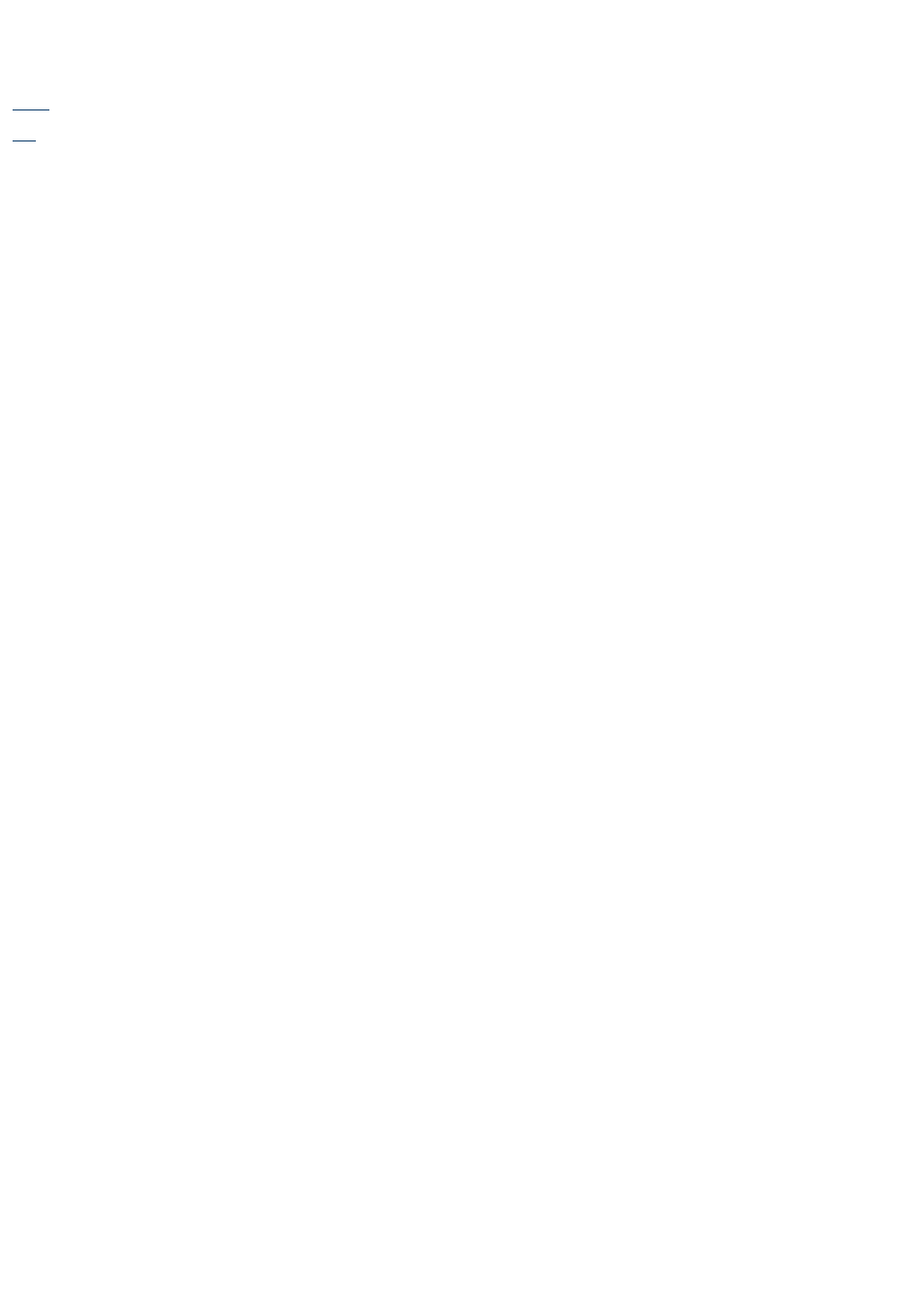
Hydrogen leak detector Sensistor ISH2000 HySpeed
-
Operating Instructions
4
OP-Sensistor ISH2000 HySpeed-EN-201203
EN
Language ........................................................................................................................................................................28
Probe Button ...................................................................................................................................................................28
Probe Lamp .....................................................................................................................................................................28
Change Password ............................................................................................................................................................28
Audio Base Frequency......................................................................................................................................................28
Set Clock .........................................................................................................................................................................28
Set Date ..........................................................................................................................................................................29
Printer Port ......................................................................................................................................................................29
Info .................................................................................................................................................................................29
Show Password ...............................................................................................................................................................29
Instrument system Reset ..................................................................................................................................................29
Probe System Reset..........................................................................................................................................................29
Detector Signal Level .......................................................................................................................................................29
HySpeed Parameters ........................................................................................................................................................30
Minimum Calibration Time ..............................................................................................................................................30
Calibration Tolerance.......................................................................................................................................................30
Number of Significant Digits ............................................................................................................................................30
Debug Mode ...................................................................................................................................................................30
Service Mode...................................................................................................................................................................30
8.11 Combined Mode ................................................................................................................... 30
8.12 Probe .................................................................................................................................... 30
8.13 Probe Control Port................................................................................................................. 31
Probe Control Port Connector..........................................................................................................................................31
Status signal patterns.......................................................................................................................................................32
Connector pin configuration............................................................................................................................................33
Selectable printer types....................................................................................................................................................34
RS232 serial communication ............................................................................................................................................36
APC driver installation......................................................................................................................................................38
