HYDAC HDA 5500-3-2-DC-000 User Manual
Page 16
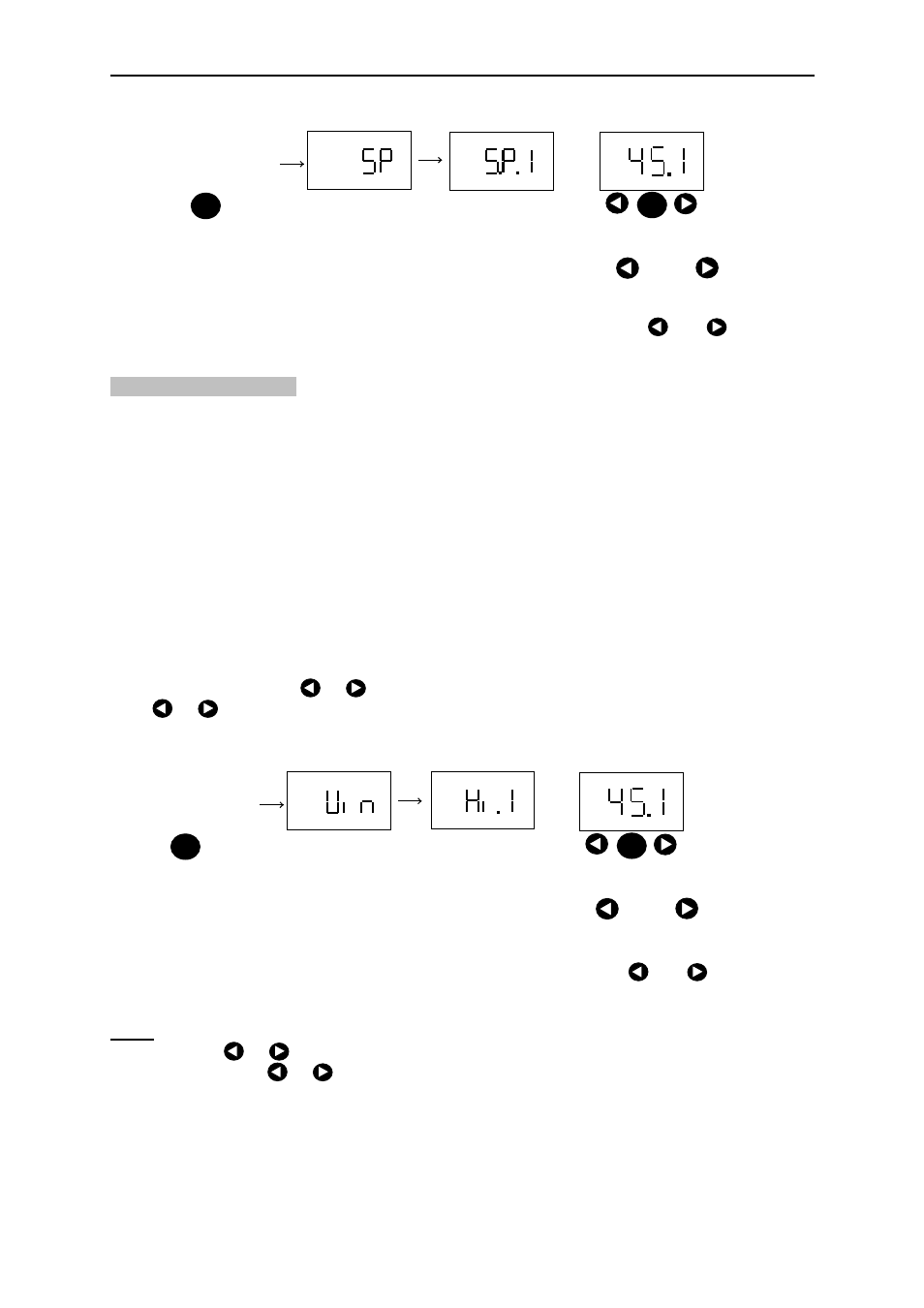
HDA 5500 User Manual
- 16 -
11.2 Switching window
Procedure for HDA 5500 with two or four switching outputs (with switching output set to
switching window):
•
During normal operation, press the mode key. Win (switching window) appears.
Note: If mode is held down longer approximately 5 s, then the menu for basic settings is
activated!
•
As soon as mode is released, Hi.1 (upper switch point 1) is displayed.
•
After approximately 2 s the display changes and the pre-set switch point is shown flash-
ing.
•
If mode is pressed again, Lo.1 (lower switch point 1) is shown.
•
By pressing mode once more on the HDA 5500 with two switching outputs, Hi.2 (upper
switch point 2) and Lo.2 (lower switch point 2) are shown one after the other; on the HDA
5500 with four switching outputs Hi.3 (upper switch point 3), Lo.3 (lower switch point 3),
Hi.4 (upper switch point 4) and Lo.4 (lower switch point 4) are also shown.
•
If an upper switch point or a lower switch point is shown flashing, the setting can be
changed by pressing
or
within approximately 3 s.
•
If
or
are not pressed for longer than approximately 3 s, then the display returns to
normal operation. Any altered settings are saved at the same time.
Note:
•
Hold down
or
to scroll quickly through the values in the display.
•
If when pressing
or
then Loc appears in the display this shows that programming
is disabled. To enable programming, see chapter 12 Programming enable.
Press mode key
Release mode key
Use the
and
keys
to change the setting
Press mode key
Release mode key
Use the
and
keys
to change the setting
Mit
Einstellung ändern
mode
mode
oder
mode betätigen
mode loslassen
Mit
Einstellung ändern
mode
mode
oder
mode betätigen
mode loslassen
