HYDAC HDA 5500-3-2-DC-000 User Manual
Page 10
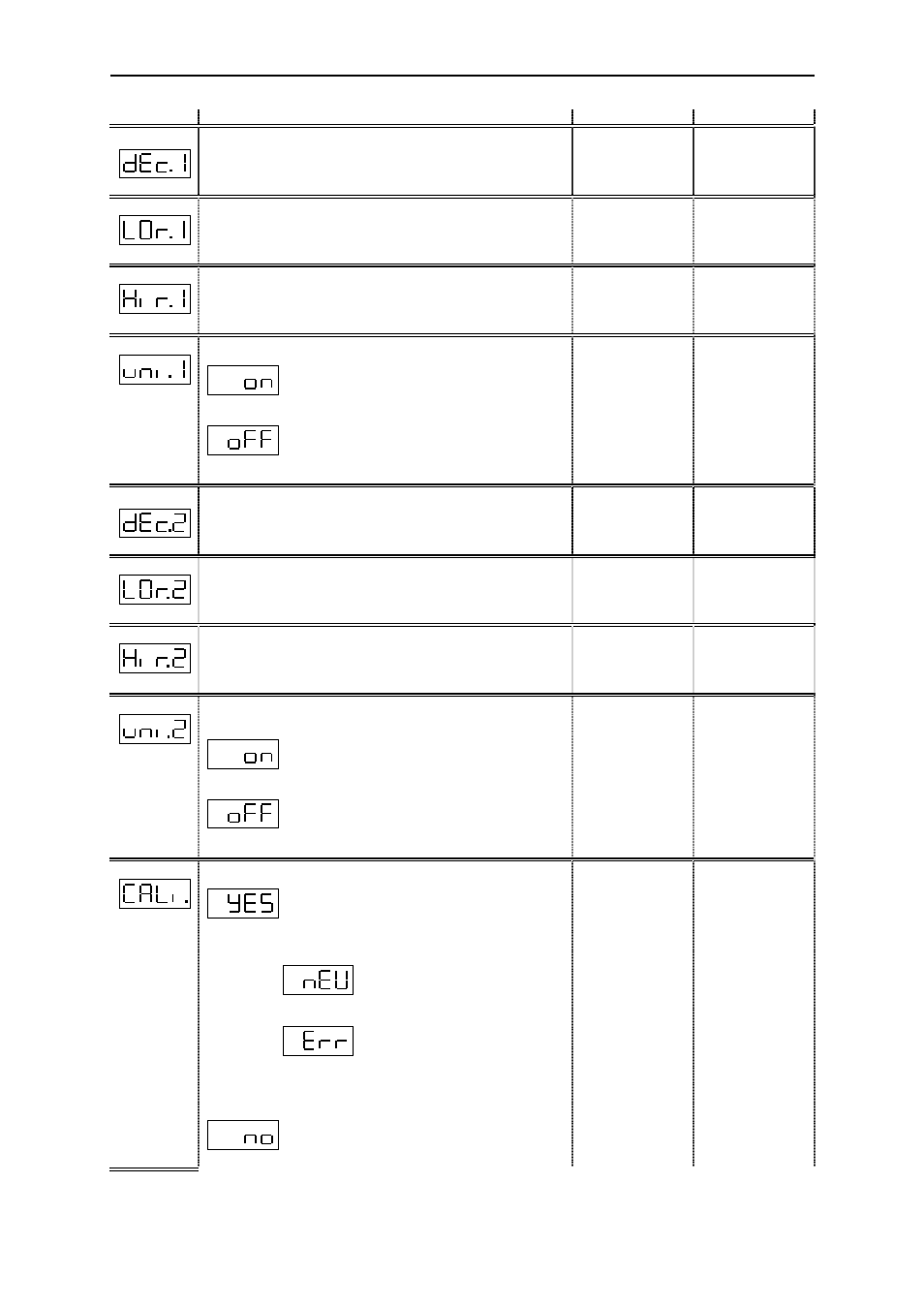
HDA 5500 User Manual
- 10 -
Menu point
Setting
Setting range
Default setting
Decimal place sensor 1 (dEc.1)
No. of decimal place(s) of the display of measured value of
sensor 1
0..0.000
0.0
Lower display range sensor 1 (LOr.1)
Lower limit of the display range of sensor 1
-999..9899
0
Upper display range sensor 1 (Hir.1)
Upper limit of the display range of sensor 1
-899..9999
100.0
Background lighting for the unit label for sensor 1 (uni.1)
Lighting behind unit label is switched on when
value of sensor 1 is displayed.
Lighting behind unit label is switched off when
value of sensor 1 is displayed.
on
oFF
on
Decimal place Pt 100 sensor (dEc.2)
No. of decimal place(s) of the display of measured value of
Pt 100 sensor
0..0.000
0.0
Lower display range Pt 100 sensor (LOr.2)
Lower limit of the display range of Pt 100 sensor
-999..9899
0
Upper display range Pt 100 sensor (Hir.2)
Upper limit of the display range of Pt 100 sensor
-899..9999
100.0
Background lighting for the unit label for Pt 100 sensor
(uni.2)
Lighting behind unit label is switched on when
value of Pt 100 sensor is displayed.
Lighting behind unit label is switched off when
value of Pt 100 sensor is displayed.
on
oFF
on
Calibration of the sensor zero point (CALi.)
The actual measurement is saved as the new zero
point. This is possible in the range +/- 2.5 % of the
display range.
is displayed if a calibration has been
carried out in the permitted range.
is displayed if a calibration has not
been possible.
The function is useful for example, if the output signal always
has an offset which should be displayed as the zero point.
Actual measured value is not to be saved.
YES
no
no
