Turn-on checkout – HMC Electronics MDL Series BK Precision DC Electronic Load System Module User Manual
Page 28
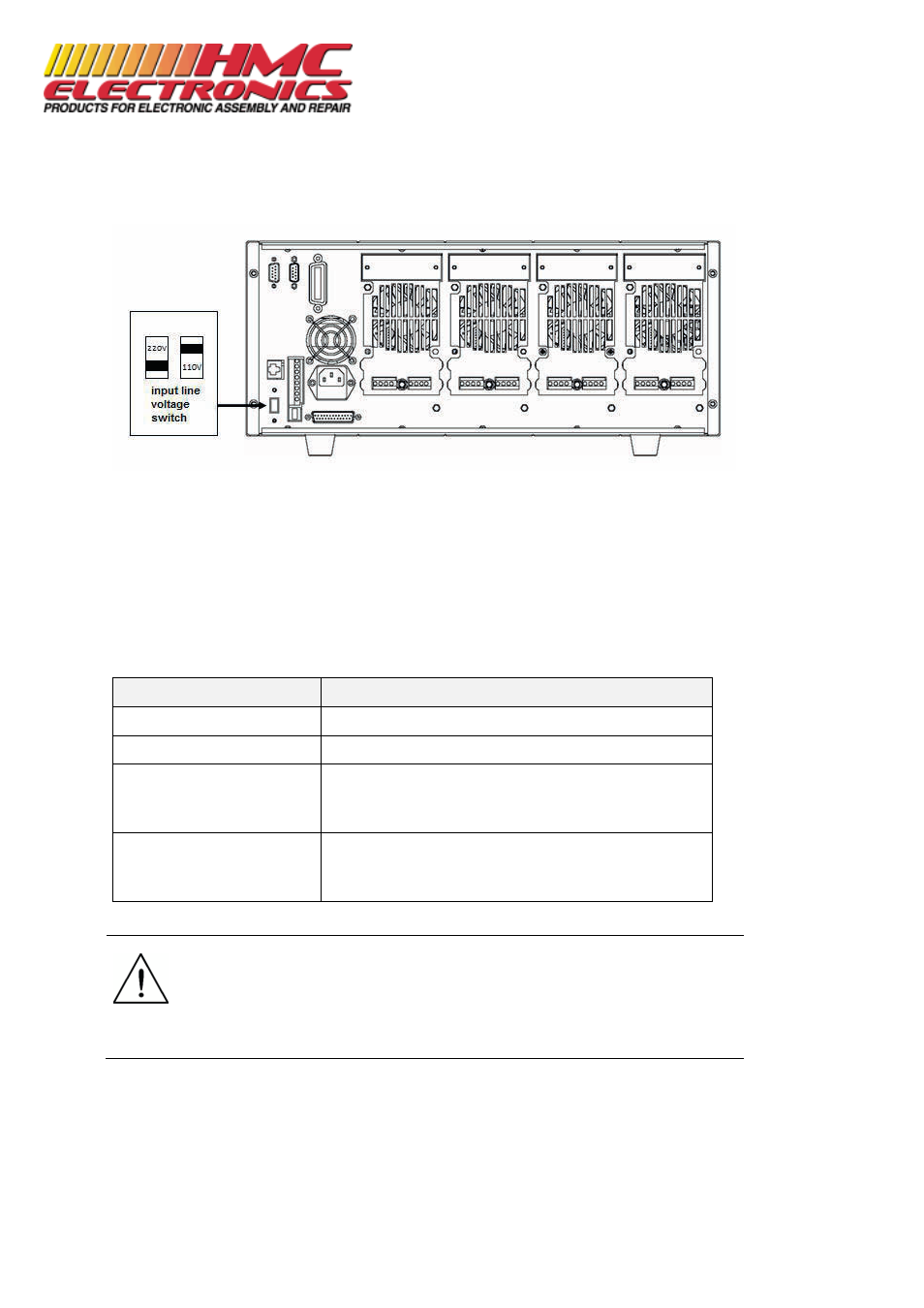
28
Figure 9 – Input Voltage Selection
Turn-On Checkout
When you turn on the electronic load, the front-panel display will light up briefly while the
electronic load performs its power-on self-test. The following table shows the procedure of the
self-test.
Mainframe VFD Display
Description
BOIS Ver 1.20
VFD displays software version
SYSTEM SELF TEST
System self-check
CH1/2/3/4/5/6/7/8
SCAN…
□7□5□3□1
Detecting all installed modules
e.g.:CH01 CV OFF
Vdc=0.0000V Adc=0.0000A
Wdc=
0.00W
Displays information of channel 1 or the leftmost channel.
Use up and down key to select other channels.
WARNING: Your electronic load is equipped with a 3-wire grounding type power cord;
the third conductor being ground. The electronic load is grounded only when the
power-line cord is plugged into an appropriate receptacle. Do not operate your power
supply without adequate cabinet ground connection.
Documentation Provided By HMC Electronics
33 Springdale Ave. Canton, MA 02021
(800) 482-4440
