Interface – Heidolph LABOROTA 20 compact and safety User Manual
Page 101
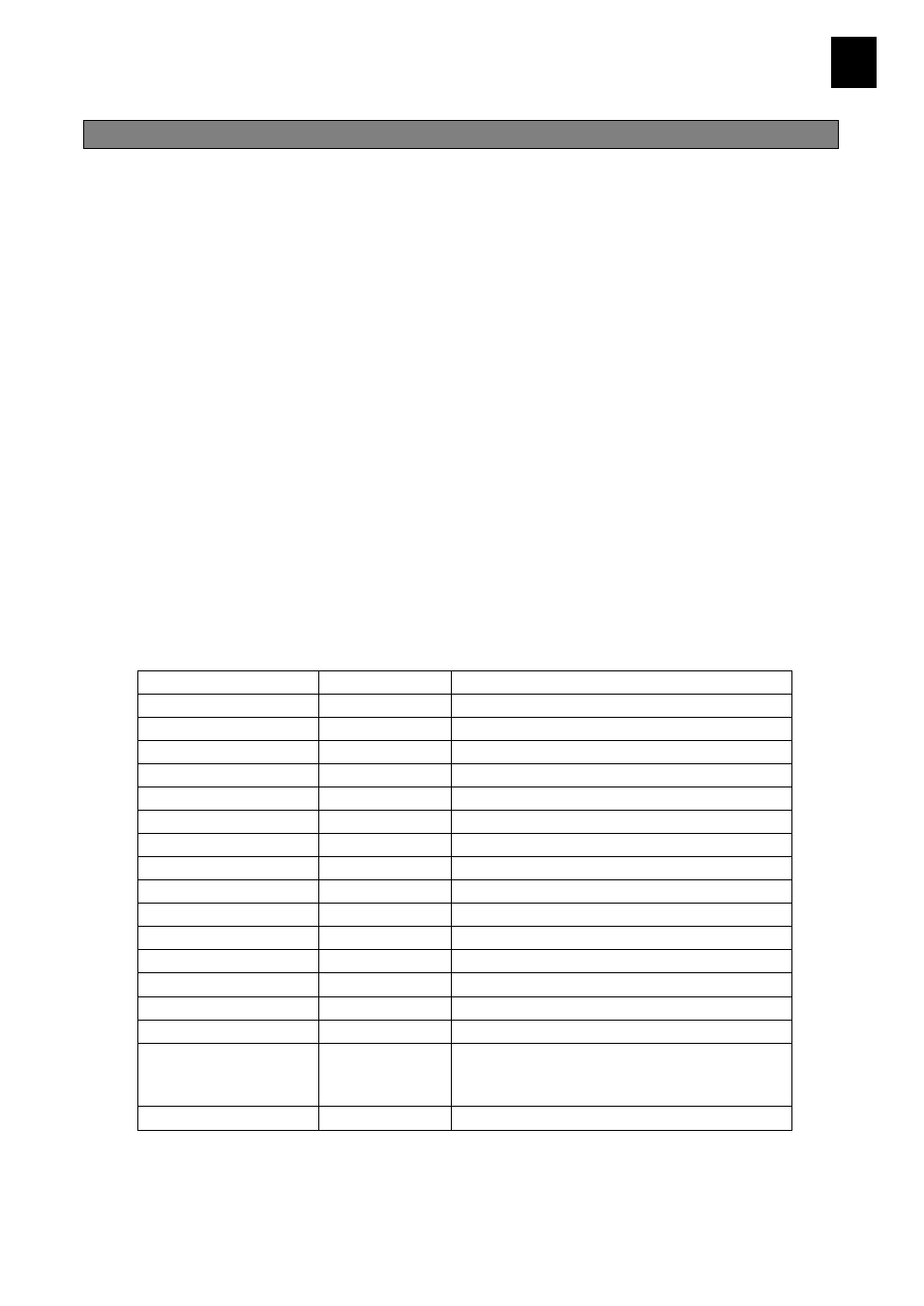
101
E
INTERFACE
28. Connect interface
Make sure the Unit is OFF before you attempt to connect the interface cable.
Use a cable with SUB-D 9 connectors and connect with the terminal connector located
underneath the LABOROTA 20 control control panel.
29. Interface parameters
9600 Baud, no parity, 8 bits, 1 stop bit, no protocol
30. RS 232 interface
This interface allows you to specify all Set-values, move the lift up and down, open and close
aerating valve and vacuum valve.
All Act-values and status of safety functions may be recalled.
31. RS 232 interface commands
query
Command
action
remarks
Act commands
VAC?
Act Vacuum
VAP?
Act Vapor
TAU?
Act T auto
BATH?
Act Bath
CHILL?
Act Chiller
SPEED?
Act Speed
TIME?
Act Time
elapsed time, continuous operation
COUNT?
Act Time
time, timer mode
SET1?
query Set-value
SET2?
query Act-value
Safety functions
SC?
Safety Cover
0 = action; 1 = no action
FS?
Flask Support
0 = action; 1 = no action
RS?
Rotation Stop
0 = action; 1 = no action
OP?
Over
Temperature
Prot.
0 = action; 1 = no action
