Trace route, 5 trace route – GeoDesy GD-Geo20 User Manual
Page 51
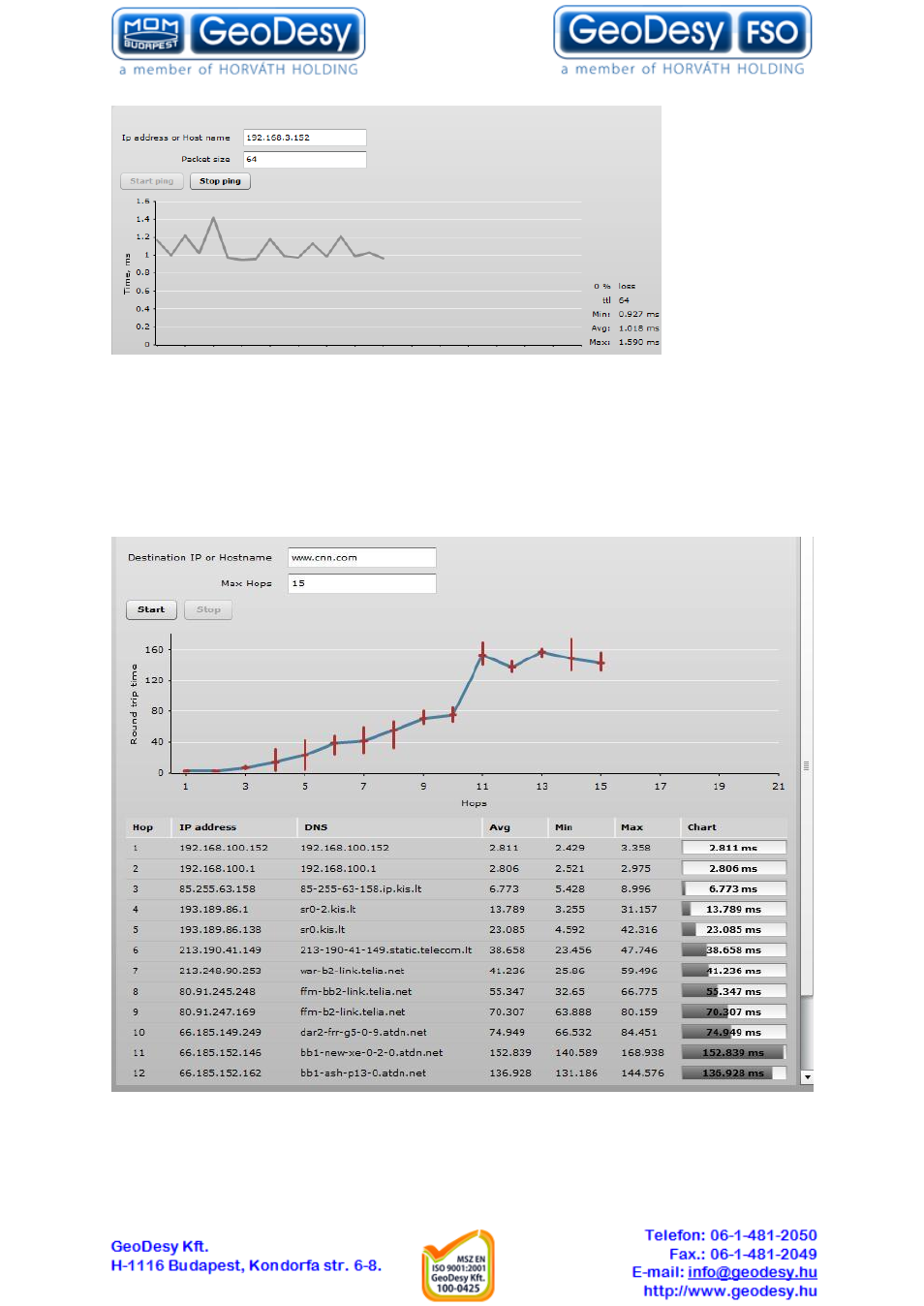
51
IP address or Host name
– specify the destination IP address or Host name.
Packet size
– specify the packet size.
7.5.5 Trace route
This tool is a route-tracing utility used to determine the path that an IP packet has taken to reach a
destination. This is useful when trying to find out why destination is unreachable, as you will be able to
see where the connection fails.
Destination IP or Hostname
– specify hostname or IP address of the target host.
Max Hops
–Specifies the maximum number of hops to search for target.
Start/Stop
– click to start or stop traceroute tool.
