Http, 5 ssh – GeoDesy GD-Geo20 User Manual
Page 44
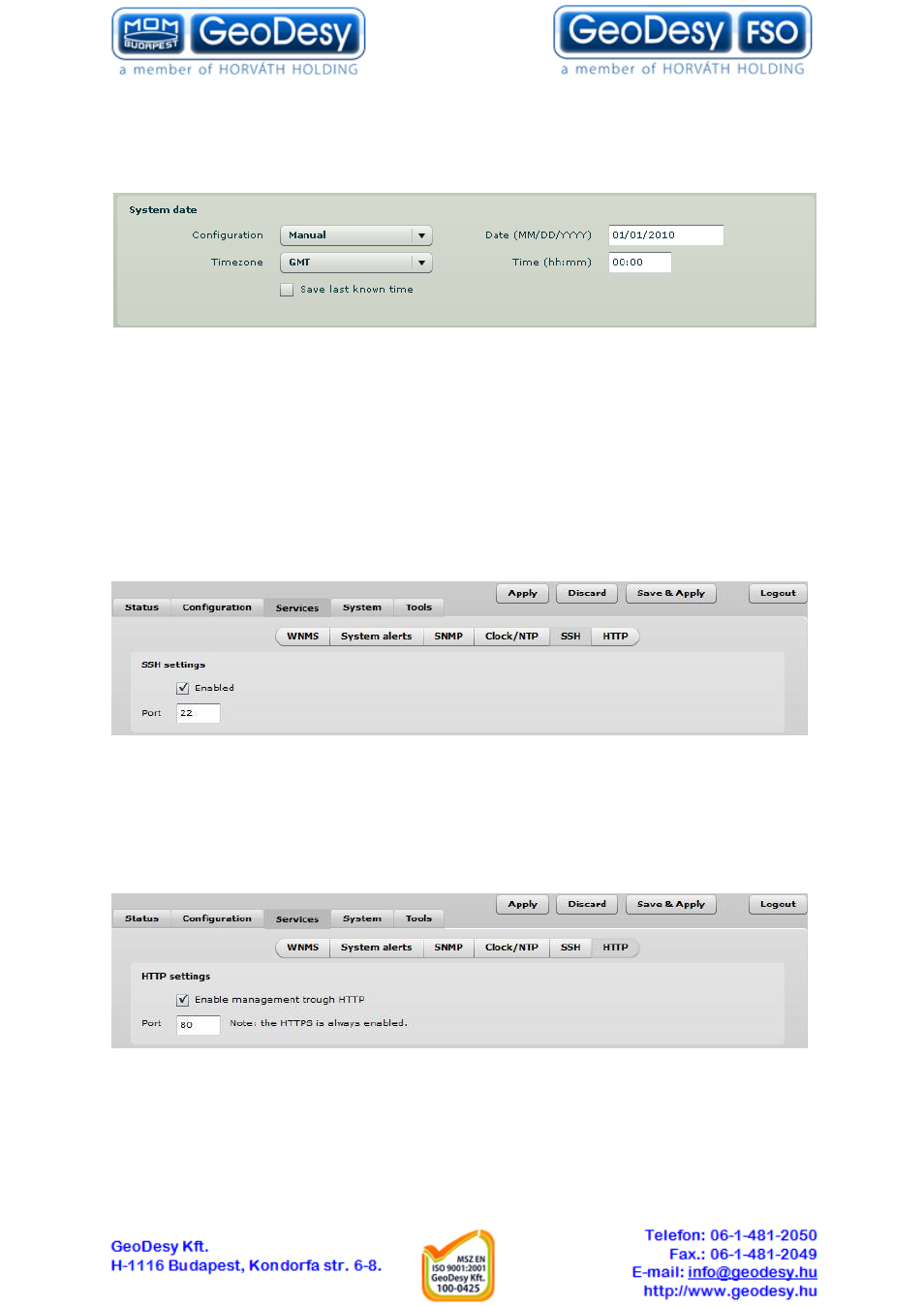
44
NTP server
– specify the trusted NTP server IP or hostname for synchronizing time with [IP address].
To adjust the clock settings manually, choose the configuration mode as Manual and specify the
following settings:
Configuration
– choose the system clock configuration mode [NTP/Manual].
Time zone
– select the time zone. Time zone should be specified as a difference between local
time and GMT time.
Save last known time
– select to recall the timestamp that was saved on last reboot.
Date
– specify the new date value in format MM/DD/YYYY
Time
– specify the time in format hh:mm.
7.3.5 SSH
Use this menu to manage access to the device via SSH port:
Enabled
– enable or disable SSH access to device.
Port
– the SSH service port. By default SSH port is 22.
7.3.6 HTTP
Use this menu to control HTTP connection on device web management:
Enable management through HTTP
– select tis option to enable or disable HTTP access to the
device management.
Port
– specify HTTP port. Standard HTTP port is 80.
HTTPS connection via the standard port 8080 is always enabled.
