GeoDesy GD-Geo20 User Manual
Page 31
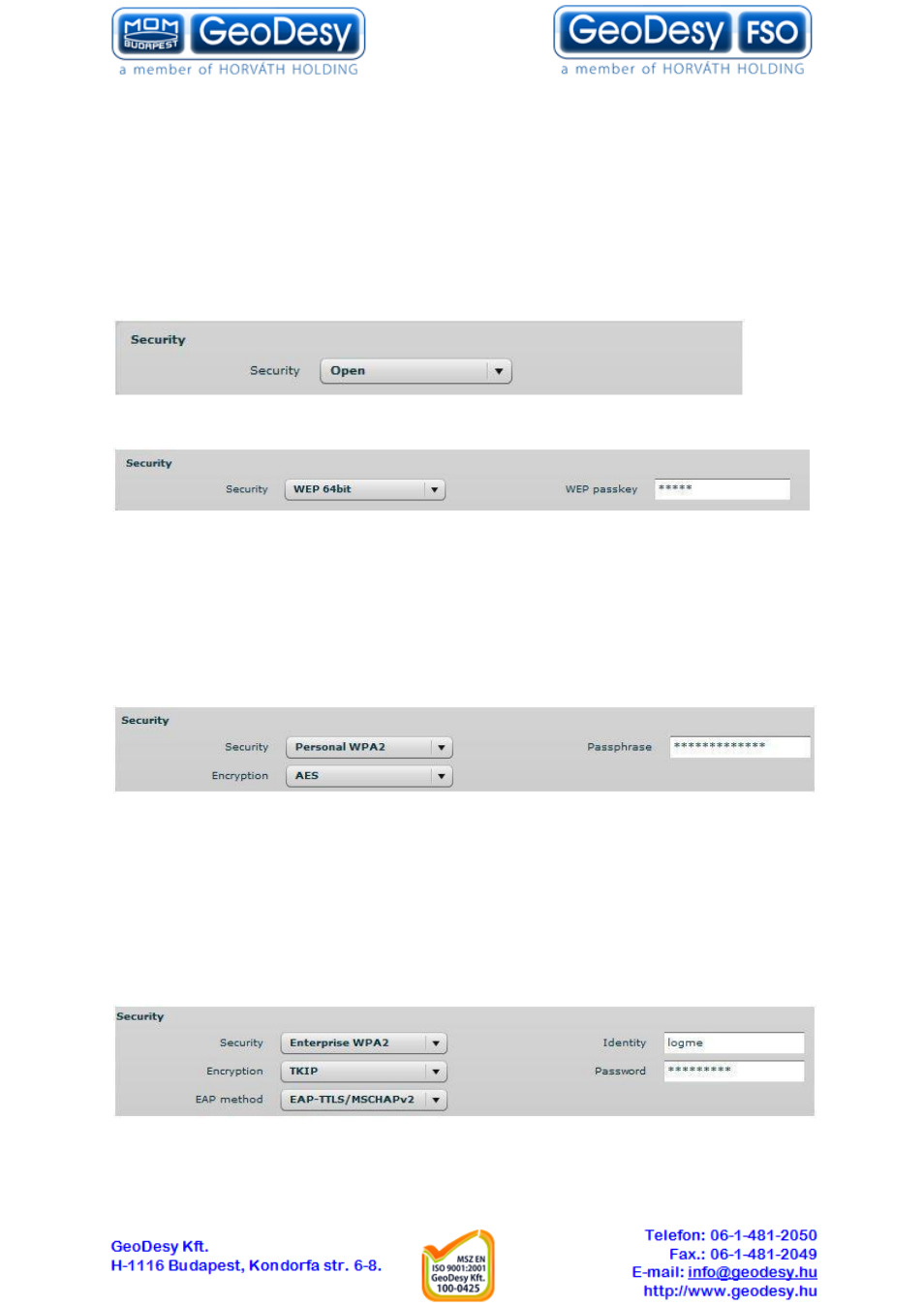
31
Both sides (AP and Station) of the link must have the same security settings.
Device supports various authentication/encryption methods:
Open
– no encryption.
WEP
– 64bit and 128bit key.
Personal
– preshared key encryption with WPA/WPA2 using AES or TKIP.
Enterprise
– RADIUS server based authentication with WPA/WPA2 encryption using AES or
TKIP (requires configured RADIUS server).
By default there is no encryption enabled on the device:
WEP encryption can be either 64bit or 128bit:
WEP passkey
– specify the passkey, for the chosen WEP security:
For WEP 64bit encryption
– 5 HEX pairs (e.g. aa:bb:cc:dd:ee), or 5 ASCII characters (e.g.
abcde);
For WEP 128bit encryption
– 13 HEX pairs (e.g. aa:bb:cc:dd:ee:ff:gg:hh:00:11:22:33:44), or 13
ASCII characters (e.g. abcdefghijklm);
Personal WPA/WPA2 encryption must be specified with the pre-shared key, encrypted with chosen
AES or TKIP method (Auto mode on Station is not available):
Passphrase
– specify the WPA or WPA2 passphrase [8-63 characters]. The passphrase will be
converted to key format, selected above.
Encryption
– specify the encryption algorithm:
AES
– passphrase encrypted with AES method.
TKIP
– passphrase encrypted with TKIP method.
APC has possibility to use Enterprise WPA/WPA2 encryption with RADIUS authentication. Station
will send requests to AP, which will redirect authentication parameters to required RADIUS server.
Encryption
– choose WPA/WPA2 encryption type:
AES
– data encrypted with AES method;
TKIP
– data encrypted with TKIP method;
