Installation of the eks usb drivers under windows, Manual eks electronic-key adapter usb – EUCHNER EKS FSA with USB Interface User Manual
Page 26
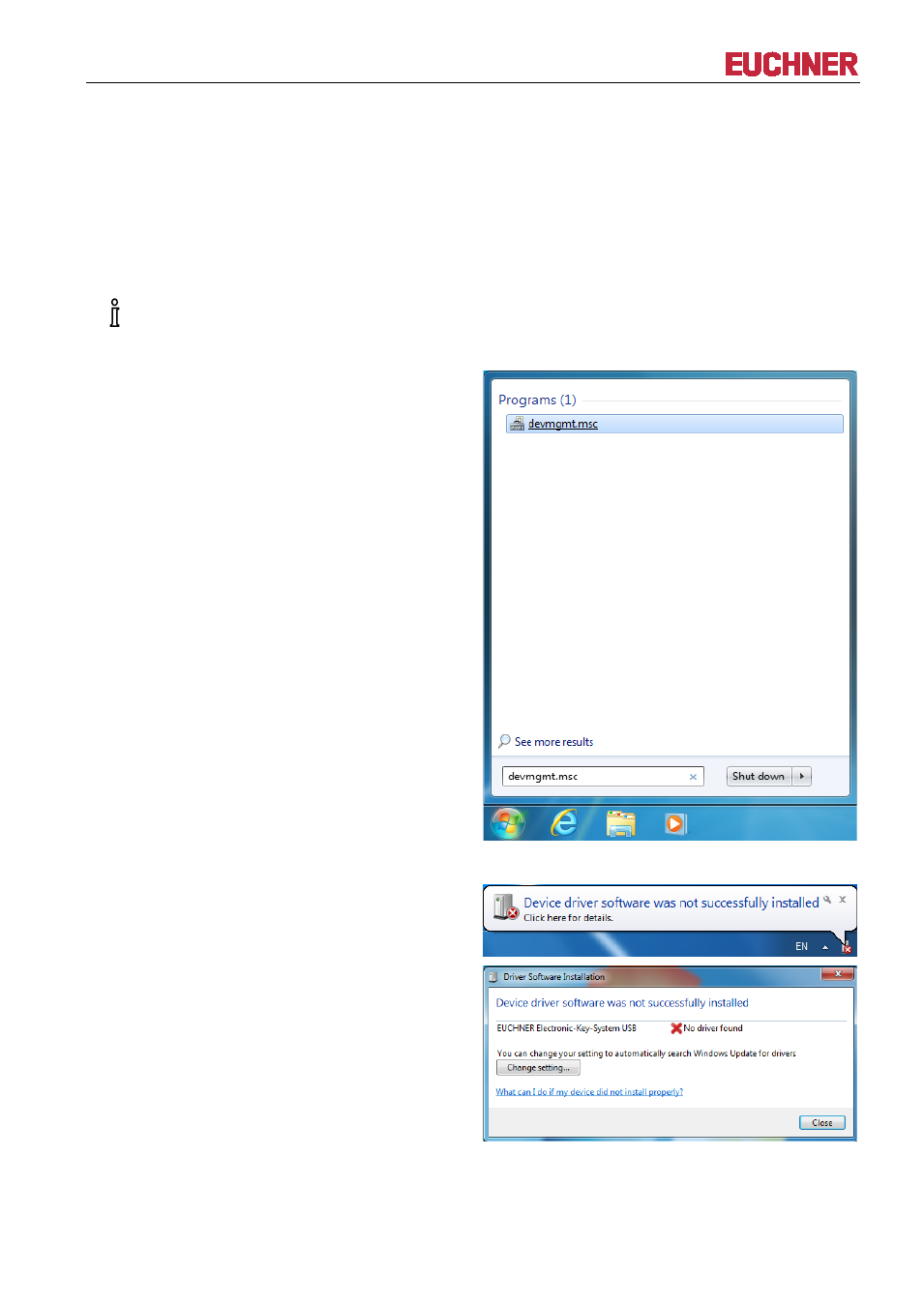
Manual EKS Electronic-Key Adapter USB
Page 26/44
Subject to technical modifications
094485-04-11/13
7.2 Installation of the EKS USB drivers under Windows
®
7
To start the installation, have the driver software order no. 094376 at hand in a folder or on a CD.
For installation from zip file, extract it to a folder of the computer now (e.g. to C:\Temp\)
or alternatively
For installation from CD, insert the CD now.
In the routine described in the following, first a driver for the EUCHNER Electronic-Key-System USB is installed
and then a driver for the virtual serial COM port.
Information!
The user must be logged on as an administrator in order to install or uninstall the drivers.
Start driver installation by launching the Device
Manager via Windows Start… and entering the
following in the Search programs and files box:
devmgmt.msc
Click on devmgmt.msc
The EKS USB device driver will be installed in the first step.
Now plug the Electronic-Key adapter into a
unoccupied USB port. Windows will now typically
display a message in the task bar stating that it is
looking for device driver software. The EUCHNER
Electronic-Key-System USB driver will not be
installed automatically. Instead, this is done
manually as follows. Close this window if
necessary.
