Initial set-up (cont.), Adjusting brew volumes, Reference chart – Bunn DUAL TM (Serial # DUAL010000 - Up) 27040.0000F User Manual
Page 5
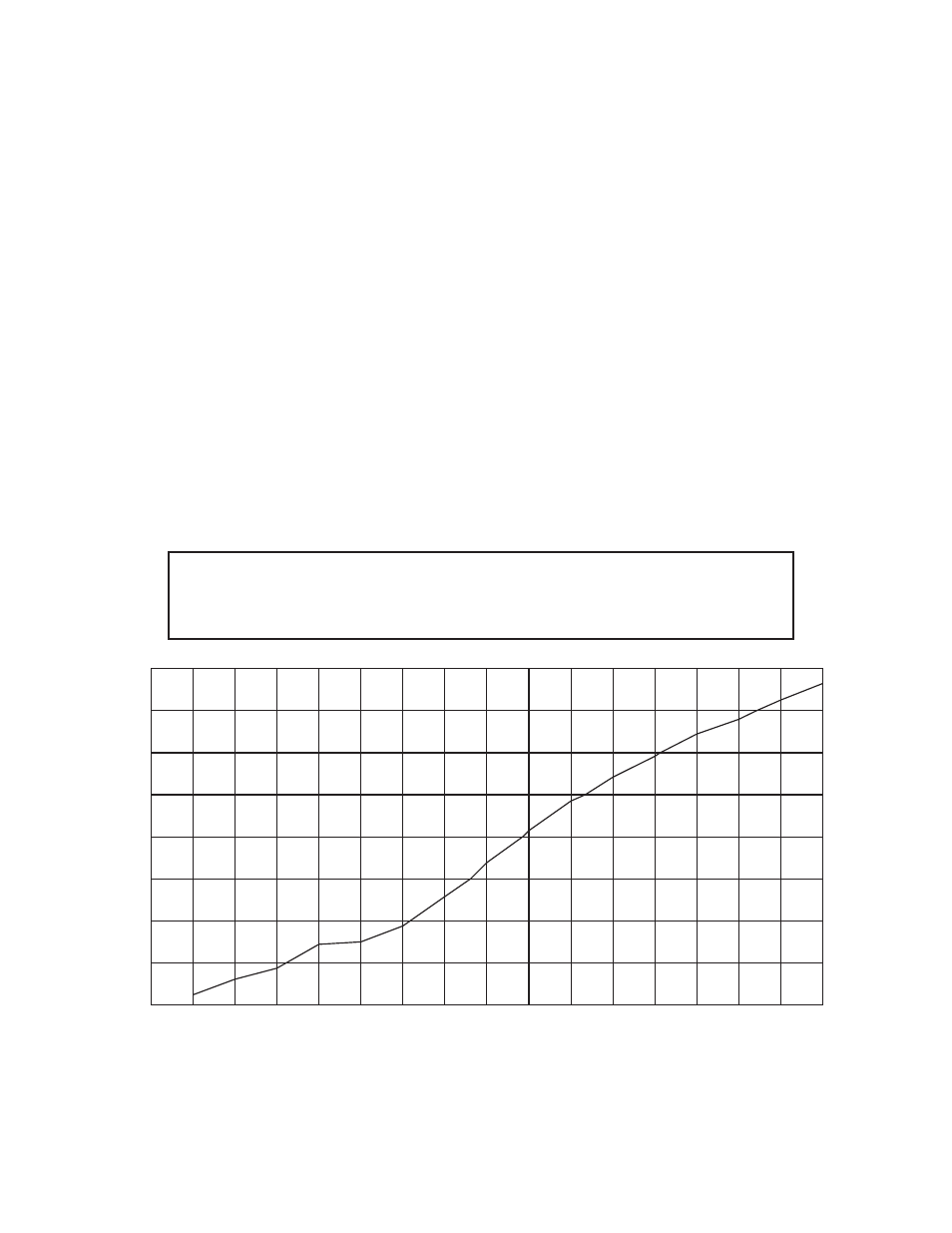
Page 5
27040 011904
Models with electronic control assemblies:
Place the tank heater switch at the top of the control assembly in the “ON” position and replace the front panel.
Models with electro/mechanical thermostats:
Rotate the control thermostat knob fully clockwise to the “ON” position and replace the front panel.
4. Wait approximately twenty minutes for the water in the tank to heat to the proper temperature.
5. Place an empty server beneath either brew station and the ON/OFF switch in the upper ("ON") position.
6. Triple-set Timers only: Place the brew station Selector switch in the 1
1
⁄
2
gallon position.
7. (A) Initiate a brew cycle; after water has stopped flowing from the funnel, place the ON/OFF switch in the lower
("OFF") position and check the water volume in the server. It should be 192 ounces (5.7 L) for 1 1/2 gallons.
If not, adjust the timer as required. Refer to
Adjusting Brew Volumes
NOTE: Each batch setting must be adjusted individually, if they are not correct. Volumes are as follows:
1 gallon - 128 ounces (3.8L)
.5 gallon - 64 ounces (1.9L)
(B) If necessary adjust the needle valve to achieve desired water volume to be bypassed around the coffee filter
in the funnel.
NOTE: To increase the water bypass turn the needle valve counterclockwise, to decrease the water bypass turn
the needle valve clockwise. An adjustment of the needle valve will require a timer adjustment for volume. To
determine how many turns must be performed to achieve the desired volume, use the chart below.
NOTE: The factory bypass is set at 20%
INITIAL SET-UP (cont.)
0
1
2
3
4
5
6
7
8
0
10
20
30
40
MECHANICAL BYPASS WITH ADJUSTABLE NEEDLE VALVE
BYPASS PERCENTAGE VS NUMBER OF FULL TURNS FROM
MAXIMUM CLOCKWISE POSITION
SINGLE & DUAL BREWERS
NUMBER OF FULL TURNS
% BYP
ASS
REFERENCE CHART
