Installation, Junction box installation, Light sensor – ETC Unison Paradigm Light Sensor User Manual
Page 3
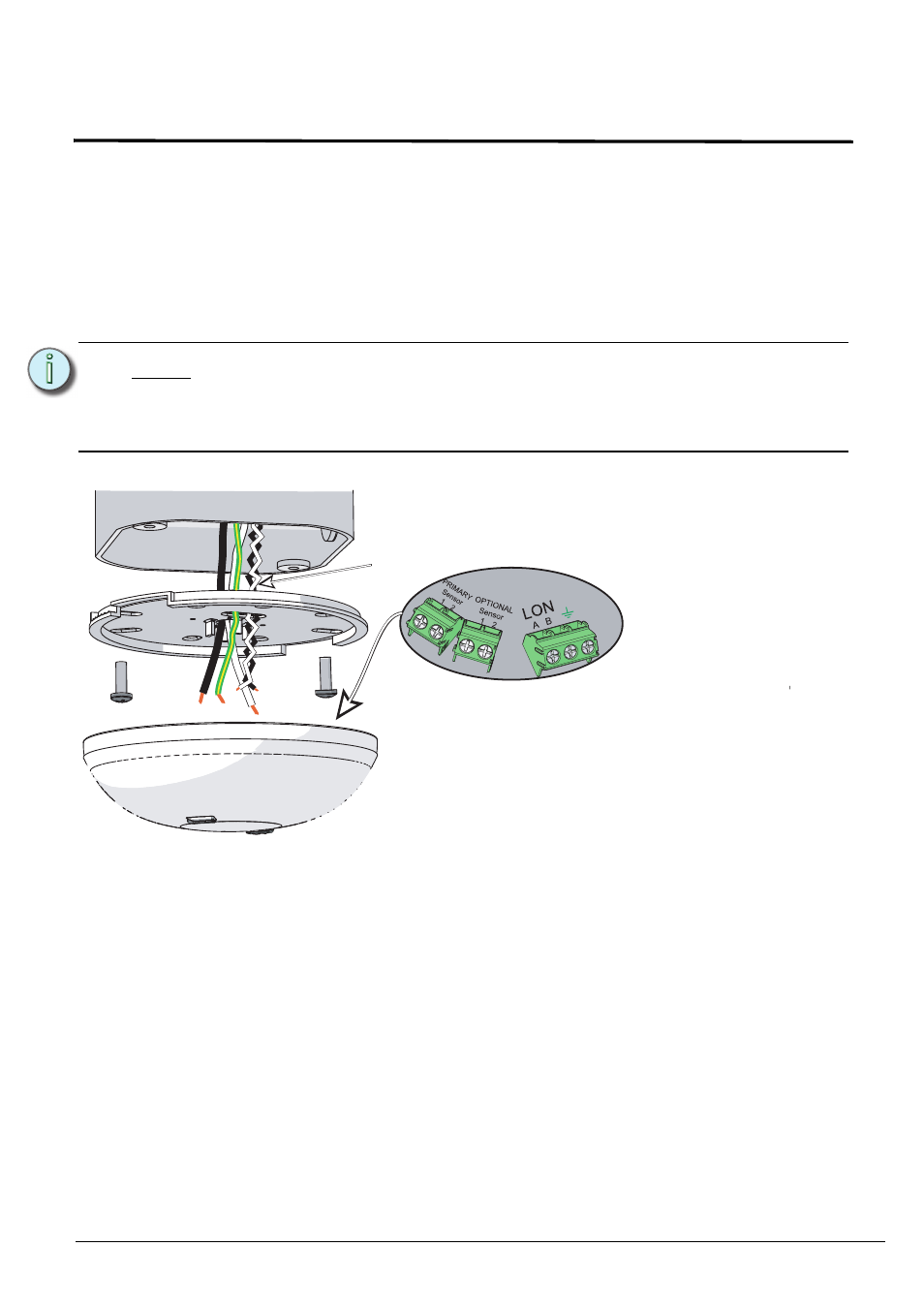
E T C I n s t a l l a t i o n G u i d e
Light Sensor
Unison Paradigm Light Sensor Installation Guide
Page 3 of 8
Electronic Theatre Controls, Inc.
Installation
The Paradigm Light Sensor is provided with a twist-lock mounting plate that can be
mounted to a finished ceiling, junction box, or soft ceiling tile. Determine the
installation method and follow the specific instructions detailed.
•
•
"Soft Ceiling Tile Installation"
•
"Installing the Light Sensors Remotely (optional)"
Junction Box Installation
Step 1:Pull Belden 8471 (or equivalent) and 14 AWG (2.5mm
2
) ground wire to the
junction box.
N o t e :
The LinkConnect pigtail and WAGO connectors provided are only
required when the sensor and controller are installed in series with other
sensors. If you are not continuing the data run, direct termination is
recommended on the sensor control board.
terminate
wires here
optional
sensor wires
Termination is available at the controller for LON
(LinkConnect) from the data source (Paradigm), and up
to two light sensors. Flexibility is provided with regards
to how the light sensor(s) is installed. You can install a
light sensor at the controller or up to two light sensors
can be installed remotely.
