Keyboard shortcuts, Notes for macintosh users – ETC Unison Mosaic TouchEditor v1.0 User Manual
Page 8
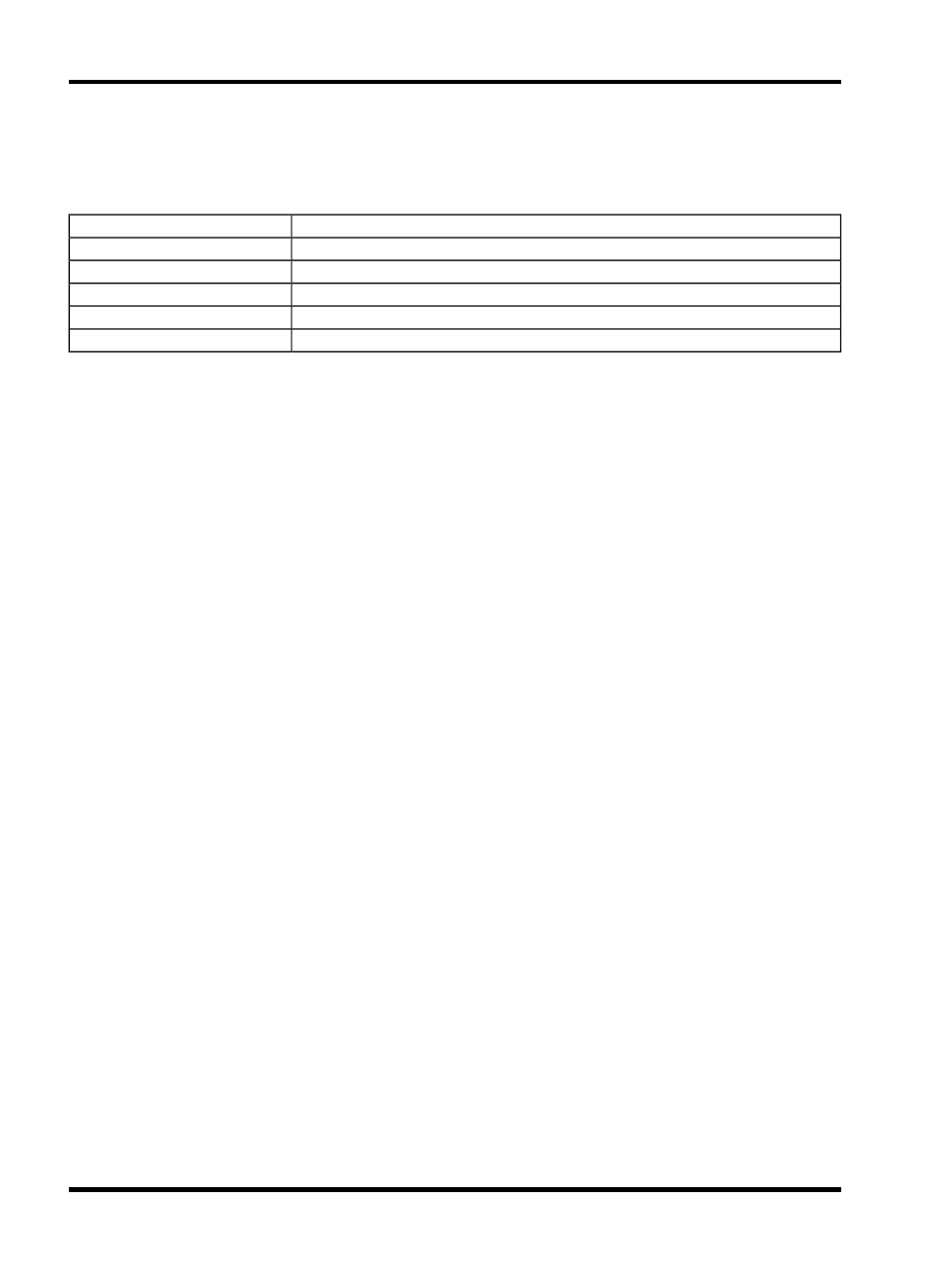
Unison Mosaic Touch Editor User Manual
Keyboard shortcuts
For ease and speed of use various keyboard keys map to application commands:
F1
Launch the online help.
Ctrl + N
New project.
Ctrl + O
Open project.
Ctrl + S
Save project.
Ctrl + Z
Undo the last operation.
Ctrl + Shift + Z OR Ctrl + Y
Redo the last operation to be undone.
Notes for Macintosh users
Unison Mosaic Touch Editor makes a good deal of use of the two button mouse with right-click being used to
invoke context-sensitive menus. As the majority of Mac users have only a single button mouse they must hold
Ctrl while clicking to get this functionality. Tapping two fingers on a Mac touch pad is an alternative method,
though this may be switched off in System Preferences. Furthermore Macs have an Command key that serves
as the alternative to the Windows Ctrl key. Shift and Alt work as described for Windows.
- 8 -
