Uploading to a controller, Interaction with unison mosaic designer, Upload – ETC Unison Mosaic TouchEditor v1.0 User Manual
Page 28
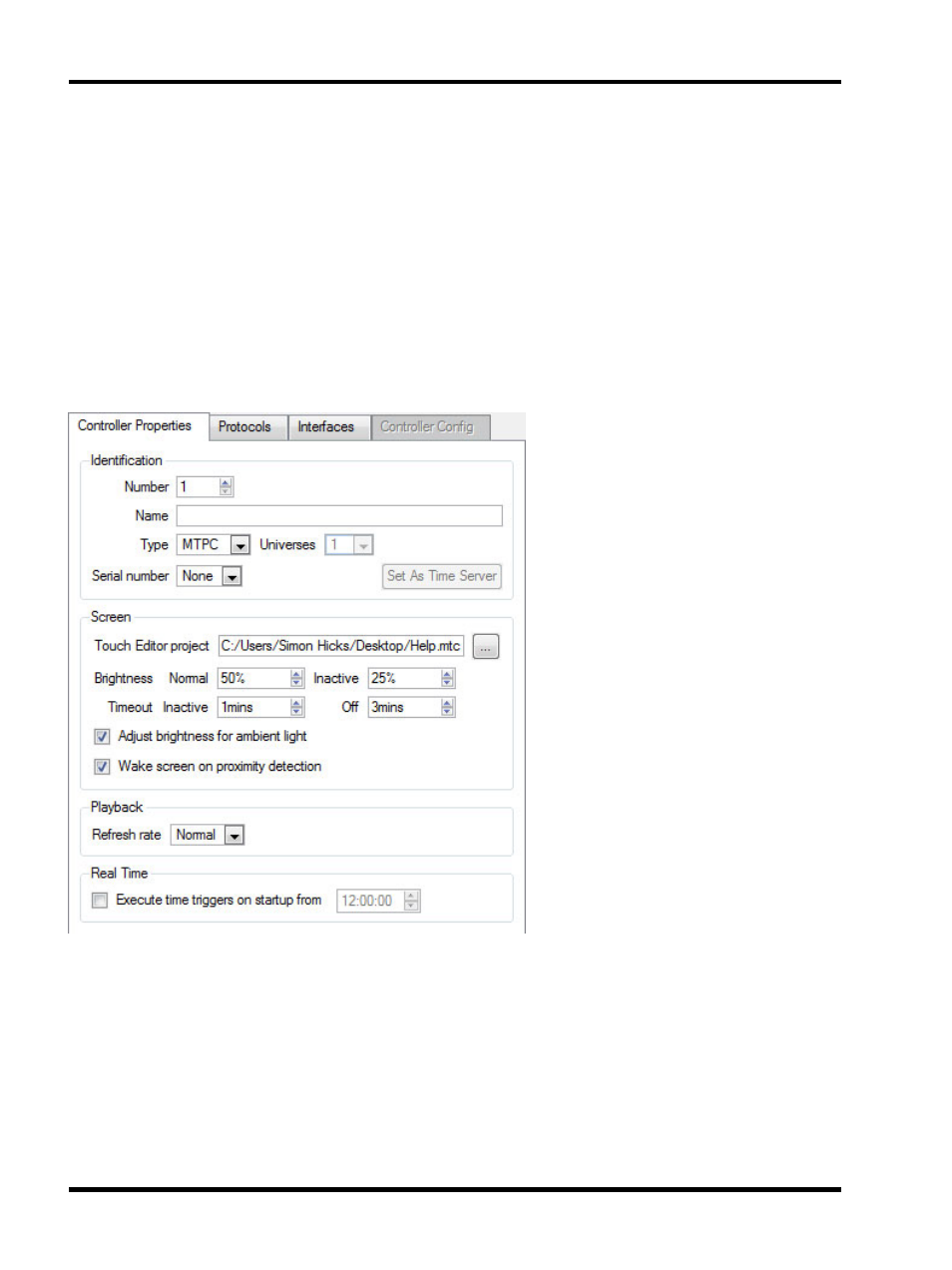
Unison Mosaic Touch Editor User Manual
Uploading to a Controller
Interaction with Unison Mosaic Designer
To upload a .mtc project onto a TPC, save the configuration in Touch Editor, start Unison Mosaic Designer and
navigate to the Network view.
Select the appropriate TPC in the Network view and go to the Controller Properties tab on the right of the screen.
In the Screen section, set the .mtc file as the Touch Editor project. Once a .mtc file has been associated with a
TPC in Designer, any changes to the Touch Editor project will be automatically detected and imported into
Designer.
See the Designer help for details of the other properties.
- 28 -
