Editing background images – ETC Unison Mosaic TouchEditor v1.0 User Manual
Page 32
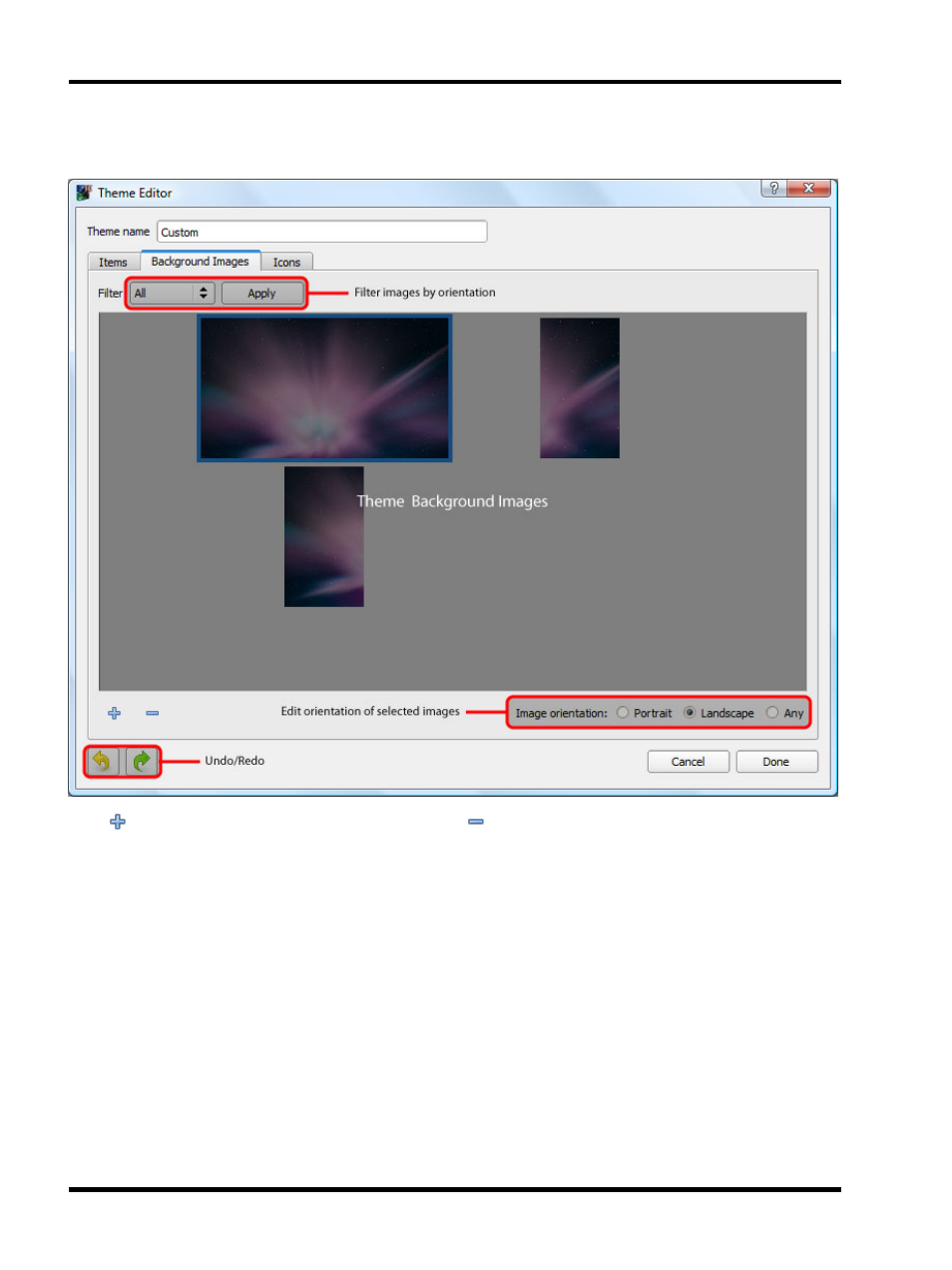
Unison Mosaic Touch Editor User Manual
Editing background images
Click
to add a new background image from a file. Click
to remove the currently selected images from the
theme. The image files will not be deleted.
You can set the orientation of images so that they are only offered as backgrounds for projects of the same orien-
tation. If the image isn't specific to an orientation, for example if it's meant for tiling or centering on the screen,
then set its orientation to 'Any'. You may filter which images are shown using the drop down near the top of the
window.
- 32 -
