Page navigation, Configuring page navigation, Page switchers – ETC Unison Mosaic TouchEditor v1.0 User Manual
Page 20
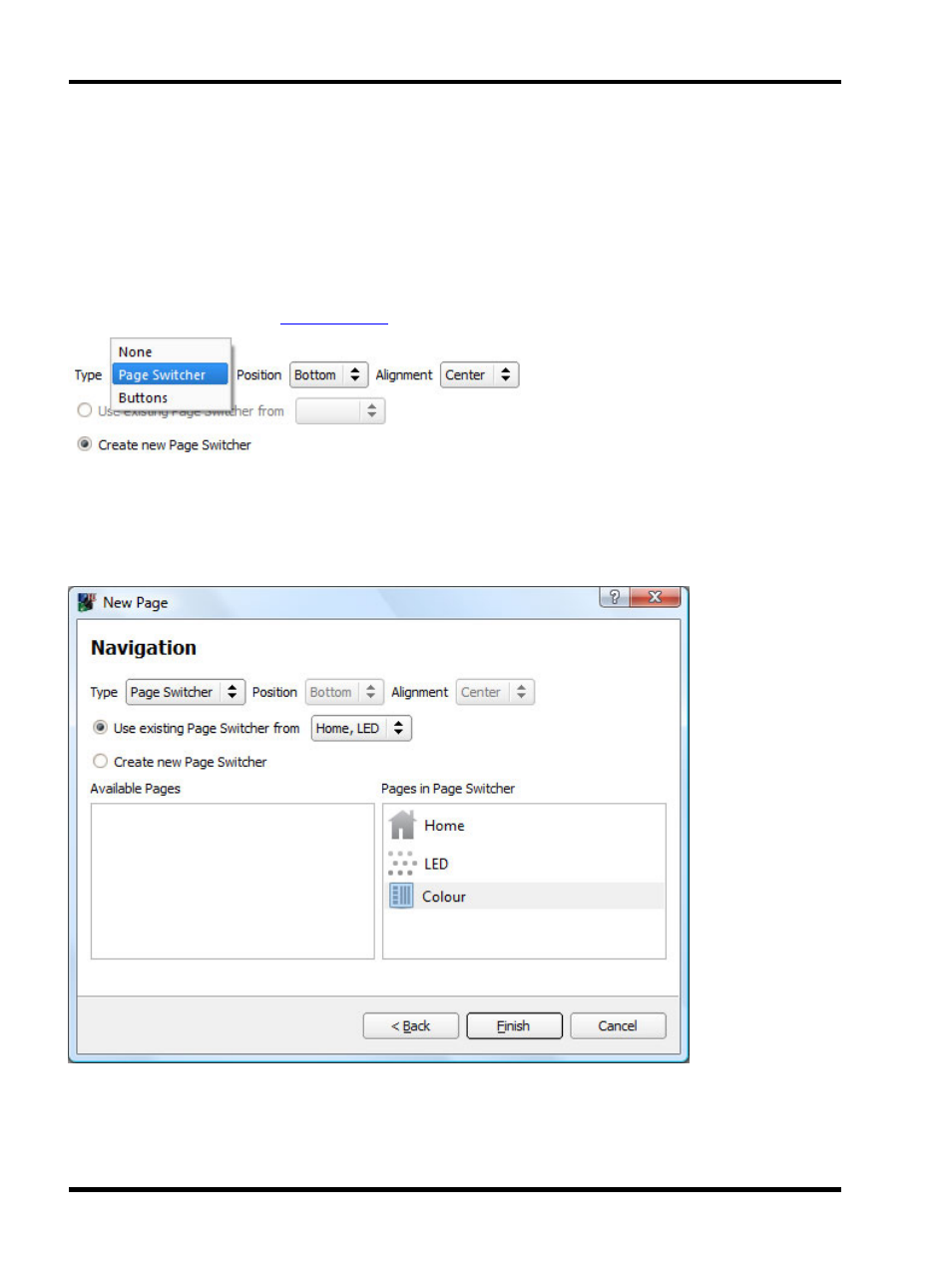
Unison Mosaic Touch Editor User Manual
Page Navigation
Configuring Page Navigation
There are two methods for managing navigation between pages for projects that contain multiple pages:
l
Page Switchers
l
Navigation Buttons
These can be created from the
of the new page wizard.
Page Switchers
The position of a page switcher on the screen can be set along with its alignment. It is possible to use an existing
page switcher from another page, or alternatively you may create a new page switcher and drag the desired
pages across from the Available Pages box to the Pages in Page Switcher box.
The pages in the page switcher can be adjusted later by right-clicking the page switcher in the Page Preview win-
dow and selecting Edit Page Switcher.
- 20 -
