Setting the angle within the yoke, Setting the balance yoke – ETC Source Four CE Zoom User Manual
Page 11
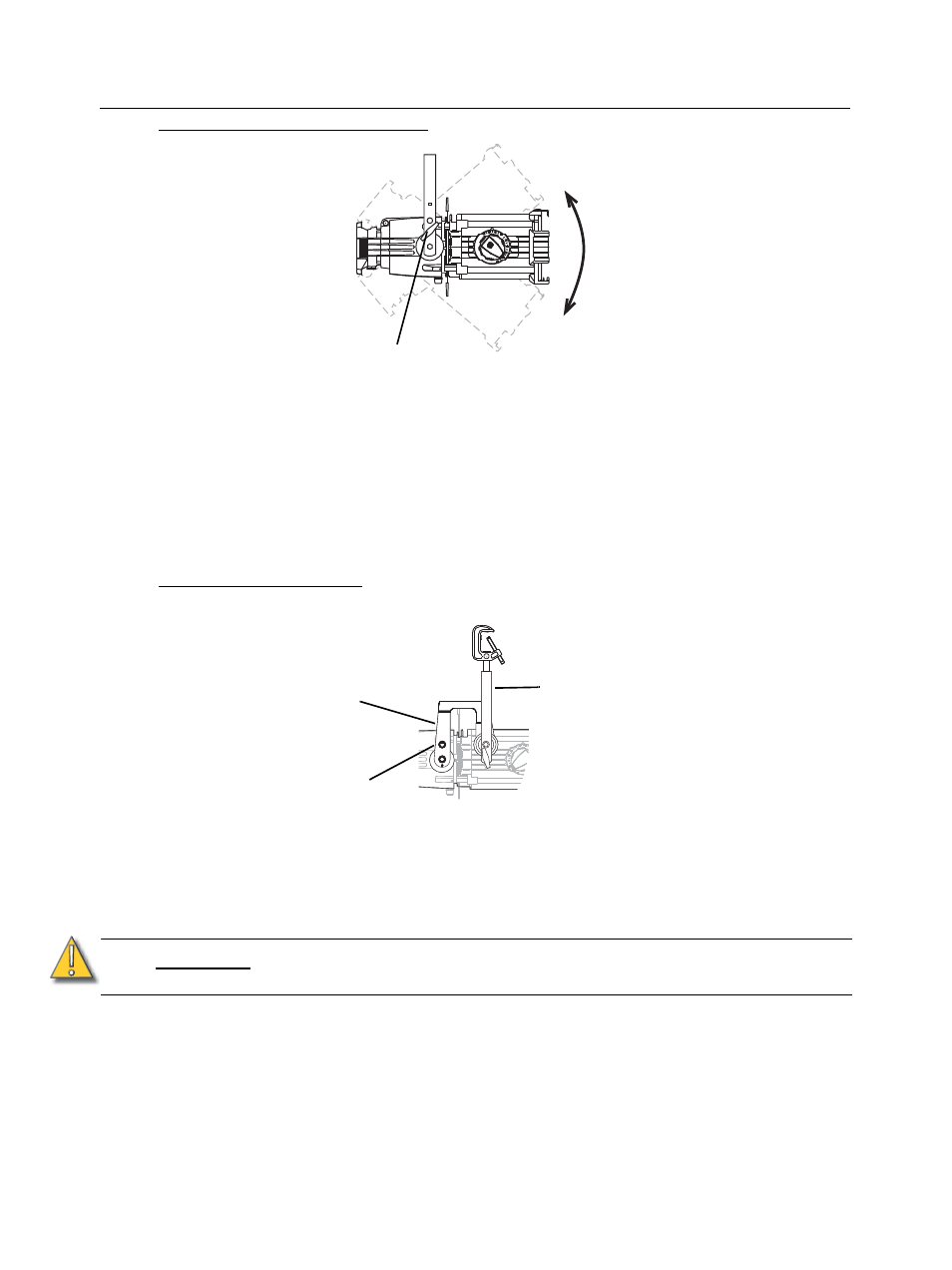
9
English
Setting the angle within the yoke
Step 1:
Loosen the yoke locking knobs (see
Figure 11
). Do not remove them.
Step 2:
Tilt the luminaire to the desired position.
Step 3:
Tighten the yoke locking knobs to secure in position.
Adjusting the optional balance yoke position — 15°-30° Zoom
The Source Four 15°-30° Zoom has an optional balance yoke bracket (ETC part # 7060A2028) for
repositioning the fixture’s center of gravity. It is also equipped with a moveable yoke for setting the
fixture’s angle.
Setting the balance yoke
Step 1:
Loosen the balance yoke’s clutch hex bolts on either side of the luminaire.
Step 2:
Adjust the balance yoke so it is perpendicular to the luminaire as shown in
Figure 12
. If
front of the luminaire has several accessories attached, you may need to tilt the balance
yoke towards the front of the luminaire to adjust the balance.
Step 3:
Tighten the balance yoke’s clutch hex bolts to secure the yoke into position.
C A U T I O N :
Once the balance yoke is locked, adjustments should only be made to the
moveable yoke.
Yoke locking knob
Figure 11
Moveable yoke
Figure 12
Clutch hex bolt
Balance yoke
