Installing secondary lenses – ETC Selador Series CE User Manual
Page 16
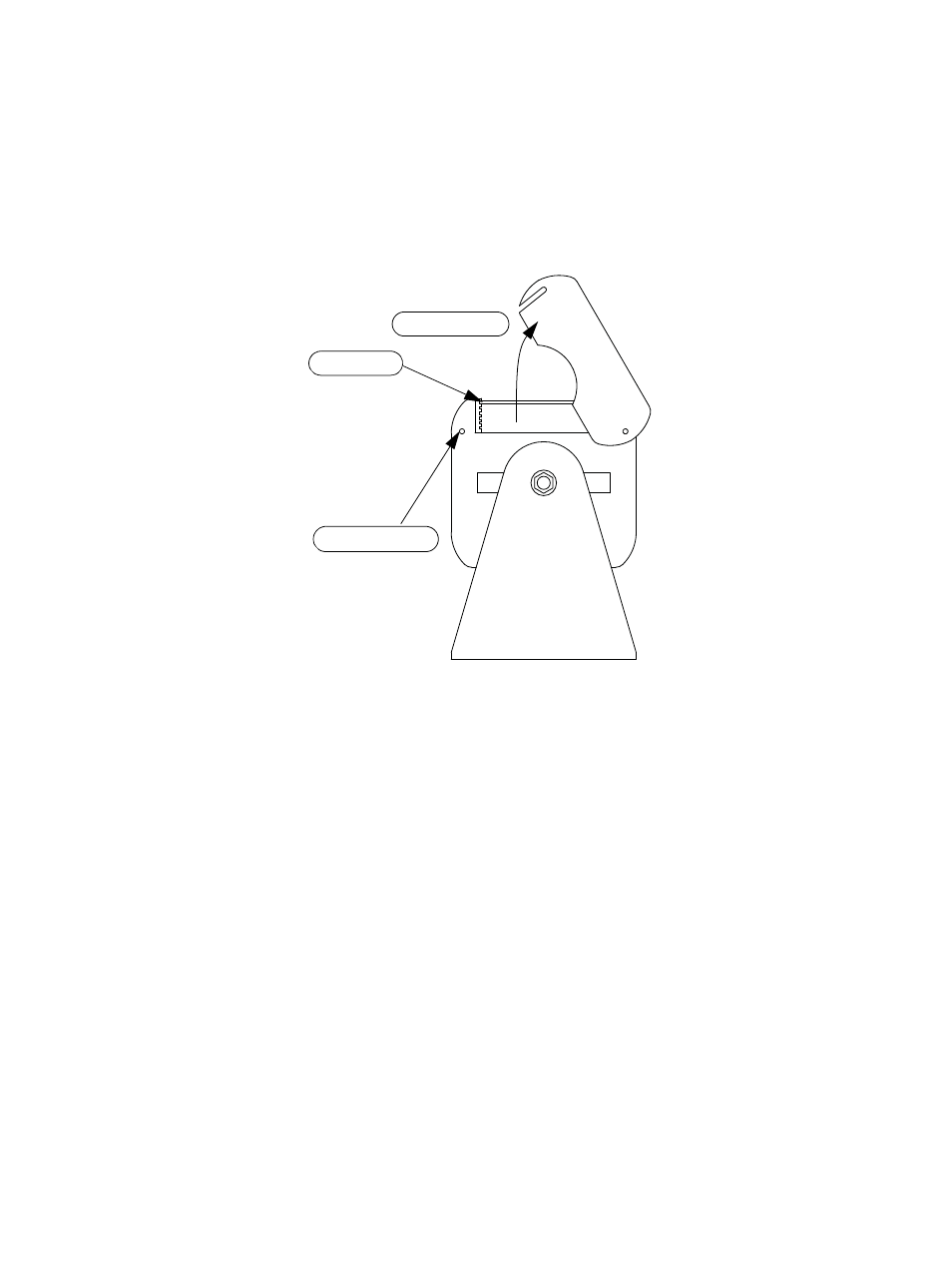
11
Selador Series User Manual
Installing Secondary Lenses
Up to two secondary lenses can be installed in the slots towards the front of the fixture. The
stacking order and distance from the LED array are not important to the function of the
lenses. To avoid lenses being too loose and potentially overlapping each other, use the
narrower slots for thinner lenses.
To install secondary lenses:
Step 1:
Loosen the screw on the end of the access panel that has the slot in it.
Step 2:
Raise the panel out of the way, but leave it attached to the fixture.
Step 3:
Slide the secondary lenses into the slots above the LEDs.
Step 4:
Lower the panel and tighten the screw.
Loosen screw
Raise panel
Lens slot
See also other documents in the category ETC Lighting:
- Selador Application Design Guide (12 pages)
- LED Configuration Software Programming Guide (24 pages)
- Desire Series XTI v1.6.0 (48 pages)
- Desire Series v1.6.0 User Manual (100 pages)
- Desire Series v1.6.0 Quick Guide (D22, D40, D40XT, D60) (8 pages)
- Desire Series XTI Wall Mount (2 pages)
- Desire Series XTI Secondary Lens (2 pages)
- Desire Series XTI (4 pages)
- Desire Series XTI Pole Mount (2 pages)
- Desire Series XTI Grid Louver (2 pages)
- Selador Desire Series D40 XTI Half Shield (2 pages)
- Desire D22 (8 pages)
- Source Four 26 Degree EDLT Aperture (1 page)
- Source Four HID User Manual Supplement (3 pages)
- Source Four XT HID Zoom Half Shield (2 pages)
- Source Four XT HID Zoom External Media Holder (2 pages)
- Source Four XT HID Zoom Grid Louver (2 pages)
- Source Four XT HID Zoom Wall Mount (2 pages)
- Source Four XT HID Zoom User Manual (20 pages)
- Source Four XT HID Zoom Installation Instructions (2 pages)
- Source Four XT HID Zoom Long Yoke (2 pages)
- Source Four XT HID Zoom Pole Mount (2 pages)
- Source Four CE HID PAR (12 pages)
- Source Four CE HID PARNel (12 pages)
- Source Four HID (8 pages)
- Source Four HID Canopy Kit (1 page)
- Source Four PAR XWFL Lens Kit Assembly Guide (1 page)
- Source Four Revolution with Wybron (52 pages)
- Source Four Revolution (48 pages)
- Source Four Fresnel (16 pages)
- Source Four Mini LED (12 pages)
- Source Four Mini Canopy and Track Mount (2 pages)
- Source Four CE Mini (12 pages)
- Source Four CE jr and jr Zoom Assembly Guide (16 pages)
- Source Four CE jr and jr Zoom User Manual (40 pages)
- Source Four jr and jr Zoom CE User Manual (16 pages)
- Source Four CE MultiPAR (12 pages)
- Source Four PARNel CE (12 pages)
- Source Four CE PAR EA and MCM (40 pages)
- Source Four PAR CE (12 pages)
- Source Four CE Zoom (16 pages)
- Source Four CE Zoom (52 pages)
- Source Four CE (16 pages)
- Source Four Lens Tube Configuration Update (2 pages)
