Lcd general layout, Recharge the battery, Compliance – ETC Net3 Radio Focus Remote (RFR) Setup Guide User Manual
Page 7: Net3 radio focus remote
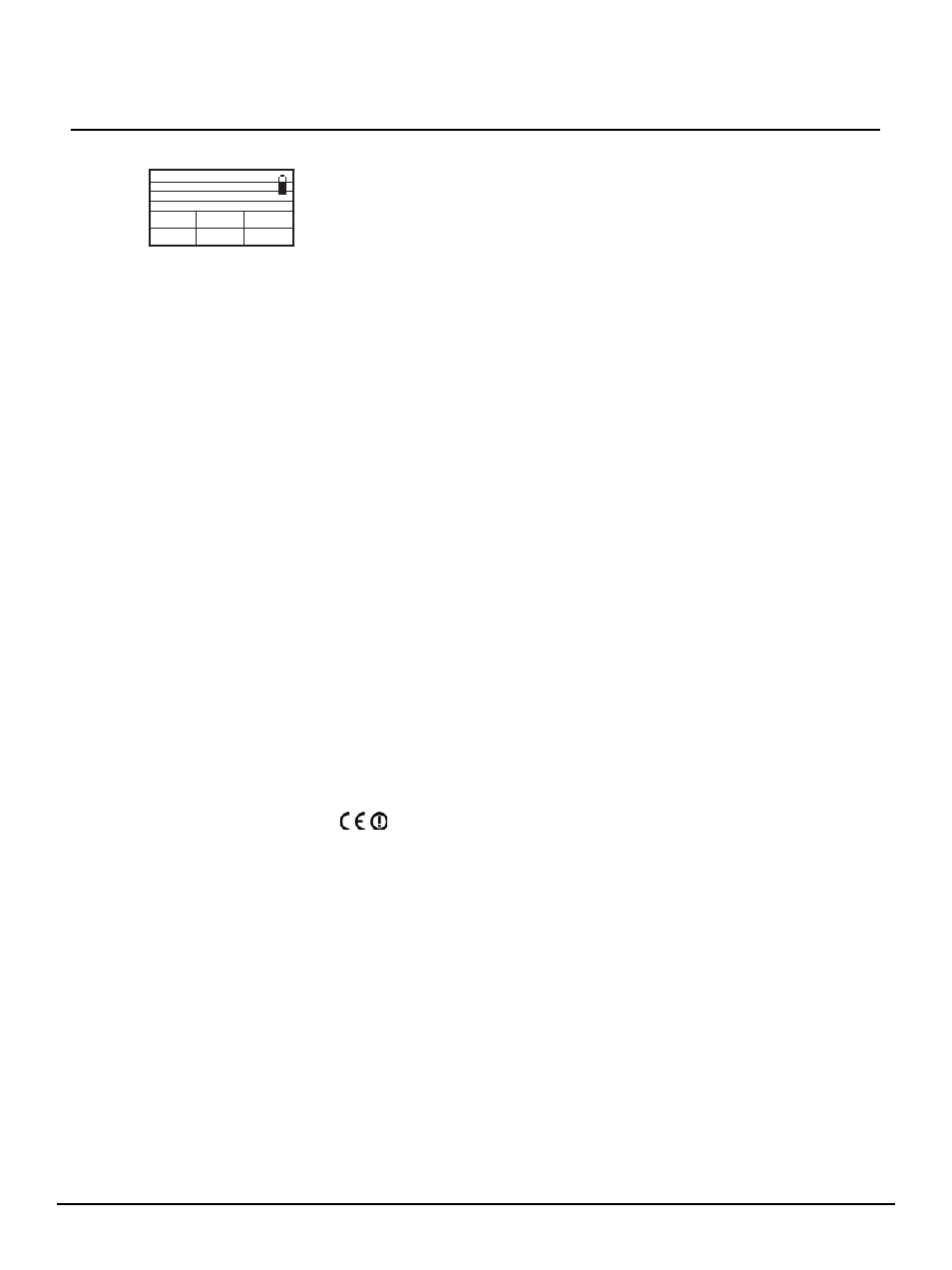
E T C S e t u p G u i d e
Net3 Radio Focus Remote
Net3 Radio Focus Remote Setup Guide
Page 7 of 7
Electronic Theatre Controls, Inc.
LCD General Layout
The handheld remote LCD is divided into four sections. The top section
displays status for the current target selected. The middle section displays the
command line which scrolls to ensure the end of the entered command is
visible. The next section displays the console’s mode status and error status if
an error is active. The last section of the LCD shows the current function of the
soft keys or the different modes that are available of interacting with the connected console when mode
status is selected.
Recharge the Battery
A battery level indicator is found in the upper right corner of the handheld LCD. When the battery is near
to a complete drain, the indicator will flash. When charging, the indicator will depict increasing power to
verify that it is charging.
When the remote is not in use, set the switch to the “Off” position to guard against accidental key
presses and to conserve battery power.
Charge the battery using the USB mini b cable that shipped with your RFR. Connect the USB mini b
connector to the handheld remote and the other end to the USB charger adapter supplied with your
RFR. You may also attach the USB cable to a powered USB hub, personal computer, or your console.
A full recharge may take up to 12 hours.
Provided there is enough battery charge, you may use the remote while charging.
Compliance
FCC Notes (2.4 GHZ): This equipment has been tested and found to comply with the limits for a Class
A digital device, pursuant to Part 15 of the FCC Rules. These limits are designed to provide reasonable
protection against harmful interference when the equipment is operated in a commercial environment.
This equipment generates, uses and can radiate radio frequency energy and, if not installed and used
in accordance with the instruction manual, may cause harmful interference to radio communication.
Operation of this equipment in a residential area is likely to cause harmful interference in which case the
user will be required to correct the interference at his own expense. FCC ID: OUR-XBEEPRO. IC ID:
4214A-XBEEPRO.
EU Notes (2.4 GHZ): The RFR system conforms to the CE requirements set up by the European
Community. This can be recognized by this label on the outside of the product. The HF modules used
are approved to ETS 300-220-1. The transmitter is approved according to R&TTE guideline 1999/5/EC
and carries the declaration
. The unit is approved for use in all European countries except
Cyprus.
Details of current target
Command Line
S1
S4
S2
S5
S3
S6
