Usb 2.0 consoles, Rule two, Universal fader wing setup guide – ETC Universal Fader Wing Setup Guide (Rev F) User Manual
Page 2
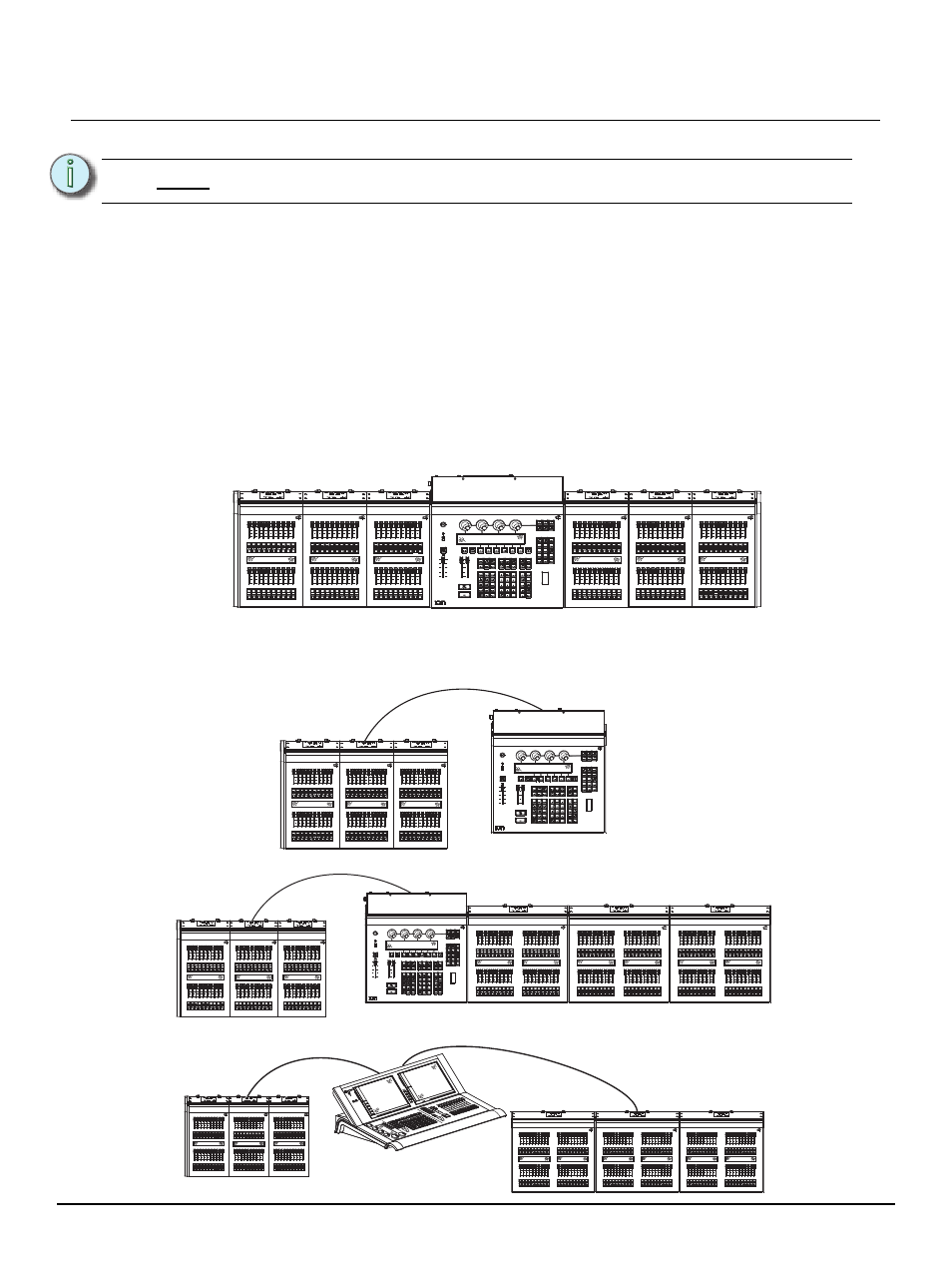
E T C S e t u p G u i d e
Universal Fader Wing Setup Guide
Universal Fader Wing Setup Guide
Page 2 of 6
Electronic Theatre Controls, Inc.
USB 2.0 Consoles
Each fader wing can connect using a USB cable to the console, but must be powered separately.
Fader wings with an orange USB connector can be used with no additional modification. You can
use a USB cable or physically attach them directly to the console.
Fader wings without an orange USB connecter cannot be physically attached directly to the
console without upgrading the hardware. These fader wings can be daisy chained together, but
first, they must be plugged into a USB 1.1 hub and then connected using a USB cable to the
console. There is a limit of three wings per port.
Rule Two
No more than three fader wings may be physically attached to each other. This means:
• An arrangement of three fader wings may be directly attached to either side of a
console. For example:
• An arrangement of three fader wings may be connected using a USB cable to
form a single external array using an external power supply. For example:
N o t e :
This section only applies to consoles with two network adapters or Nomad Puck.
