Page 5 – Eschenbach Optik Opti Verso User Manual
Page 6
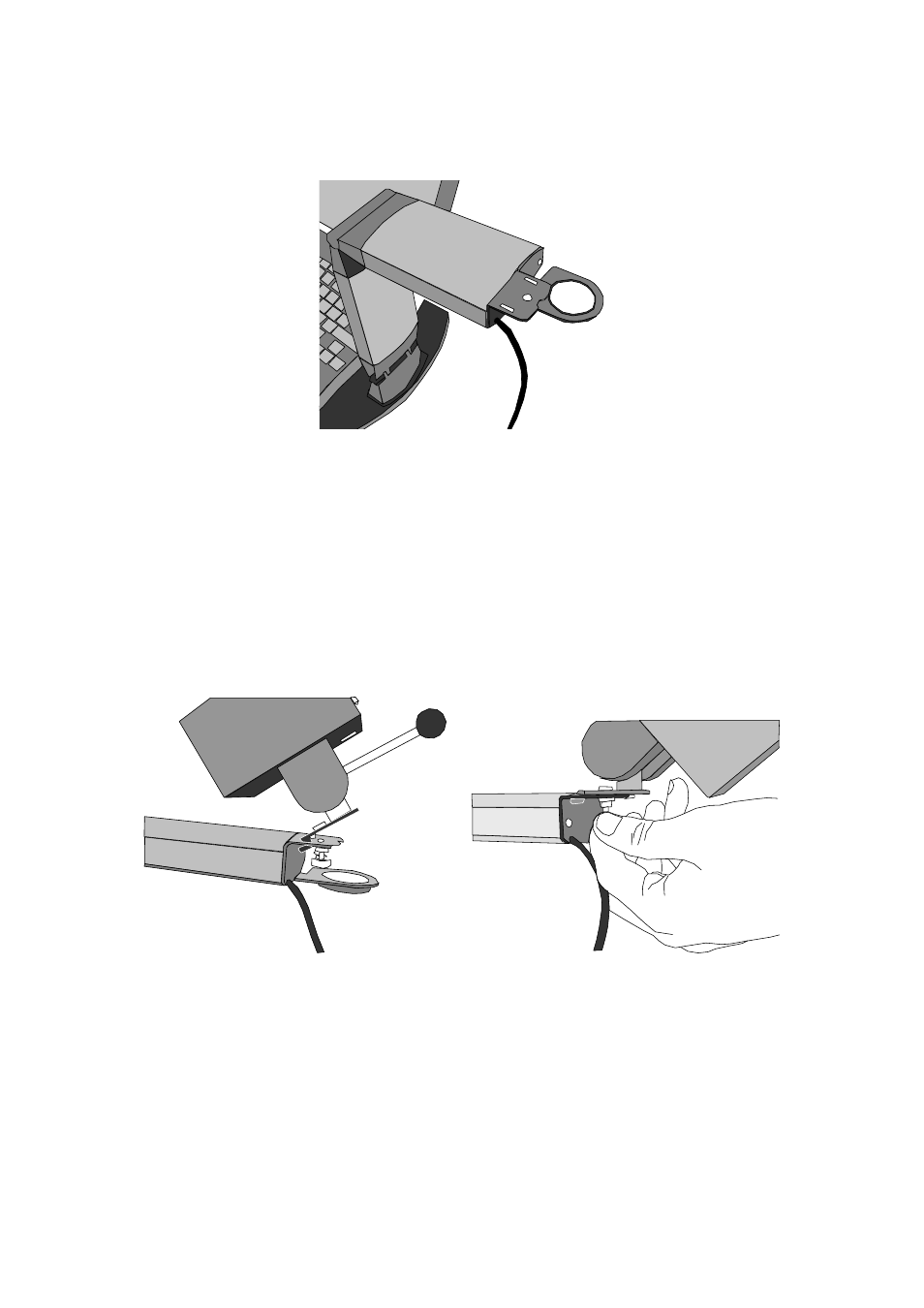
OPTi Verso User Manual
Page 5
Rev B English
camera section should face sideways over
a free area of the desk.
After unpacking, the camera should be
attached to the arm: place the prongs on
the camera mounting into the arm and
tighten the screw, tightening the camera
firmly to the arm. Insert the plug into the
camera
The USB lead should be connected to the
computer for the OPTi program to run. The
camera can be used for either close-up or
distant viewing. By facing it downwards,
looking through the close-up lens, at your
