Page 11 – Eschenbach Optik Opti Verso User Manual
Page 12
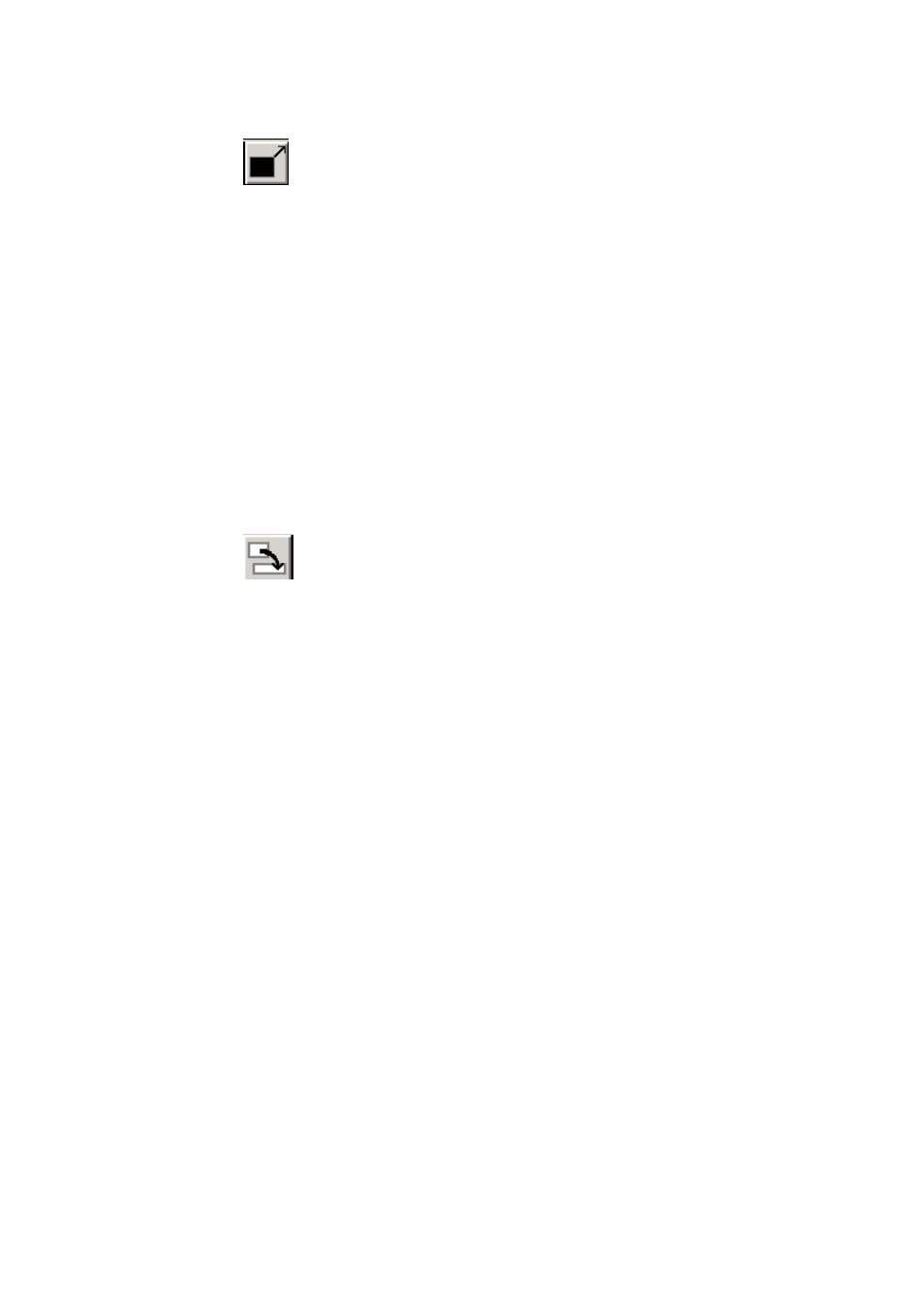
OPTi Verso User Manual
Page 11
Rev B English
Full Screen
Toolbar:
Keyboard: Ctrl+F
When OPTi is in full screen mode the video
window takes up the entire screen and
only the toolbar window will be visible over
the video window.
Views and the Views Manager
Toolbar:
to cycle
Keyboard:
Ctrl + Shift + 0…9
to save
Ctrl + 0…9
to recall
Ctrl + V
to cycle the views
When you have set up the display the way
you want it, you can store the settings for
later recall. In fact you can store ten
arrangements or “views” which can be
recalled as you desire.
When you start the program for the first
time all ten views will be at the default
setting.
