Page 18 – Eschenbach Optik Opti Verso User Manual
Page 19
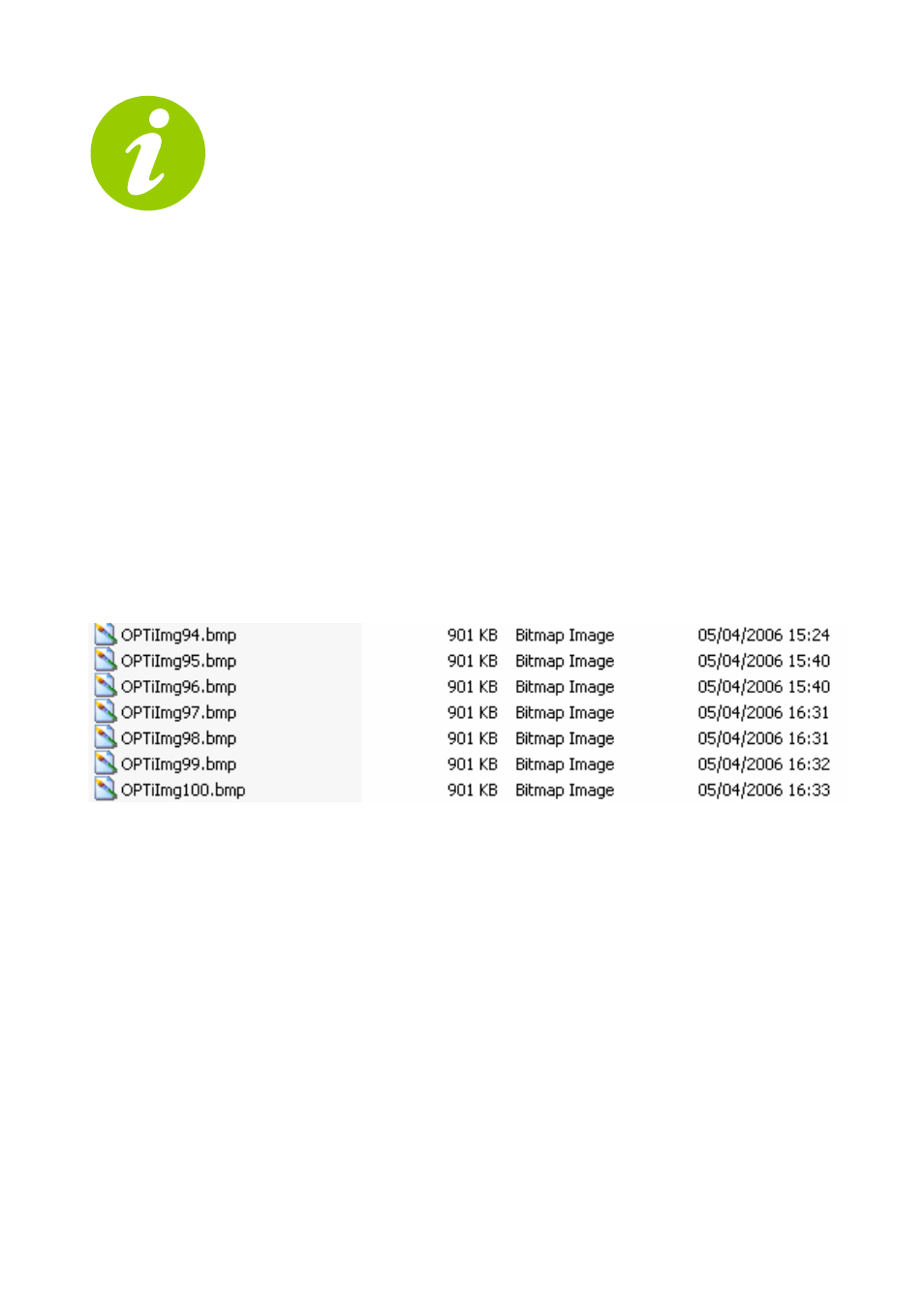
OPTi Verso User Manual
Page 18
Rev B English
The OPTi Images folder is created
when the software is installed. It is
very important that you do not
move or rename this folder. If you do then
the snapshot function will not work.
Images are saved as “OPTiImg001.bmp”.
Every time you take an image the file
name increments. The image on the next
page shows how the folder will look after
several snapshots have been taken.
As you can see the file name increments
by 1 each time a picture is taken.
