Page 27 – Eschenbach Optik Opti Verso User Manual
Page 28
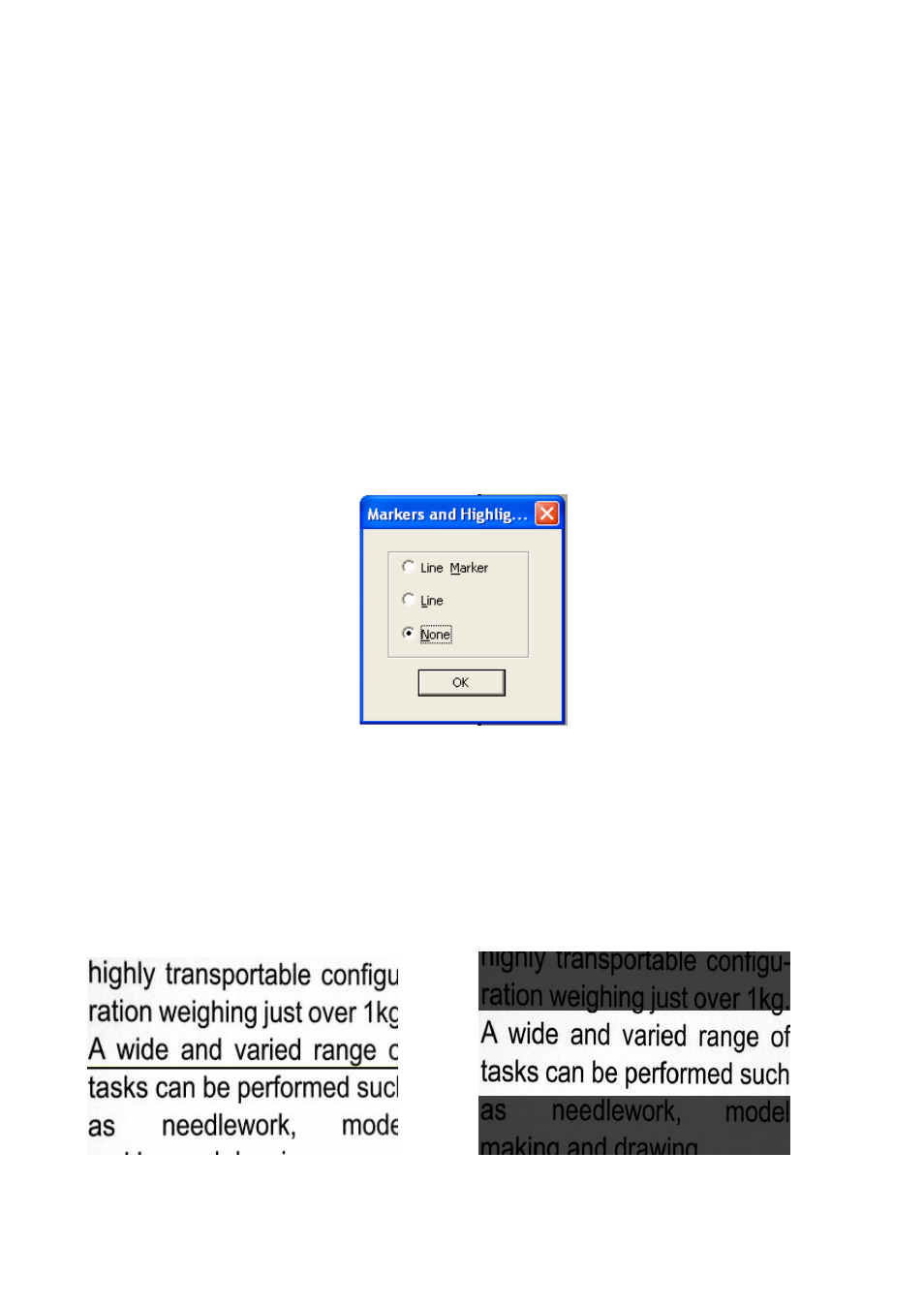
OPTi Verso User Manual
Page 27
Rev B English
when you have the unit in full colour
mode.
Options … Markers
OPTi also has an adjustable reading line
and line marker that you can turn on and
off as required. From the menu choose
“Options” ,“Markers” (Keyboard: Ctrl + H)
The dialog box shown below will then
appear.
The position of the line or the line marker
is adjustable from the keyboard using
Ctrl+ PgUp or Ctrl+ PgDn. The images
below show how these features appear
when viewing text.
