Page 22 – Eschenbach Optik Opti Verso User Manual
Page 23
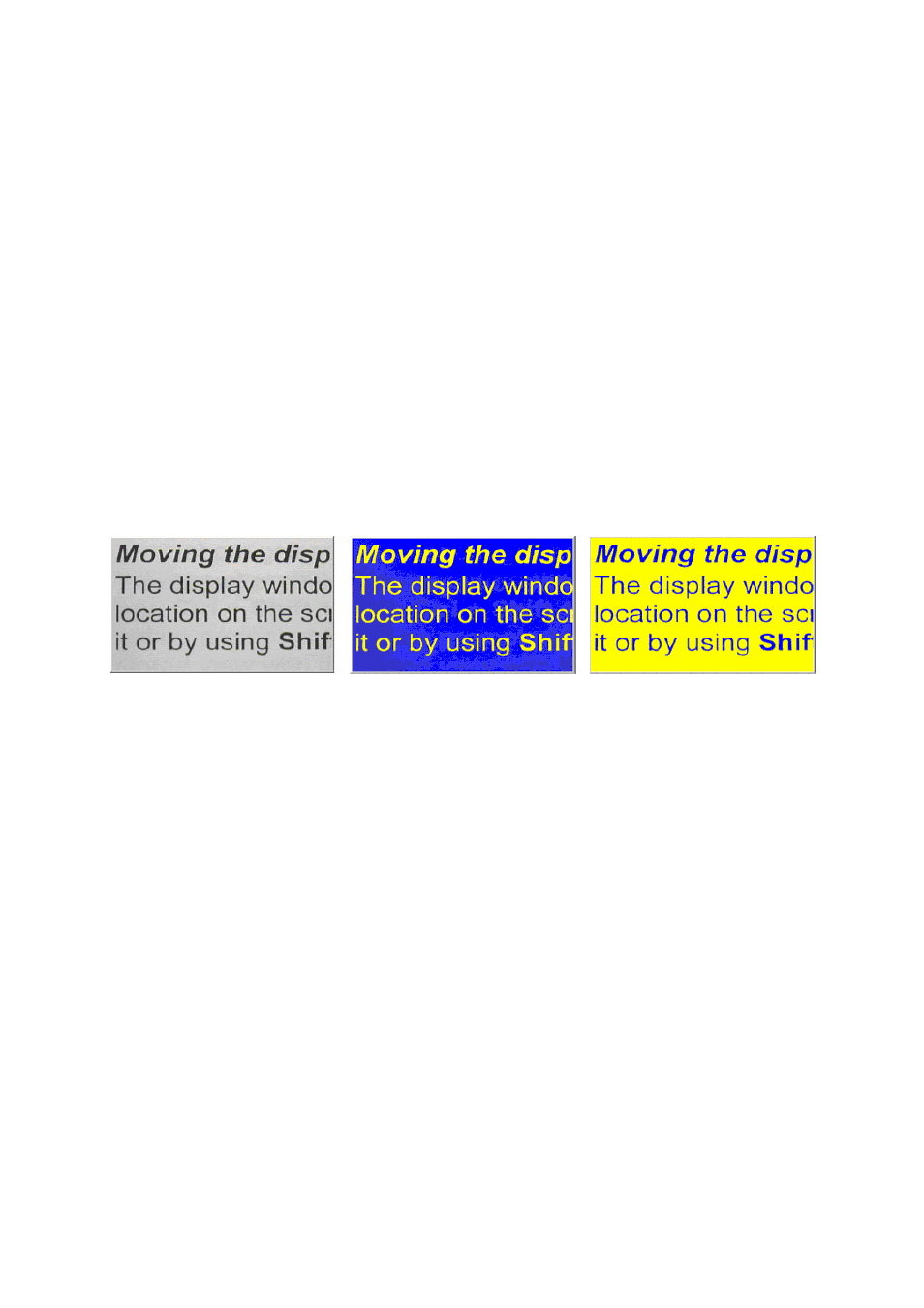
OPTi Verso User Manual
Page 22
Rev B English
Mode
There are three image modes: full colour,
positive and negative. The positive and
negative modes are generally used for
reading while the colour mode is used for
photographs and difficult-to-read texts.
The foreground and background colours
can be changed in the reading modes, see
the section on page 255 for details.
Full-colour, Negative and Positive texts
Options
The Options submenu allows you to access
the Video Controls, Preferences Button
functions, Colours and Markers. Video
Controls have been described on page 144
and the subsequent sections will detail the
operation of the Preferences, Button
functions, Colours and Markers.
