Brunton MapCreate 6 User Manual
Page 31
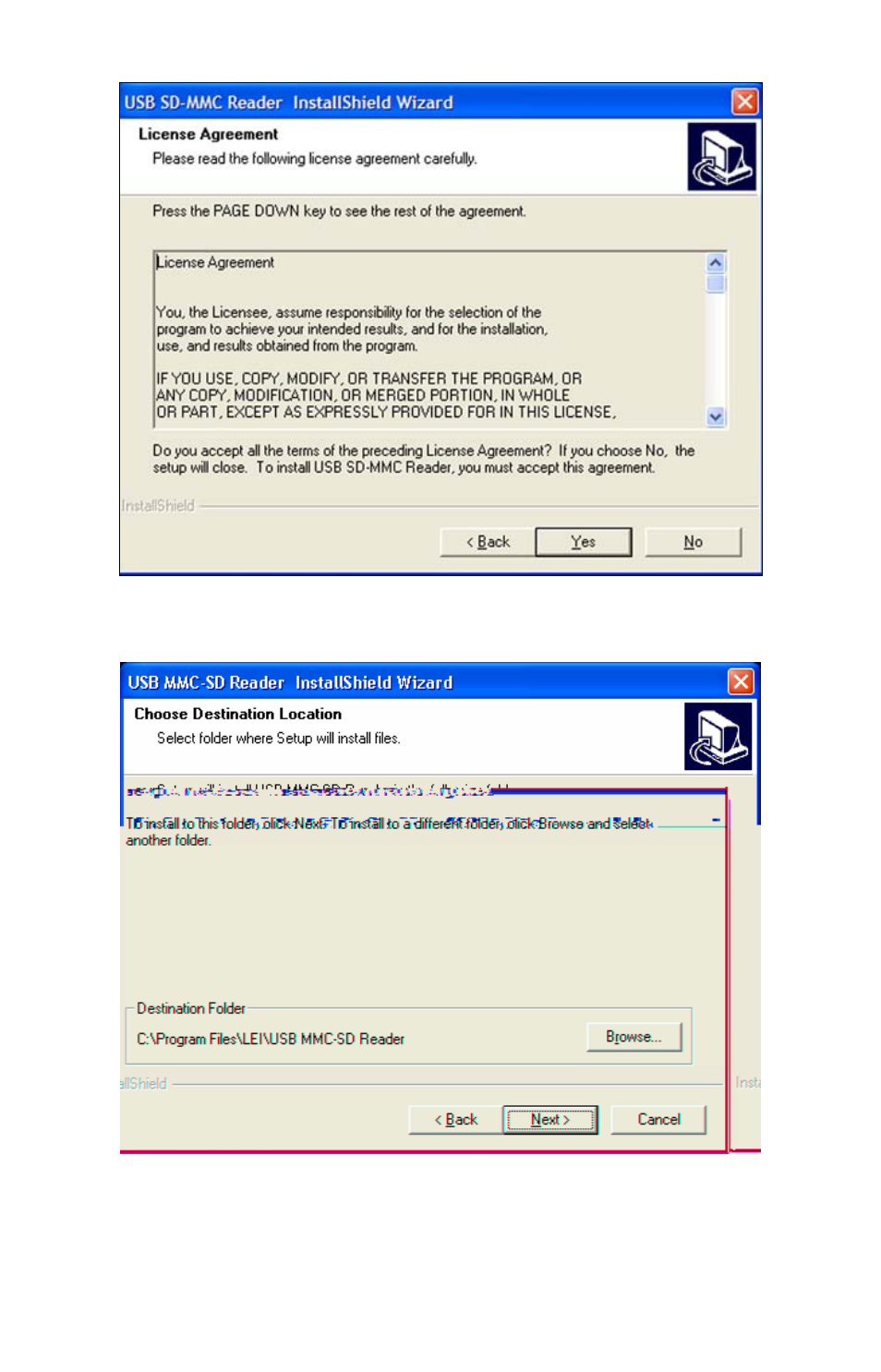
M. Read the complete License Agreement. If you accept the agreement, click Y
ES
. (If
you do not accept, click N
O
, and the SD/MMC Reader software will not be installed on
your computer, and MapCreate will not run.)
N. Choose a destination folder for the SD-MMC Reader program. This is
where you want the files to be located on your hard drive. You can accept the
default (recommended) or choose another location. Click N
EXT
when you're
ready to continue.
25
