Warning, Important – Elkhart Brass Scorpion RF 8394-07 User Manual
Page 20
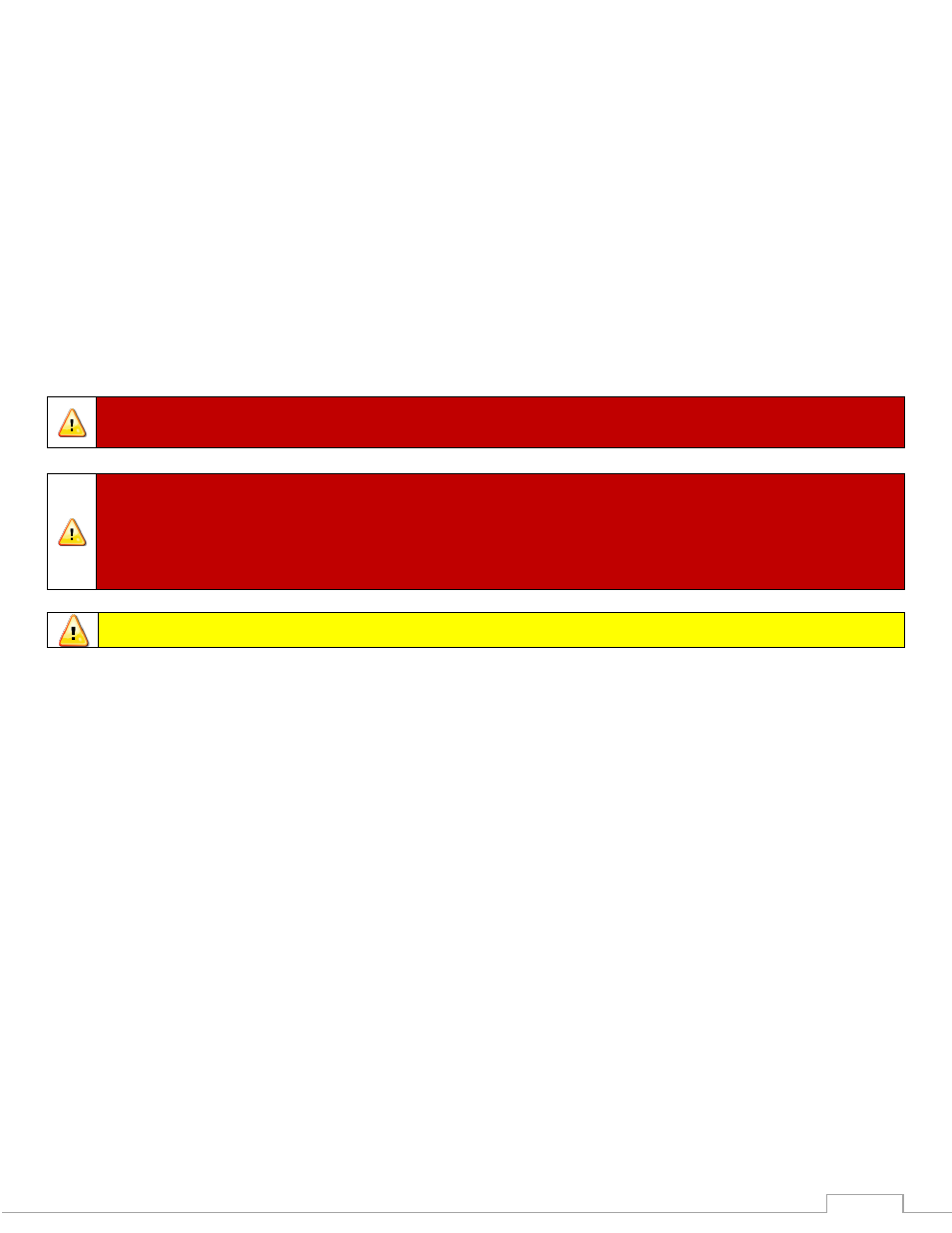
20
8294-06 EXT
The 8294-06 EXT aerial monitor does not allow for a user selectable stow position, switch SW4
should be set to position A for this application. After the water supply to the monitor has been
turned off, simultaneously press the STOW and FOG buttons on the primary panel mount RF
transmitter (buttons must be held down for a minimum of 3 seconds). Activating the stow
function causes the monitor to rotate horizontally to the center of the allowed travel and move
the discharge to 0° elevation. As the monitor starts to move to the stow position, the stow signal
output will continue to supply a ground while the monitor is moving to the stow position. The
ground will be removed after the monitor reaches the stow position and the stow signal output
will be an open circuit.
Any directional command (left, right, up, down, fog or straight stream) will cancel the stow
command, and the stow output signal will continue to provide a ground. To stow the monitor,
the stow command must be reactivated.
Warning:
Never activate the stow feature while water is flowing. Serious injury to
personnel and damage to apparatus could result.
Warning:
It is up to the system designer to appropriately handle the open circuit
condition of the stow signal. In the open circuit mode there is no source to turn off the
stow signal load, which may lead to erroneous signal indications if not handled properly.
The stow signal is capable of sinking 250mA maximum. Exceeding this value may blow
the internal fuse and the stow output will no longer be able to provide a ground.
Important:
Most test lights draw in excess of 1A.
