Limit setup and stow position programming, 8500-01 ext, 8593-01 ext, Caution – Elkhart Brass Vulcan 8593-xx EXT User Manual
Page 22
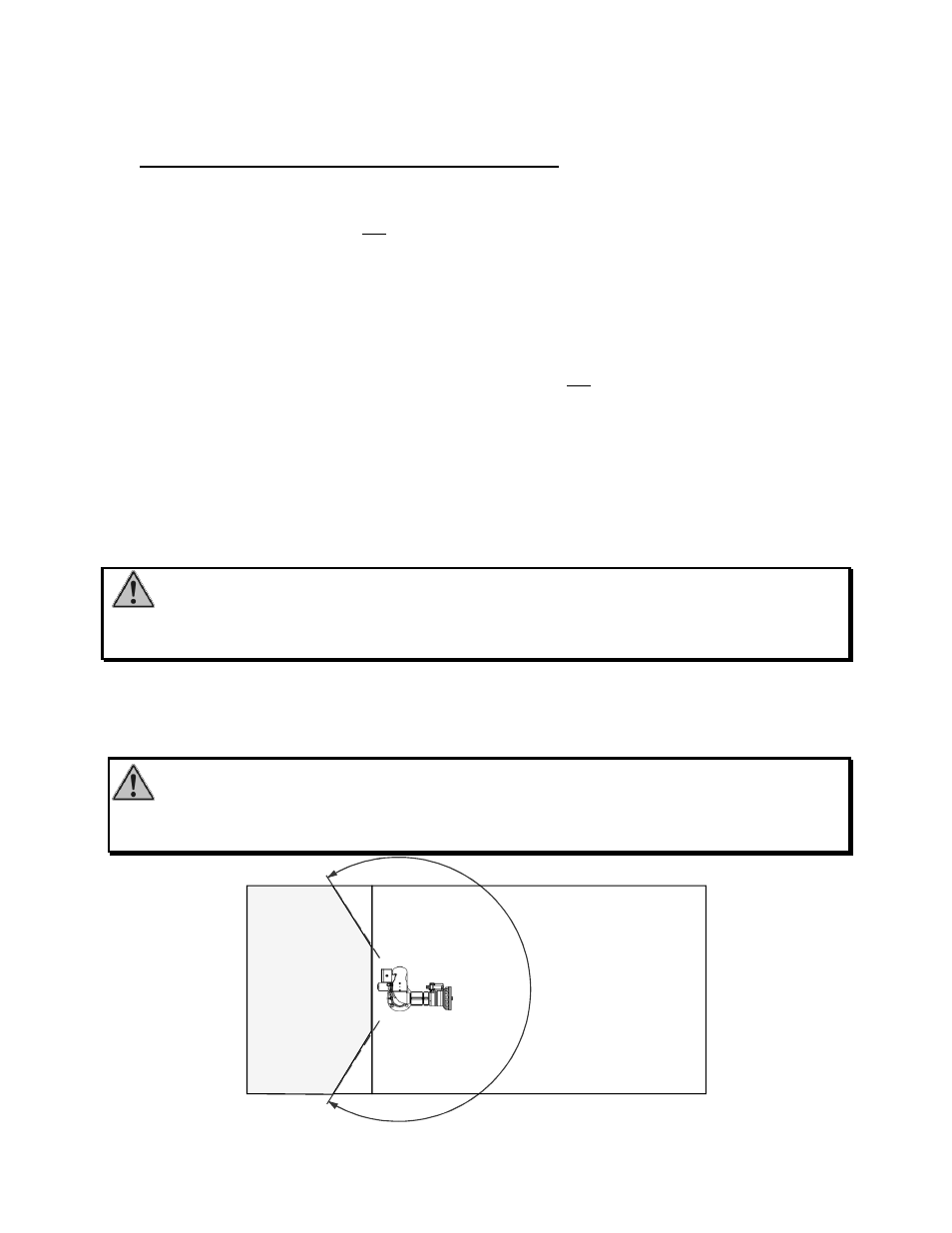
Page 22
D. Limit Setup and Stow Position Programming
1. 8500-01 EXT, 8593-01 EXT
Left-right travel limits are not programmable in the 8500-01 EXT and 8593-01 EXT
monitors. Monitor can be rotated 90
left or 90
right of straight ahead. Stops are
mechanically fixed by a stop screw and milled slot in base. Stop screw must remain in place
in monitor base.
The red programming button on the main control circuit board, normally used to program
left-right stops and stow position, does not provide any function on the extended travel
monitors.
The 8500-01 EXT and 8593-01 EXT monitors does not allow for user selectable stow
position. Activating the stow function causes the monitor to rotate to the straight-ahead
position with the discharge at 0
elevation.
2. 8500-01, 8593-01
The 8500-01 and 8593-01 monitors can be operated with or without limits. The monitor is
shipped from the factory with the horizontal limits cleared from memory and oriented to the
stow position. The vertical limits are provided by magnets placed in the monitor at assembly
and are not adjustable.
Caution:
To prevent damage to the monitor controller, keep all metallic objects away
from the control module circuit board while it is energized. Ensure all O-ring and gaskets are
properly installed when closing receiver or controller enclosures.
a) Open the controller enclosure that is mounted on the monitor.
b) Supply power to the monitor.
c) To program the stow position with limits, perform the following six steps
Caution:
When setting the limits on a top-mount pumper, keep the monitor’s range
of motion away from the control area. A firefighter with the handheld transmitter could
inadvertently cause the monitor to strike the pump operator.
Use Limit Programming
To Keep Monitor Out of
Control Area
SHADED
AREA IS
EXAMPLE OF
CONTROL
AREA
Figure 20
Top Mount Pumper
