Communications address setup, Rf settings, Rf receiver/control module settings – Elkhart Brass Vulcan 8593-xx EXT User Manual
Page 19: Danger, Caution
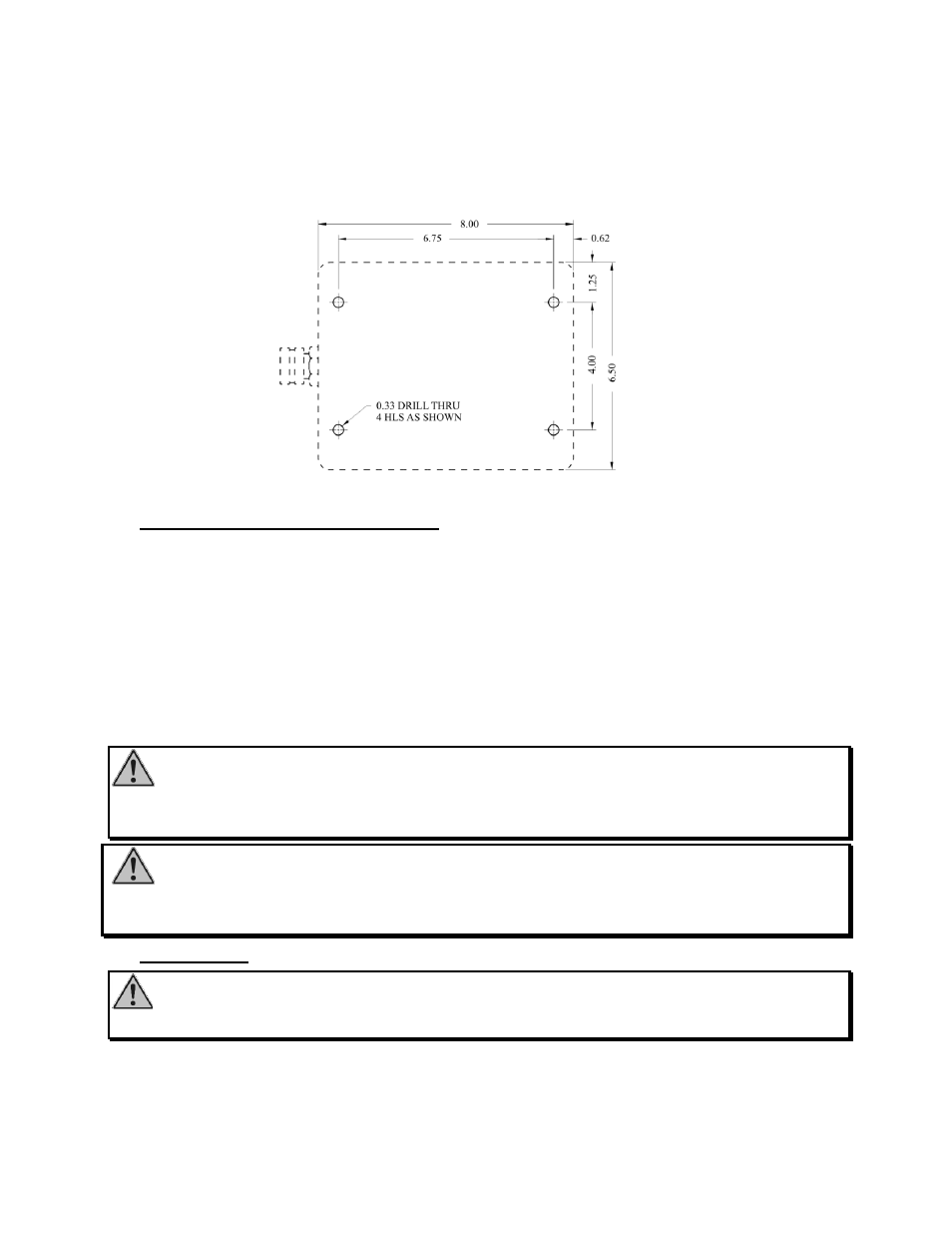
Page 19
mounting surface or bracket. Assemble nuts and lock washers to each mounting screw
then tighten.
d) The harness has the same wiring configuration as the monitor. See section V.A.2
Monitor Wiring.
Figure 17
Mounting Hole Pattern
B. Communications Address Setup
A RF transmitter controls one 8500-01, 8500-01 EXT, 8593-01 or 8593-01 EXT monitor. The
transmitter is digitally encoded with a 15-bit security code to ensure that it does not accidentally
control the wrong monitor. The receiver decodes the incoming signal and instantaneously
decodes and interprets commands provided the security codes match. The security code is a 15-
bit selectable code that is set on both the remote transmitter and the receiver.
The monitors are tested and shipped with a security code based upon the monitor serial
number, ensuring each monitor leaves the factory with a unique code assigned to it. The security
settings will normally not need to be changed. In the case of a lost transmitter or replaced
control board, contact Elkhart Brass.
Danger:
Using two W.E.T. monitors with the same security code will cause the
inadvertent control of the wrong monitor, resulting in possible property damage and injury to
personnel. Using the factory specified codes will prevent this problem.
Caution:
Do not pinch wires when attaching back panel to front panel of the handheld enclosure. Ensure
all O-ring and gaskets are properly installed when closing receiver or transmitter enclosures.
C. RF Settings
Caution:
The RF Receiver/Control Module and all transmitters’ communication
addresses have been set at the factory. They should not require any additional address settings.
1. RF Receiver/Control Module Settings
Remove the cover from the RF Receiver/Control Module. SW4 (Figure 18) allows this
board to be used in different product applications. In order for it to properly operate the RF
monitors, it must be set to:
