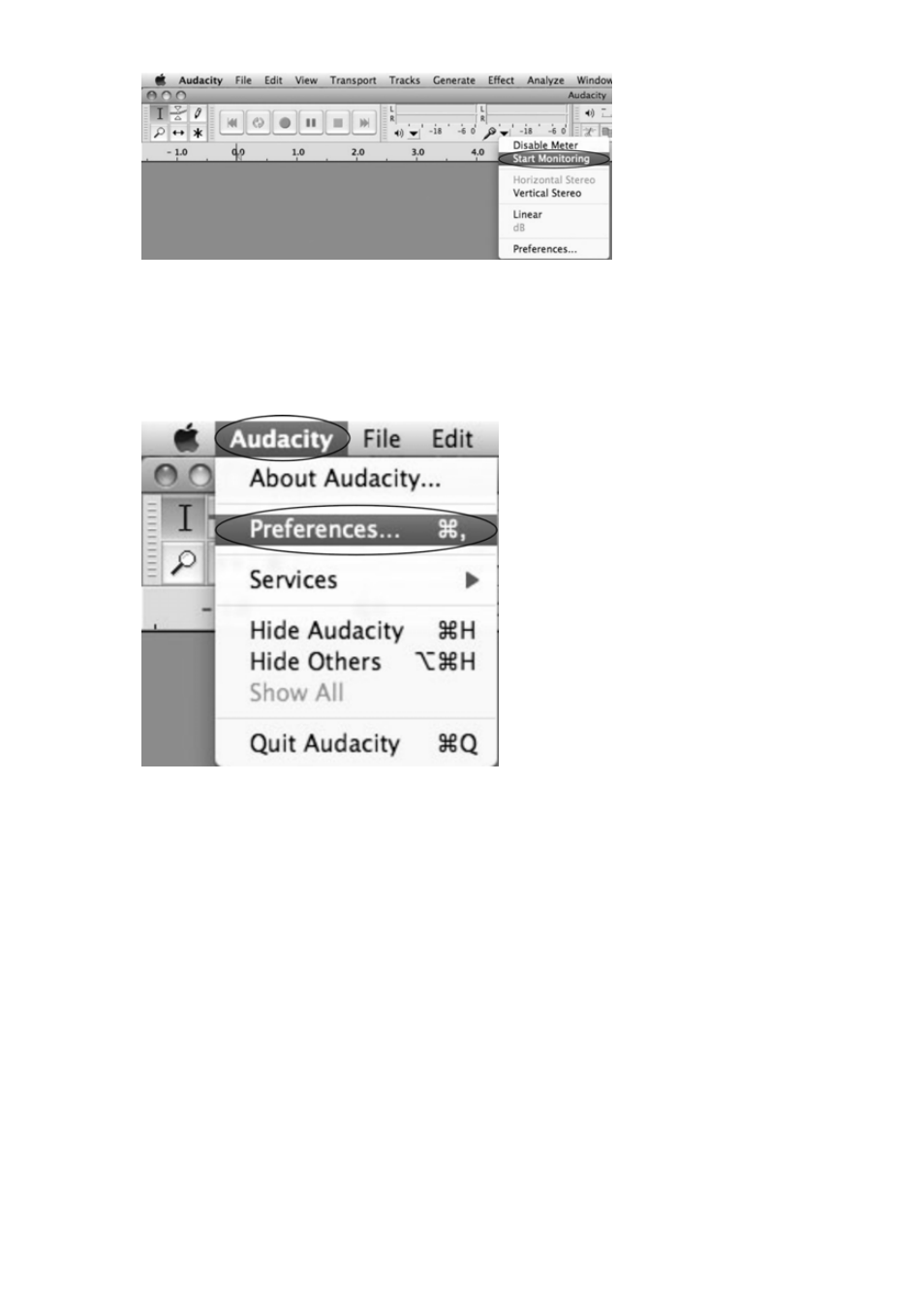
Audacity Preferences
1. Click the “Audacity” on the Audacity Control Panel and select “Preferences”.
¾
The window will open up to Audacity Preferences. You can see the Audio I/O, Quality,
Import/Export, Interface, Spectrograms, Directories, Smart Recording, Theme,
Keyboard and Mouse.
33