ECOXGEAR T2USB200: Tape 2 USB User Manual
Page 30
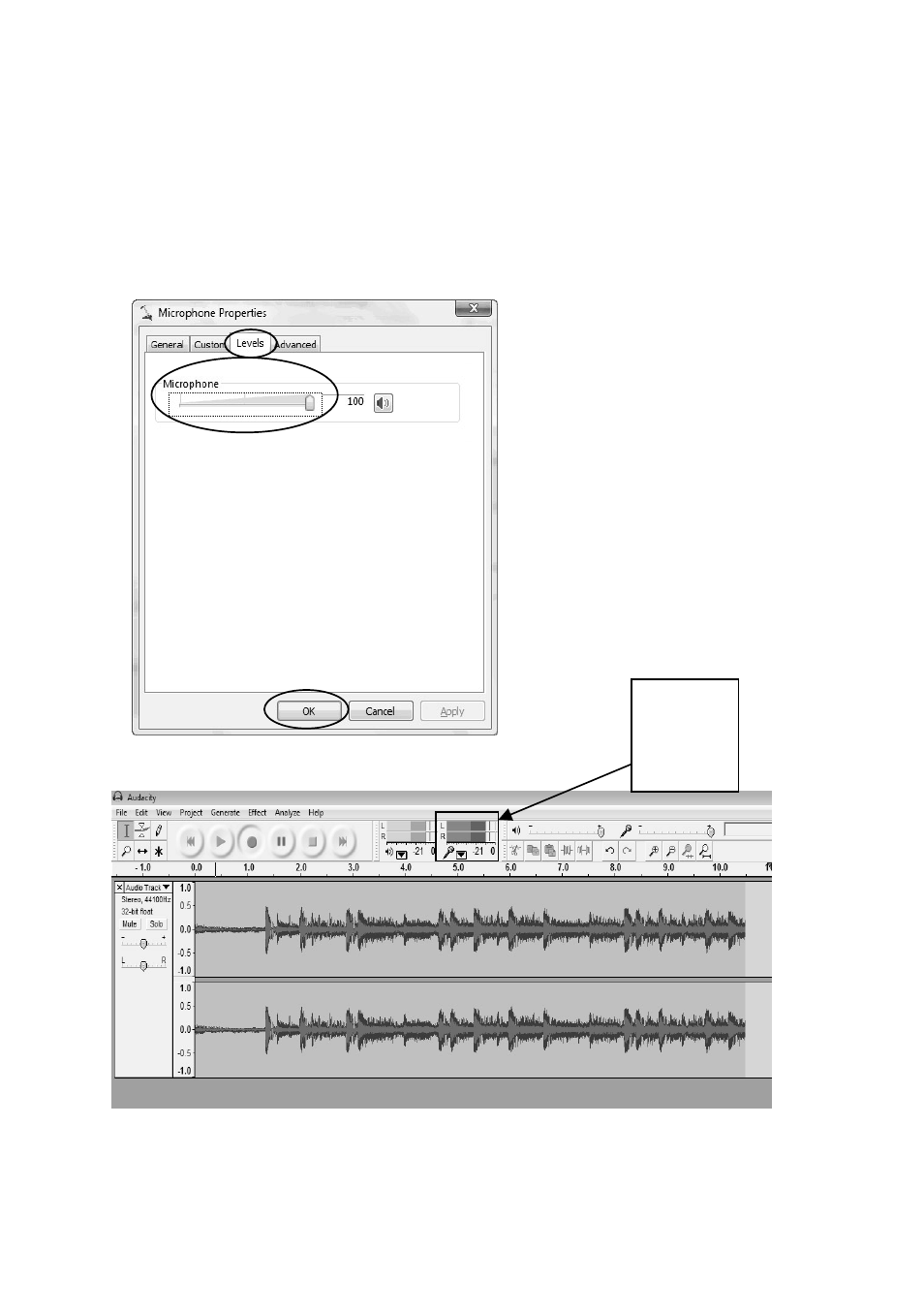
¾
Select “Levels” and adjust the Volume Reading. The reading is from 0 to 100. Normally the
level should be 3-8. However, you may indicate on the Input Level Indicator in the Audacity
control panel that the level does not exceed 0. Then click “OK” on Microphone properties
and sound interface. Close the Control Panel. NOTE: There is no “Levels” tab in the “Sound”
window for some OS systems including Windows 98 and Windows 2000. For Windows 7 and
Vista, there is a “Levels” tab in the “Sound” window.
Input
Level
Indicator
29
