3 operation and setting/adjustment, Notes on operation and setting, Operation and setting/adjustment – Eberspacher EasyStart Remote+ Operating instructions User Manual
Page 7
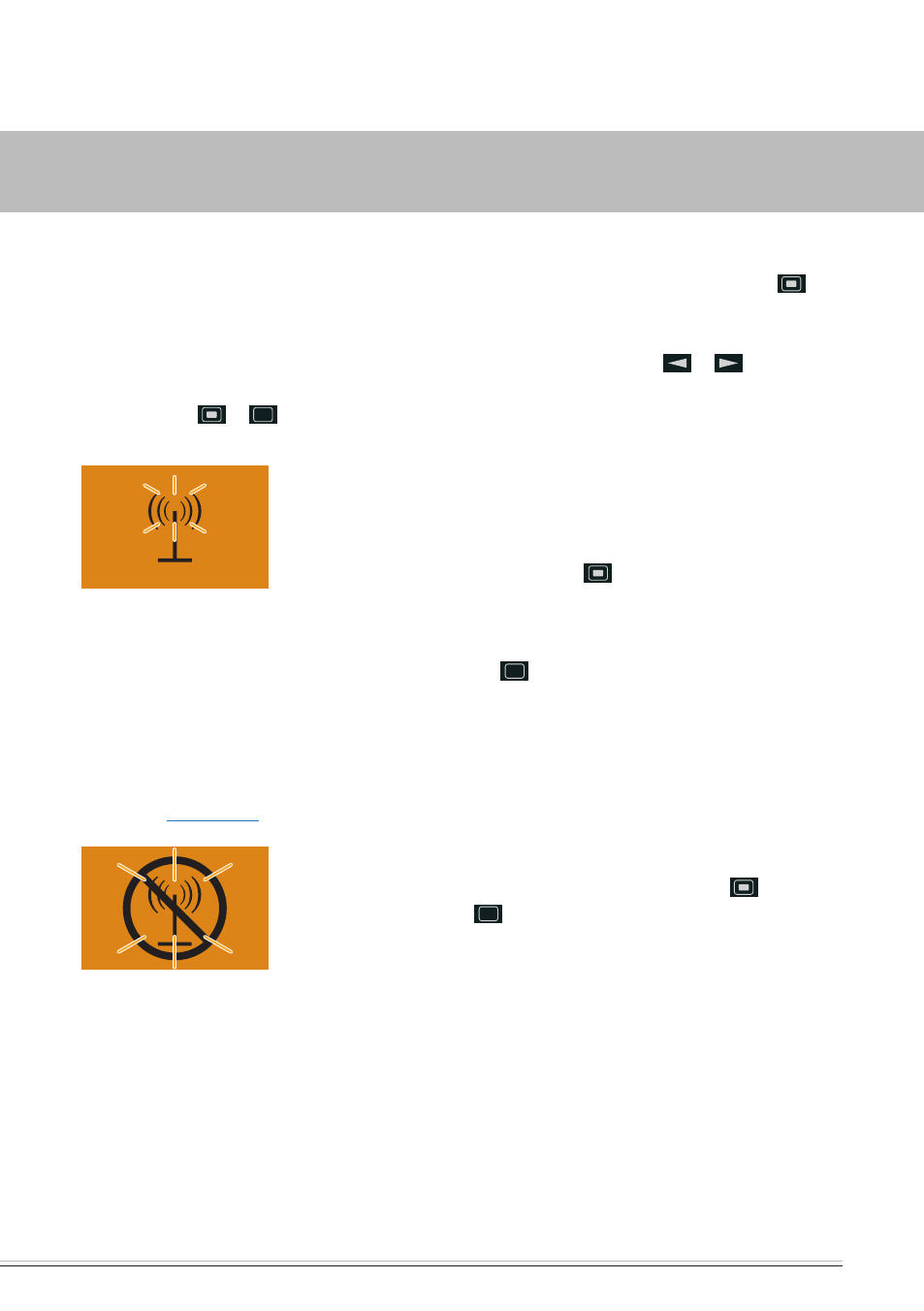
VehiCLe heATeRs – TeChniCAL DOCuMenTATiOn | 7
3 OpeRATiOn AnD seTTing/ADjusTMenT
NOtEs ON OpEratiON aNd sEttiNg
ACTiVATe MObiLe uniT
before each operation or setting, a connection must
be established between the mobile unit and the
stationary unit.
To do this, press
or
button, a transmitting
antenna appears in the display.
Display during the data transmission.
if the data transmission was successful the active
operating mode or the start display appears in the
display; continue with the operation or setting.
if the data transmission failed the flashing, crossed
out antenna appears in the display. For a remedy for
failed data transmission, refer to the chapter “What
to do if ...?”
.
Display following failed data transmission.
FLAshing syMbOL / FLAshing VALue
A flashing symbol can be activated with the
but-
ton in the menu bar of the Main menu.
in the submenu a flashing value can be confirmed or
a selection made using the
or
button.
The symbol of the menu item to be activated appears
in the middle and flashing in the display. in the case
of several activated menu items the symbols are
displayed alternately.
COnFiRM inpuT
The settings and changes must always be confirmed
by pressing the
button, otherwise they are lost.
CAnCeL / exiT seTTings
The setting can be cancelled or exited by pressing
the
button.
DispLAy
The display lights up while the mobile unit is in
operation.
if no setting or actuation is made the display goes
out within 10 seconds, i.e. the mobile unit switches
to standby.
For renewed input, shORTpRess the
button or
button.
