General information on programming the preset time, 3 operation and setting/adjustment – Eberspacher EasyStart Remote+ Operating instructions User Manual
Page 21
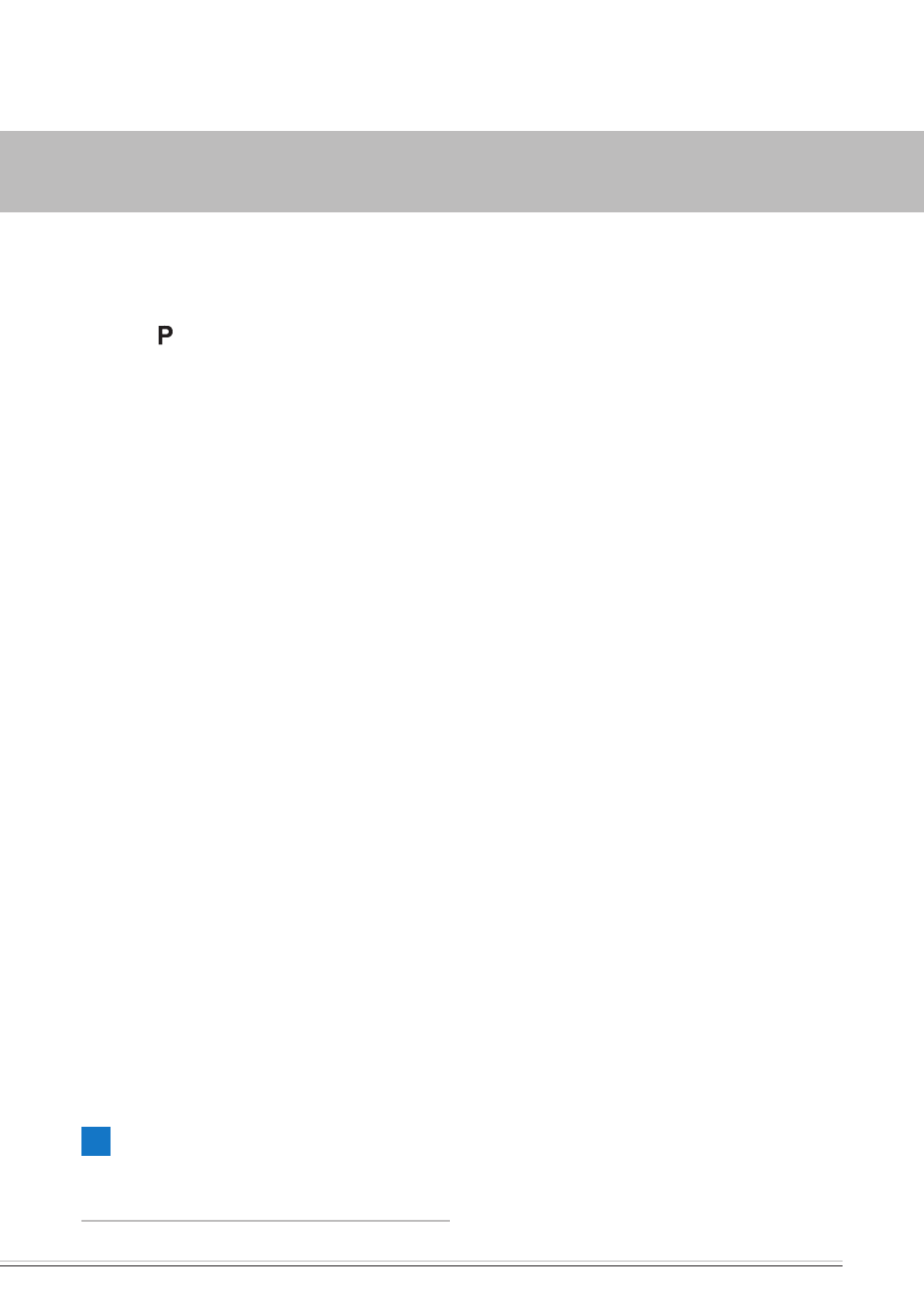
VehiCLe heATeRs – TeChniCAL DOCuMenTATiOn | 21
3 OpeRATiOn AnD seTTing/ADjusTMenT
gENEral iNfOrmatiON ON prOgrammiNg thE
prEsEt timE
The programming of the preset time is carried out in
menu item .
The mobile unit of the easystart Remote+ can be
used to program 3 preset times. The 3 preset times
can either all take place on one weekday or can be
distributed between different weekdays.
3 weekday ranges are available to choose from,
these can each be started daily with a preset time.
Weekday ranges:
sat – sun
2x heATing / VenTiLATiOn
Mon – Fri
5x heATing / VenTiLATiOn
Mon – sun
7x heATing / VenTiLATiOn
if the system is activated with programmed weekday
range, all weekdays are worked through consecu-
tively; after that renewed programming is required.
example:
if the mobile unit of the easystart Remote+ with
a programmed weekday range Mon – Fri is acti-
vated on sunday, the heater heats or ventilates from
Monday to Friday with the set defaults (5x heATing
/ VenTiLATiOn).
if the mobile unit of the easystart Remote+ with a
programmed weekday range Mon – Fri is activated
on Wednesday, the heater heats or ventilates on
Thursday and Friday, the heater is not operated on
saturday and sunday. From Monday to Wednesday of
the following week the operation is continued with
the set defaults (5x heATing / VenTiLATiOn).
After a weekday range has been worked through
renewed programming is required.
plEasE NOtE!
When programming the easystart Remote+, note the
operating mode as described in the following.
DepARTuRe TiMe OpeRATing MODe (FACTORy
seTTing)
under the following conditions the preselected heat-
ing mode is not started on the current day.
The current day and the preselected day are
identical.
The current time lies within the time period, depar-
ture time minus operating time.
example:
Current day / preselected day: Thu
Current time: 18:45
Departure time: 19:00
Operating time: 30 minutes
Duration: 18:30 to 19:00
The current time lies within the time period, the
heater is not switched on.
The program will be run during the next week.
sTART TiMe OpeRATing MODe
in start Time operating mode the heater is started
on the preselected day and when the set time is
reached.
