Cable test – Doug Fleenor Design GIZMO Manual User Manual
Page 8
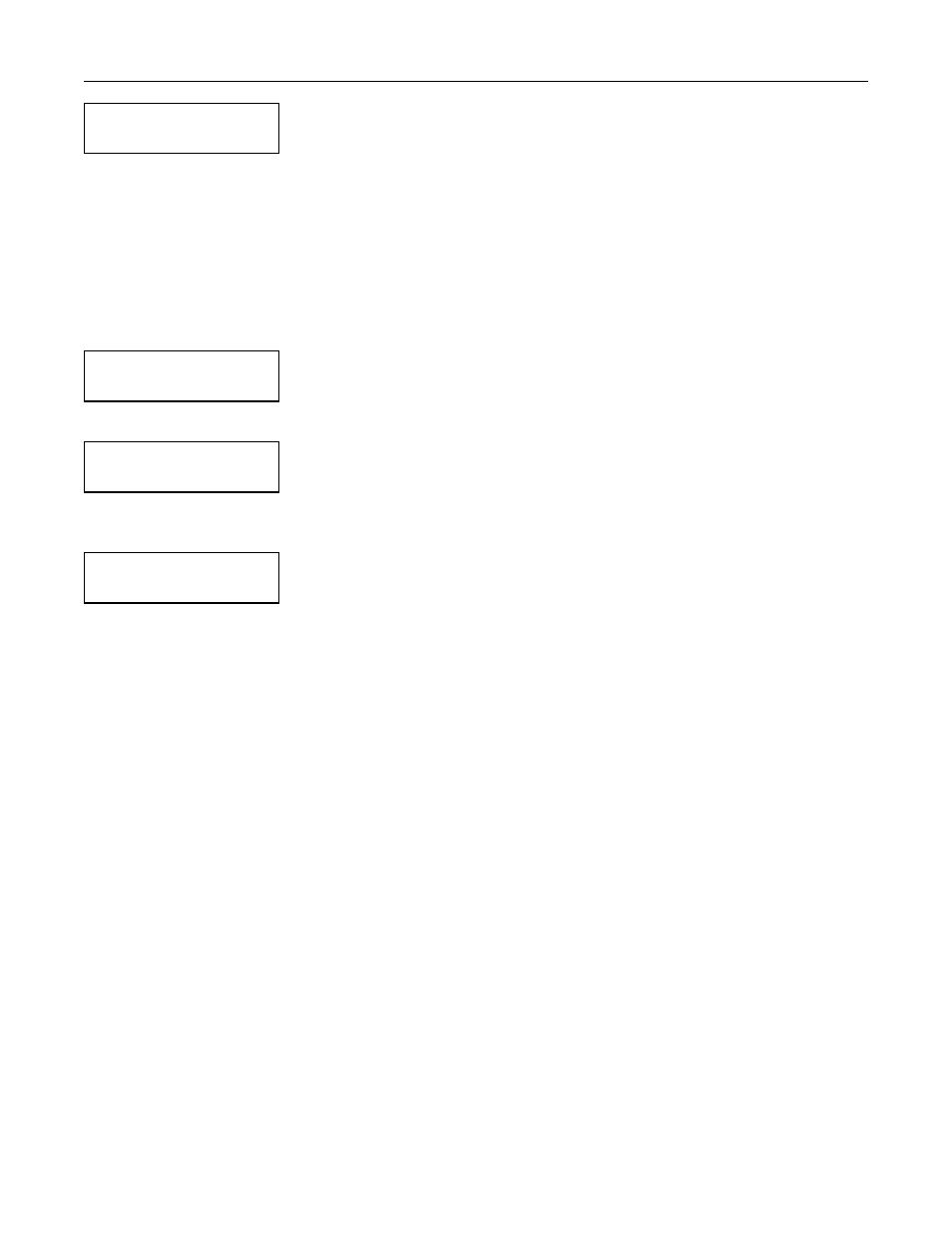
Page 8 of 11
Cable Test
CABLE TEST?
^¥ TO SCROLL
Press [ENTER] to select the CABLE TEST mode.
The cable test allows the user to check 3 conductor or 5 conductor DMX512 cables. The cable under test
is connected to the input and output connectors of the Gizmo. Pin 1 (shield) must be connected for the
test to operate. If pin 1 is open, an error message indicates that condition. The two data pairs are tested
independently.
Examples:
If the cable under test has pins 1 - 3 wired, and the cable is good, the display will show:
RUNNING CBL TEST
123:PASS 45:FAIL
If a good cable with all 5 pins wired is connected, the display will show:
RUNNING CBL TEST
123:PASS 45:PASS
A common mis-wiring configuration is specially identified. If either a 3 pin or 5 pin cable is being tested
and pins 2 and 3 are swapped, the display will show:
RUNNING CBL TEST
PINS 2/3 SWAPPED
The cable test does not indicate shorts, opens, or other crossed pairs, etc. It’s primary purpose is to
provide a pass/fail test. You will be getting out the soldering iron and meter to do the repairs so we don’t
trouble you with un-necessary details for the purposes of this test.
