Service procedures – Despatch 926E Equipment Manual (C-155)Rev 2/11 User Manual
Page 45
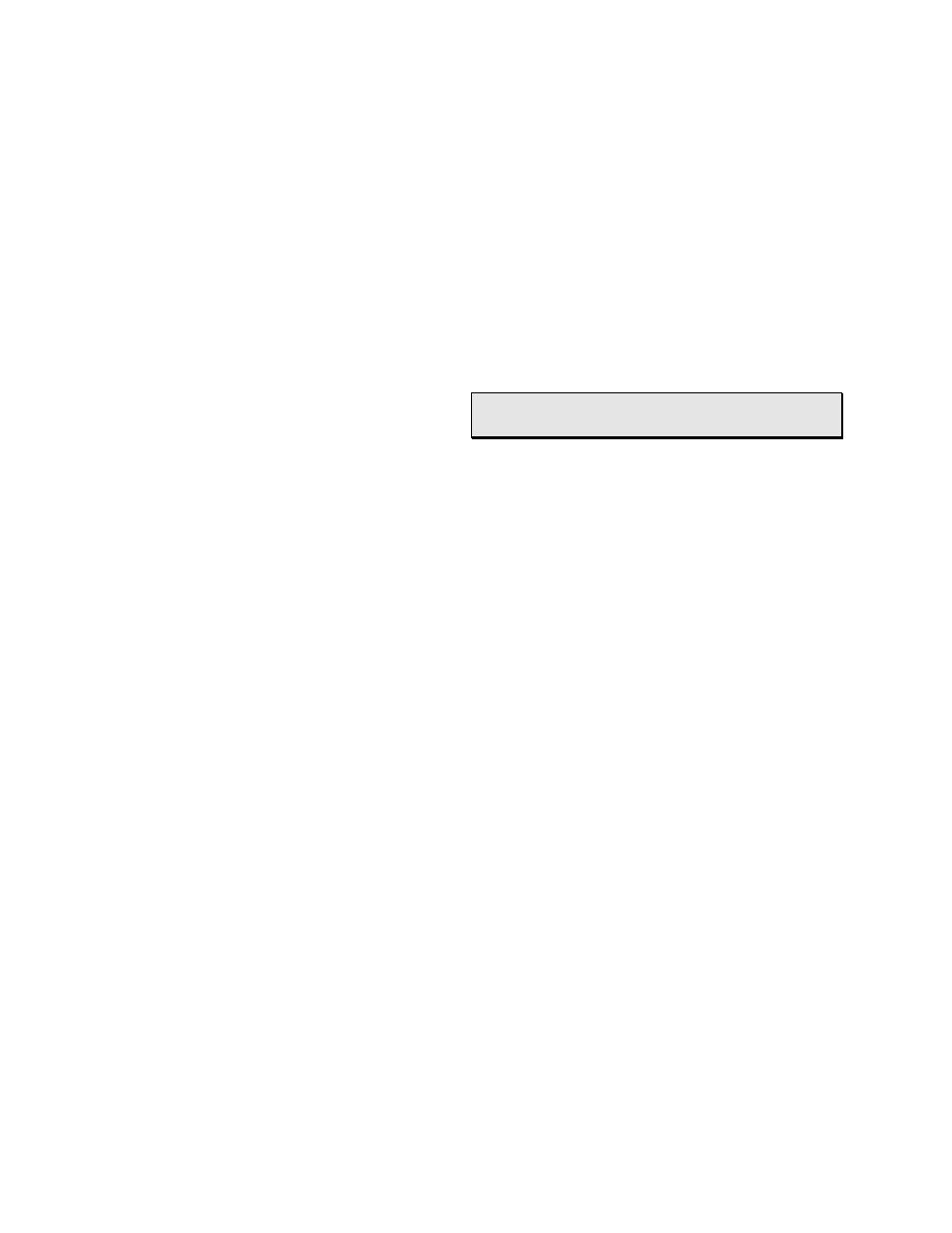
40
Service Procedures
Main Blower Motor
Remove the main blower motor as follows.
1.
Disconnect AC power.
2.
Remove screws holding plenum plate.
3.
Carefully allow plenum plate to
drop downward.
4.
Loosen Allen set screw holding
blower motor fan blade or blower
wheel to motor shaft.
5.
Remove fan blade or blower wheel. In some cases, a gear puller will be needed
for removal of the fan from the motor shaft.
6.
Remove vent screws from control unit compartment.
7.
Remove blower motor wires from terminal strip.
8.
Remove three Phillips-head screws connecting the blower motor to this mounting
platform.
9.
On models 934 and 936, remove motor shaft pin.
10.
Remove blower motor.
11.
To replace blower motor, perform the removal procedure in reverse order.
CAUTION:
ATTENTION: Do not damage
thermocouples or disturb placement.
