Installation – Despatch 926E Equipment Manual (C-155)Rev 2/11 User Manual
Page 11
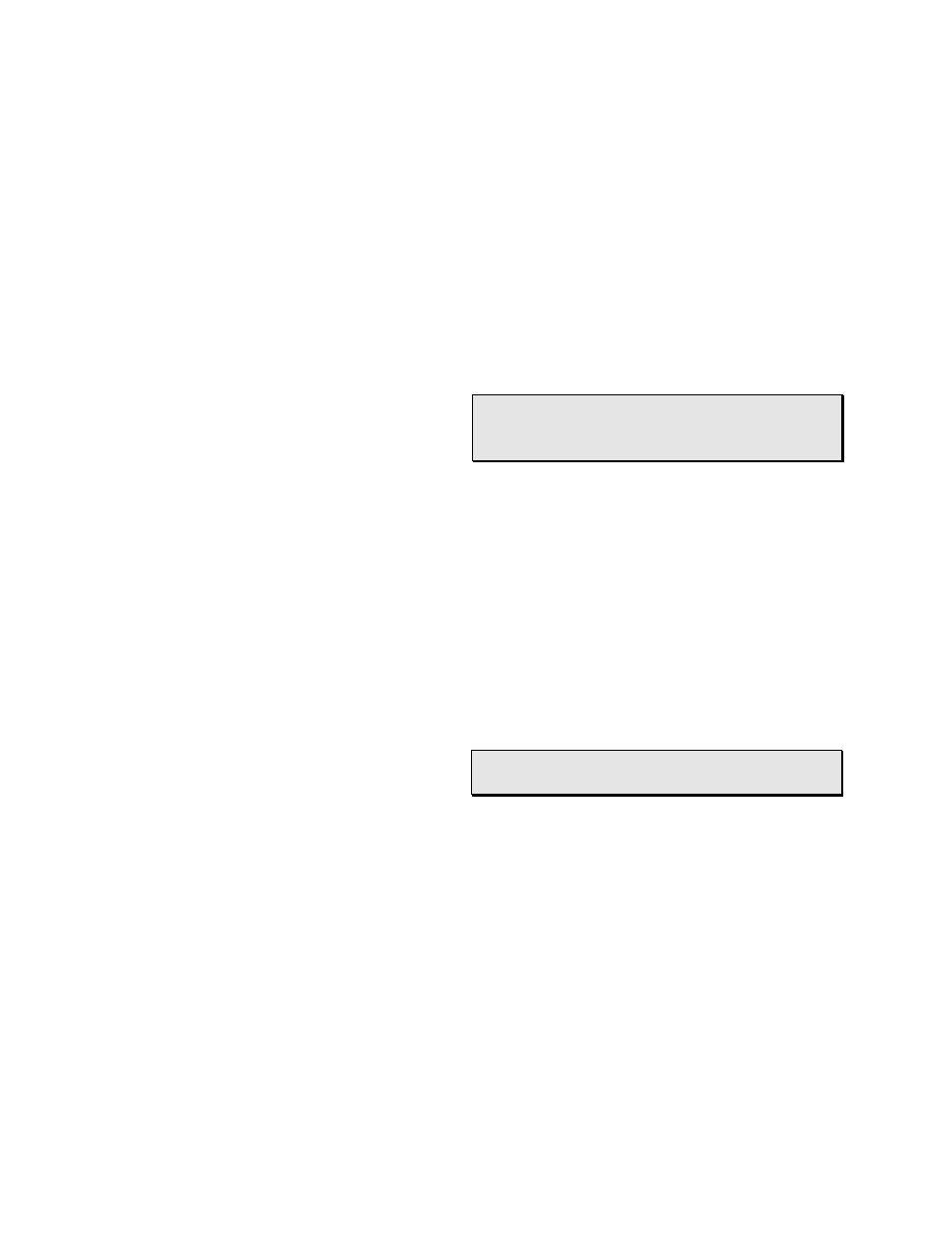
6
Installation
1.
Remove all packing materials.
2.
Inspect the oven for damage of any kind that could have occurred during
shipment.
See whether the carton and plastic cover sheet inside carton are still in good
condition.
Look at all outside surfaces and corners of the oven for scratches and dents.
Check the oven controls and
indicators for normal
movement, bent shafts, cracks,
chips, and missing parts such as
knobs and lenses.
Look inside the control cabinet for loose or broken parts.
Open the chamber door and look at all the chamber surfaces to see that they
are flat and smooth.
Check the door and latch for smooth operation.
3.
If anything is found to be out of order, check the rest of the oven very carefully
for any other damage that could have occurred.
a.
If there is damage that could
have happened during
shipment, contact the
shipper immediately and file
a formal, written damage claim.
b.
After you have filed a written damage claim with the shipper, contact
Despatch Industries to report your findings and to order replacement parts
for those that were damaged or missing. Please send a copy of your filed
damage claim to Despatch.
4.
Set the unit on a level floor with clearances of at least 6 inches (15.2cm) on all
ventilated sides.
5.
Locate utility connections at the rear of the chamber.
NOTE:
Attention: Always refer to the electrical
schematic for exact instructions on your
equipment.
NOTE:
WARNING: DO NOT install in wet,
corrosive or explosive atmospheres.
