Dascom T2280+ Web Panel Description - ETH-INT User Manual
Page 24
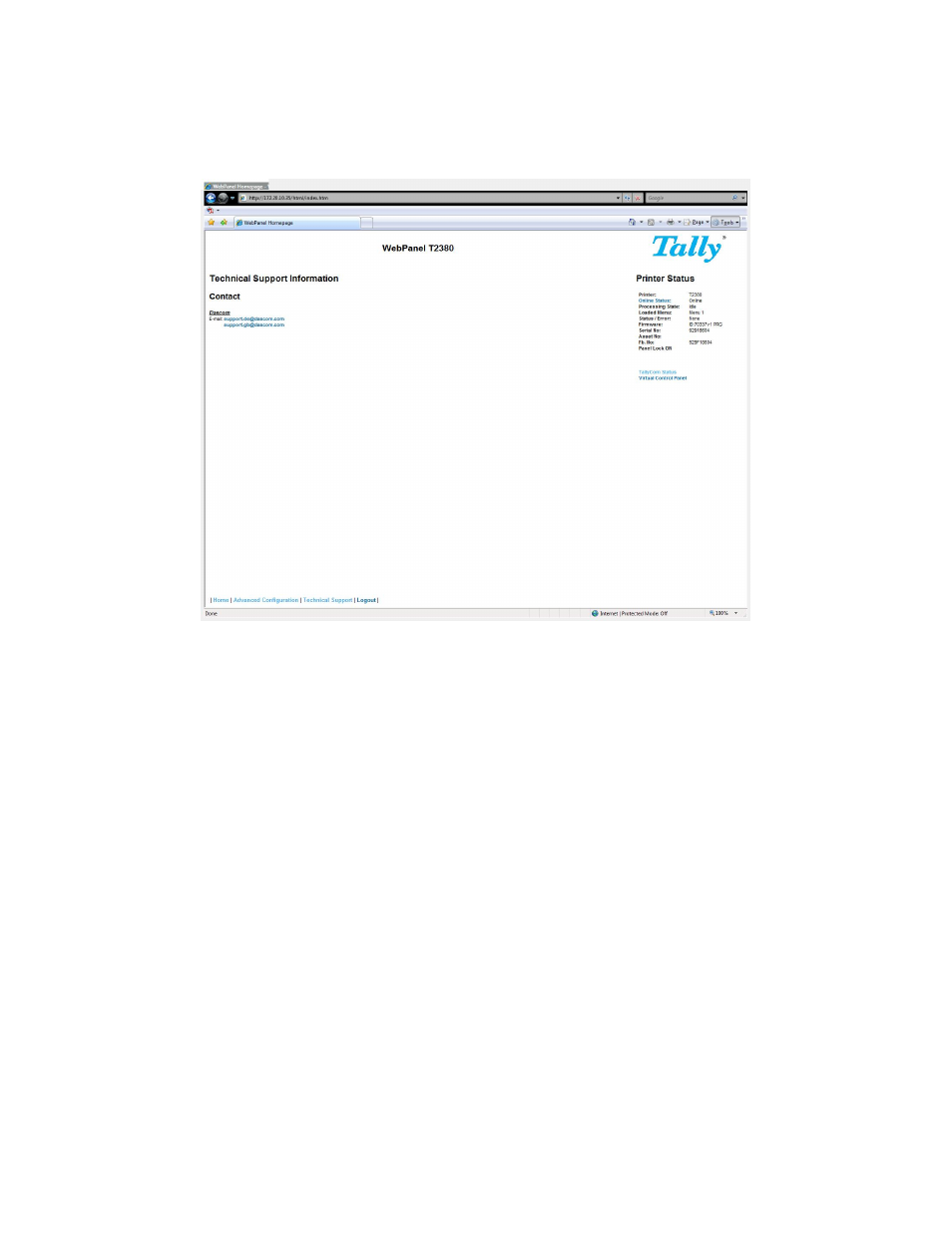
© DASCOM Europe GmbH Version 1.0
Page 24 of 25
Technical Support
This link at the bottom of the page gives email links for support. Selecting one of these links will
execute the mailer program associated with the browser to allow the user to send email for
technical support.
Logout
The Logout link disconnects the browser session from the printer. Clicking on the “Home” link
reestablishes the connection.
Virtual Control Panel
The Virtual Control Panel link is in the Printer Status area of the web page. This control panel is
a visual representation of the actual control panel on the printer. It allows to user to remotely
read and set panel information as if they were standing at the control panel. The functionality of
the virtual panel is identical to the physical panel.
Before using the virtual panel, it is important to configure the browser to allow popup windows
from the printer, otherwise the panel will not display. Once the browser is configured, the page
will look similar to this:
