Dascom T2280+ Web Panel Description - ETH-INT User Manual
Page 23
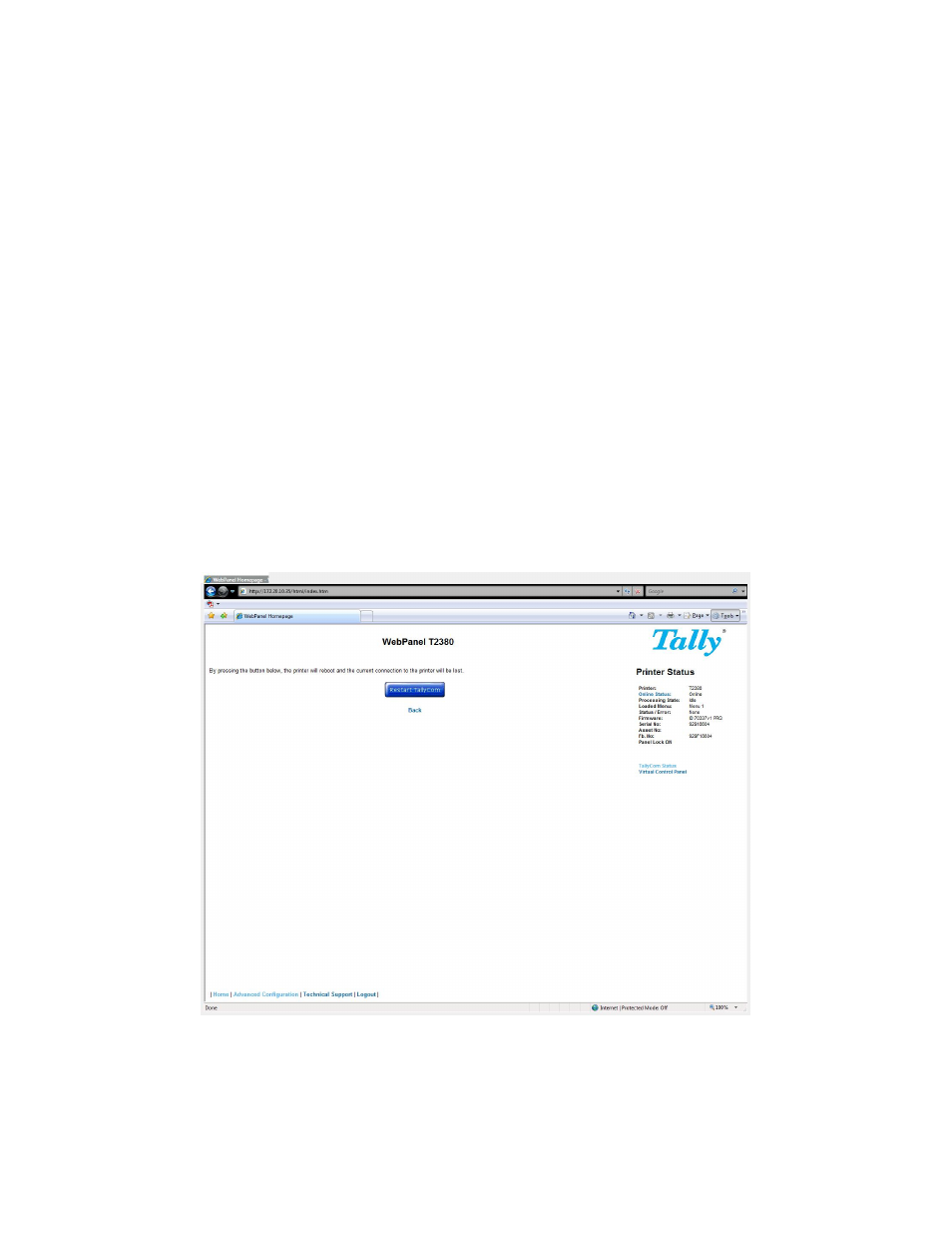
© DASCOM Europe GmbH Version 1.0
Page 23 of 25
In this example if the Enable checkbox is checked, the pre-string of “Beginning to print job”
followed by a CR/LF will print at the beginning of every job sent to this LPR Queue. At the end of
the print job, the message “End of job” with a formfeed will print. Unchecking the Enable
checkbox will not send the pre or post strings. The LPD Queue Name is name of the print queue
that comes from the host. The Description can be changed by the user and does not have to
match the LPD Queue Name.
String Replacement Example Plain Text
/OriginalText/NewText/
String Replacement Example Commands
/\1B[8419t/\1B[4196t/
Control codes are entered with a back slash “\”.
In this example the Formlength of A4 (8419”/720) represented by “1B[8419t” is being replaced by
the string “1B[4196t” (4196”/720) which results in A5.
Multiple strings are separated by a semicolon “;”.
Logout of TGNet
The Logout link disconnects the browser session from the printer. Clicking on the “Home” link
reestablishes the connection.
Restart TGNet
Selecting this link will reboot the printer and disconnect the current printer connection. It is used
to reset certain TCP/IP variables that were set in the General and TCP/IP pages. Once TGNet
has restarted, those new setting will take effect. When this link is selected, the follow page is
displayed, giving the user the option to continue or not.
