Dascom T2280+ Web Panel Description - ETH-INT User Manual
Page 21
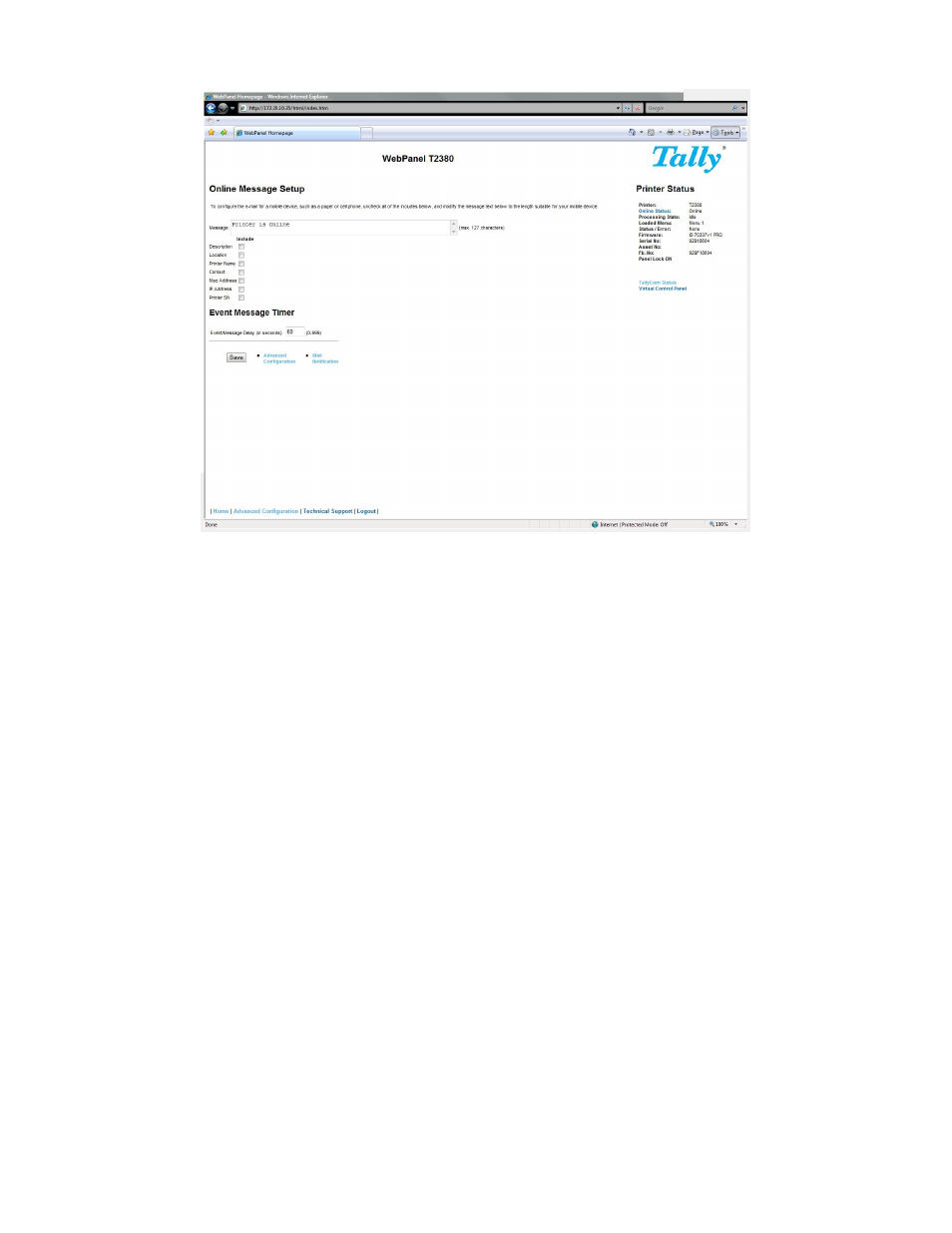
© DASCOM Europe GmbH Version 1.0
Page 21 of 25
In this example, the online message is set to “Printer is Online”, and information on Description,
Location, and Printer Name will be added to the email. In this example, the event timer is set for
10 seconds after the event occurs and will be sent only once, unless the printer is rebooted or the
state changes. If the timer is set to 0, no email message will be sent, regardless of whether the
user box has been selected. Selecting the “Save” button will set these values.
Logical Printers
The logical printers page will add text or commands to the beginning and ending of print jobs.
This is done by pre and post strings, defined in each of the logical printers. For entering binary
data in these strings, the backslash character is used followed by 2 hexadecimal digits.
Examples of this are \1b for an escape character, \0a for linefeed and \\ for backslash.
Selecting the Logical Printers link gives the following page which lists seven print possible logical
printers plus Raw Port, which is port 9100:
