Setup, Confirmation of carton contents, Removing the packing material – Dascom 7106 User Guide User Manual
Page 10
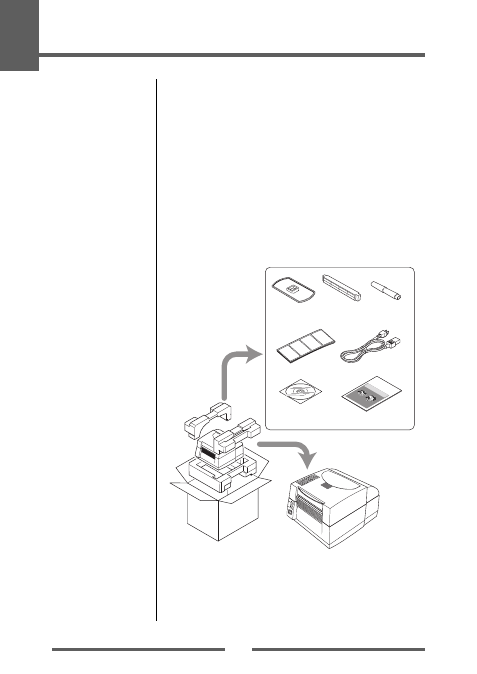
1
Setup
10
Confirmation of Carton Contents
Note: The empty carton and packing materials should be stored for future
shipping of the printer.
Removing the Packing Material
The printer is shipped with adhesive tape in place to hold the top cover
closed. Simply remove the two pieces of tape on either side of the top cover.
Then simply open the cover by lifting up and tipping it backwards.
There is another strip of adhesive tape that must be removed which holds
the mechanism closed for shipping. Remove the tape and attached paper by
carefully peeling from the plastic case.
Retain the tape should you need to transport the printer again.
Check that the following accessories are
included with the printer in the carton.
CD-ROM
(User's Manual)
Quick-start Guide
Printer
Media holder
bar
Media holder
guide
Head cleaner
Test label media
Power cord
This
Quic
k-Sta
rt G
uide c
overs
basic
oper
atio
n.
For d
etail
ed o
perati
ng in
struc
tion
s, ple
ase se
e th
e Use
r's M
anual
on th
e
supp
lied
CD-R
OM.
- DM-210 User Guide (53 pages)
- DT-210 User Guide (64 pages)
- 7106 Quick Start Guide (2 pages)
- 7106 Programmers Manual ZPL (76 pages)
- 7106 Programmers Manual DMX (156 pages)
- 7106 Peeler Installation and User Guide (14 pages)
- 7106 Ethernet Installation Guide (8 pages)
- 7106 Cutter Installation Guide (20 pages)
- 7106 PrintServer Manual (238 pages)
- 7106 WLAN Installation Guide (8 pages)
- 7106 Compact Ethernet Board (9 pages)
- 7010 Quick Start Guide (2 pages)
- 7010 Peeler Installation and User Guide (4 pages)
- 7010 Cutter Installation Guide (8 pages)
- MIP480 Flash Utility Operation Manual (4 pages)
- MIP480 User Guide (138 pages)
- MIP480 Quick Installation Guide (2 pages)
- 1325 User Guide (100 pages)
- 1430 User Guide (100 pages)
- 5130 Instructions on How to Flash Firmware (1 page)
- T5040 Programmers Application Manual (12 pages)
- T5040 User Guide (146 pages)
- T5040 Quick Start Guide (28 pages)
- T5040 Quick Start Guide (124 pages)
- T5040 Flash Utility Operation Manual (4 pages)
- LA800+ Quick Start Guide (176 pages)
- LA550N Quick Start Guide (156 pages)
- LA550N User Guide (146 pages)
- LA48N/LA48W Quick Start Guide (2 pages)
- LA48N/LA48W User Guide (206 pages)
- T2380 Installation Information Second Tractor (14 pages)
- T2380 User Guide IGP for Dot Matrix Printers (80 pages)
- T2380 Quick Installation Guide Cutting Device (134 pages)
- T2380 Web Panel Description - ETH-INT (25 pages)
- T2280+ Installation Sheet Face Down (54 pages)
- T2265+ Quick Start Guide (32 pages)
- T2265+ Quick Start Guide (144 pages)
- T2265+ Quick Start Guide (144 pages)
- T2265+ User Guide Automatic Sheet Feeder, Front (24 pages)
- T2250 RS232C/TTY Interface Module Operators Manual (44 pages)
- T2250 Installation Guide Automatic Sheet Feeder Rear (2 pages)
- T2250 Quick Reference Guide (2 pages)
- T2250 Quick Start Guide (30 pages)
- T2250 Quick Start Guide (134 pages)
