CounterPath Bria 3.0 Administrator Guide User Manual
Page 42
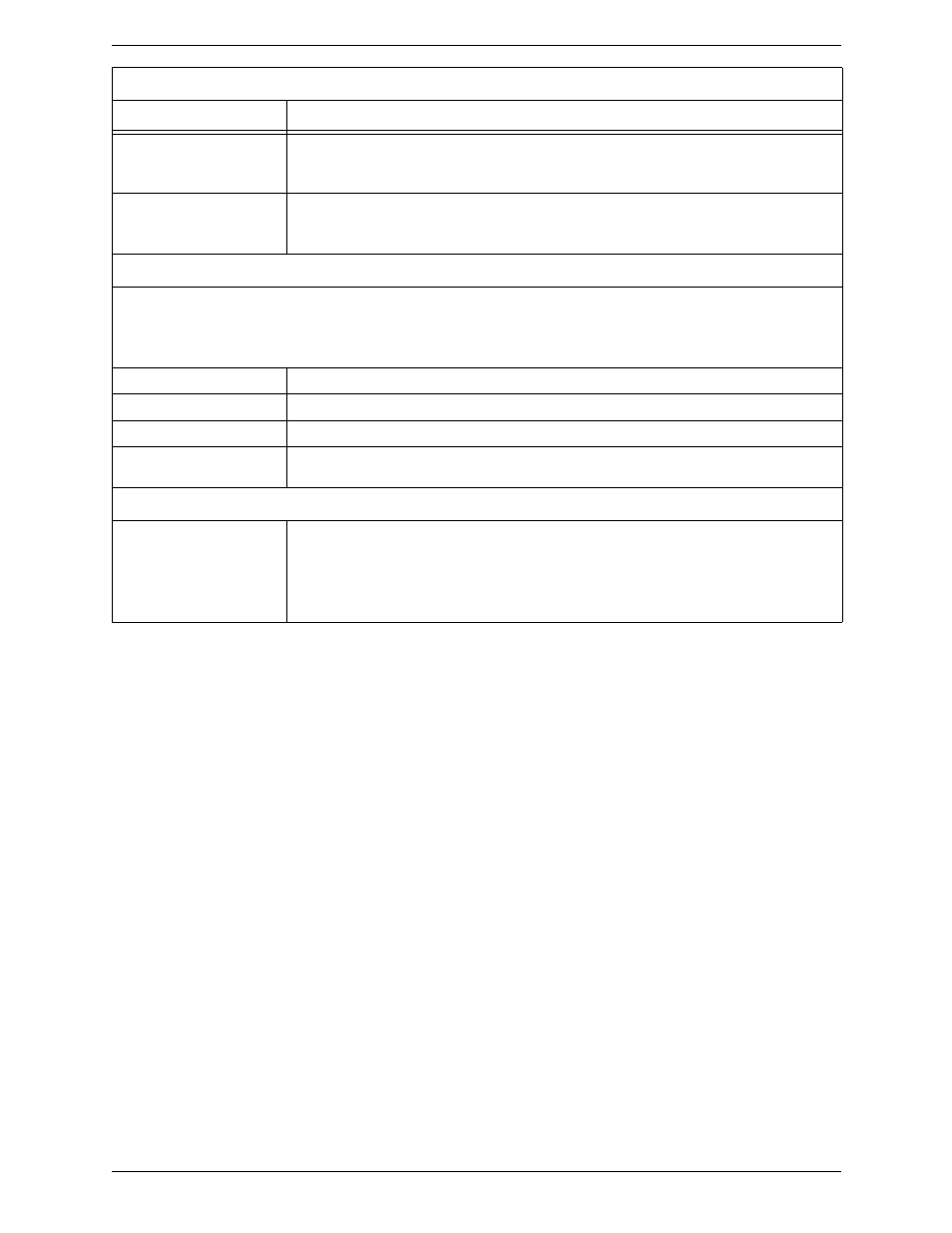
CounterPath Corporation
38
Root DN
The “base” DN of the server where searches will begin. The entire subtree under the Root DN will
be used for searching. For example:
OU=users, OU=company, DC=example,DC=com
Search expression
The query used to filter valid users in the directory. This query can be used to retrieve only
members of a group, for example. For example:
(memberOf=CN=Corporate Users, Ou=Groups, OU=company, DC=example,DC=com)
Search Options
• To set up for manual search (recommended for directories with more than 500 entries), check On demand search. The Query
polltime is ignored. The Directory tab on the softphone will have a Search button that users will click in order to search.
• To set up for automatic search (so that the directory is continually being queried for entries), do not check On demand search.
Change the Query polltime if required. The Directory tab on the softphone will not have a Search button.
Query timeout
A search made by Bria will stop if it has not succeeded by this timeout.
Query polltime
The frequency of polling, if automatic search is configured.
Max results
Optional. 0 means no maximum number of records.
On demand search
To set up so that the directory is queried only when the user clicks the Search button on the
Directory tab, check this box. (The value in Query polltime will be ignored).
Attribute Mapping
All fields
In this section, map the names of the attributes that are in your directory to the corresponding
fields in Bria. The field label is the Bria field. The field box specifies the attribute name.
Be careful with this mapping because when users create a contact from a directory entry, the phone
number is mapped into the different contact methods in the contact. For example, the phone
number in “Softphone” will appear as a softphone number contact method in the contact, and Bria
will allow/disallow certain actions (for example sending an IM) to that phone number.
LDAP Settings
Field
Description
