4 sip account properties - voicemail, Sip account properties – voicemail, Icemail accounts – CounterPath Bria 3.0 Administrator Guide User Manual
Page 24: 4 sip account properties – voicemail
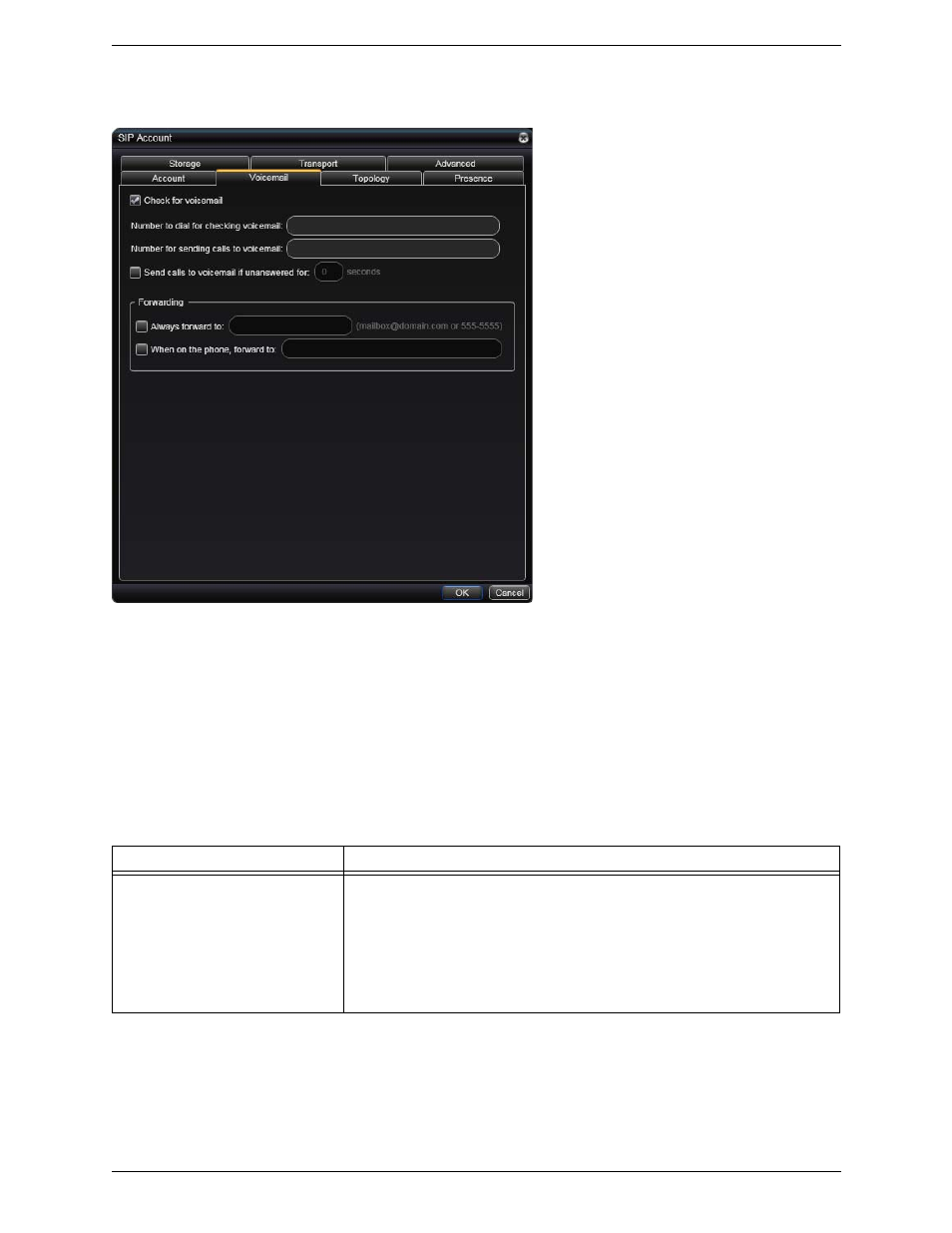
CounterPath Corporation
20
3.4 SIP Account Properties – Voicemail
These settings let you configure client-side voicemail features.
Your IP PBX may also provide the ability to configure voicemail (server-side handling). An incoming phone
call first goes through server-side handlers and then through the client-side handlers. Keep in mind that the
fields on this Voicemail tab are not written to the server; they are configuring a second, separate handler.
You must decide how you want phone calls to be handled: by the server only, by the Bria client only, or by both.
Instruct your users accordingly.
If you decide to allow both, you must make sure that your users understand how the server-side and client-side
voicemail configuration must be synchronized to work together. You must also check what the server-side
settings are and make sure you enter compatible information in Bria.
Table 3: SIP Account Properties – Voicemail
Field
Description
Check for voicemail
Set the checkbox in one of these ways:
• Check the box if Bria must subscribe to be notified when there is a voicemail for
you. In other words, to configure for “subscribe for message waiting”.
• Clear the checkbox if your voicemail server sends notifications without Bria
subscribing. In other words, to configure for “implicit subscription”.
• Clear the checkbox if you do not support voicemail.
Voicemail is controlled by your IP PBX, not by Bria.
