6 sip account properties - presence, Sip account properties – presence, 6 sip account properties – presence – CounterPath Bria 3.0 Administrator Guide User Manual
Page 28
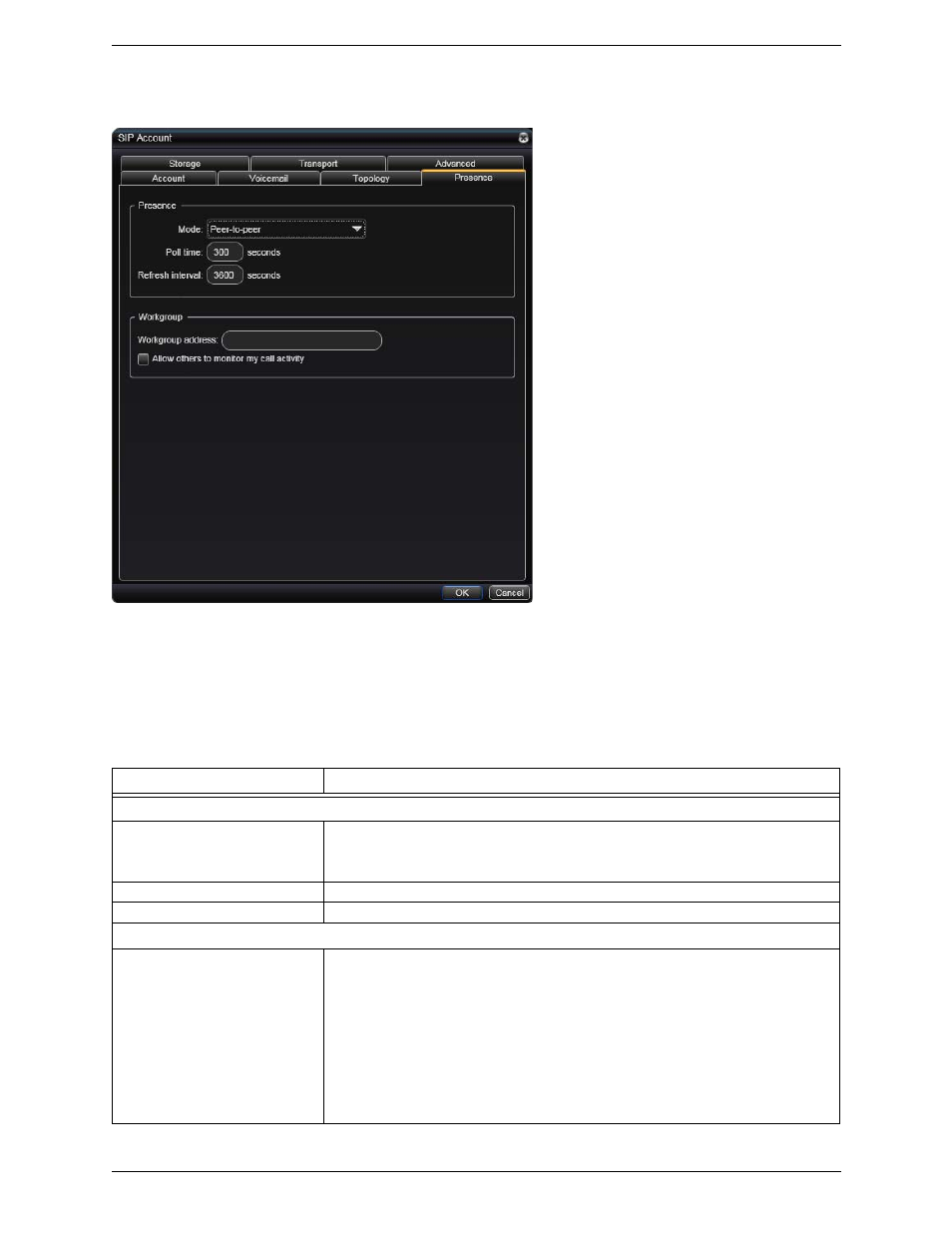
CounterPath Corporation
24
3.6 SIP Account Properties – Presence
This tab lets you set up presence and workgroups (Bria for Windows only).
If you are using SIP SIMPLE for online status sharing (presence), you must configure one SIP account to
handle subscriptions. You can only set up one account for presence; see “Setting the IM/Presence Account” on
page 11 for details.
Note that you do not have to set up to share presence information on an XMPP account.
Table 5: SIP Account Properties – Presence
Field
Description
Presence
Mode
• Disabled: Presence is not supported.
• Presence Agent.
• Peer-to-Peer.
Poll time
The factory setting is 300.
Refresh interval
The factory setting is 3600.
Workgroup
Workgroup address
The AoR for subscribing to the Resource List server (RLS) for the workgroup. The content
of this AoR is defined by the RLS. Bria for Windows supports resource list subscriptions for
the “dialog” event package (not the “presence” event package). It uses full updates for
dialog events. Your phone setup must support RFC 4235 and RFC 4662.
When an AoR is entered in this field, Bria will subscribe to the resource list on the RLS and
support the following features in the Workgroup window on the client:
• Indicator showing the status of phone features for endpoints in the resource list:
outgoing call ringing, incoming call ringing, one the phone, and so on.
• Ability to pick up a call that is incoming to an endpoint.
• Ability to join a call that is established at an endpoint.
