Step 5: adopt ap7131 in the rfs7000 – Brocade Communications Systems Brocade FastIron CX Series FCX624S-HPOE User Manual
Page 16
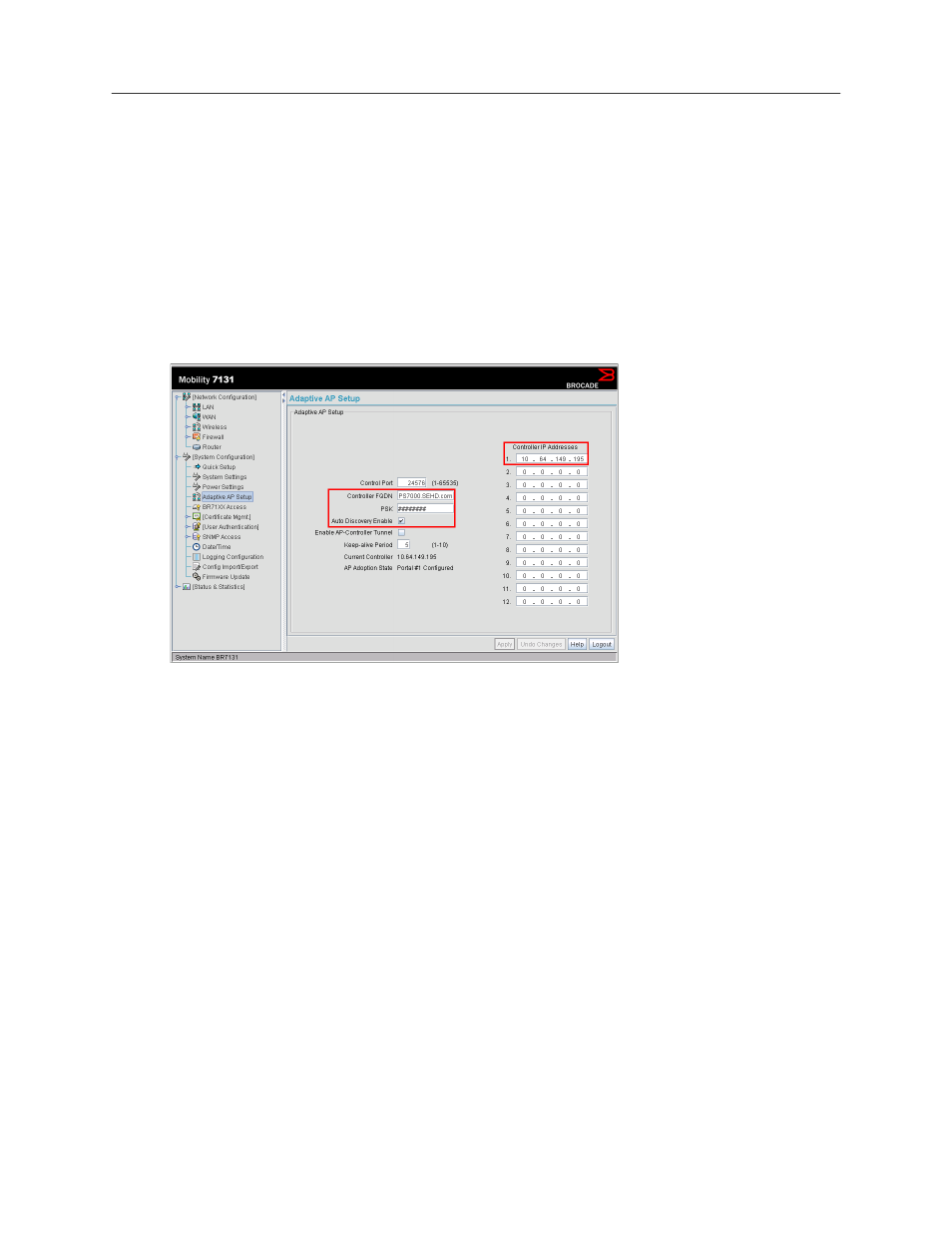
ENTERPRISE & MOBILITY
DEPLOYMENT GUIDE
Deploying Brocade Mobility Products with the Brocade FastIron CX Series
Page 16 of 16
2. Click Adaptive AP Setup:
a. Using DNS, enter the FQDN of the controller.
b. Enter the controller IP addresses.
c. Click the Auto Discovery Enable checkbox.
NOTE:
When the Auto Discovery Enable checkbox is selected, the access point begins the controller
discovery (adoption) process using DHCP first, then a user-provided domain name, and finally using a
static IP addresses. This setting is disabled by default. When disabled, the AP functions as a
standalone access point without trying to discover (adopt) a controller. Consequently, the access point
will not be able to obtain an AAP configuration.
d. Enter the PSK for the controller.
Step 5: Adopt AP7131 in the RFS7000
1. Go to Network > Access Point and click the Unadopted AP tab.
2. Referencing the correct MAC address, select the correct AP to adopt and click Adopt. Once the AP has been
adopted, it can be found in the Adopted tab.
© 2010 Brocade Communications Systems, Inc. All Rights Reserved. 06/10 GA-DG-299-00
Brocade, the B-wing symbol, BigIron, DCFM, DCX, Fabric OS, FastIron, IronView, NetIron, SAN Health, ServerIron, TurboIron, and
Wingspan are registered trademarks, and Brocade Assurance, Brocade NET Health, Brocade One, Extraordinary Networks,
MyBrocade, and VCS are trademarks of Brocade Communications Systems, Inc., in the United States and/or in other countries.
Other brands, products, or service names mentioned are or may be trademarks or service marks of their respective owners.
Notice: This document is for informational purposes only and does not set forth any warranty, expressed or implied, concerning
any equipment, equipment feature, or service offered or to be offered by Brocade. Brocade reserves the right to make changes
to this document at any time, without notice, and assumes no responsibility for its use. This informational document describes
features that may not be currently available. Contact a Brocade sales office for information on feature and product availability.
Export of technical data contained in this document may require an export license from the United States government.
