Step 3: adopt ap300 in rfs7000, Brocade ap7131/ap5181, Step 1: provide power to the access point – Brocade Communications Systems Brocade FastIron CX Series FCX624S-HPOE User Manual
Page 14: Step 3: set the ip address
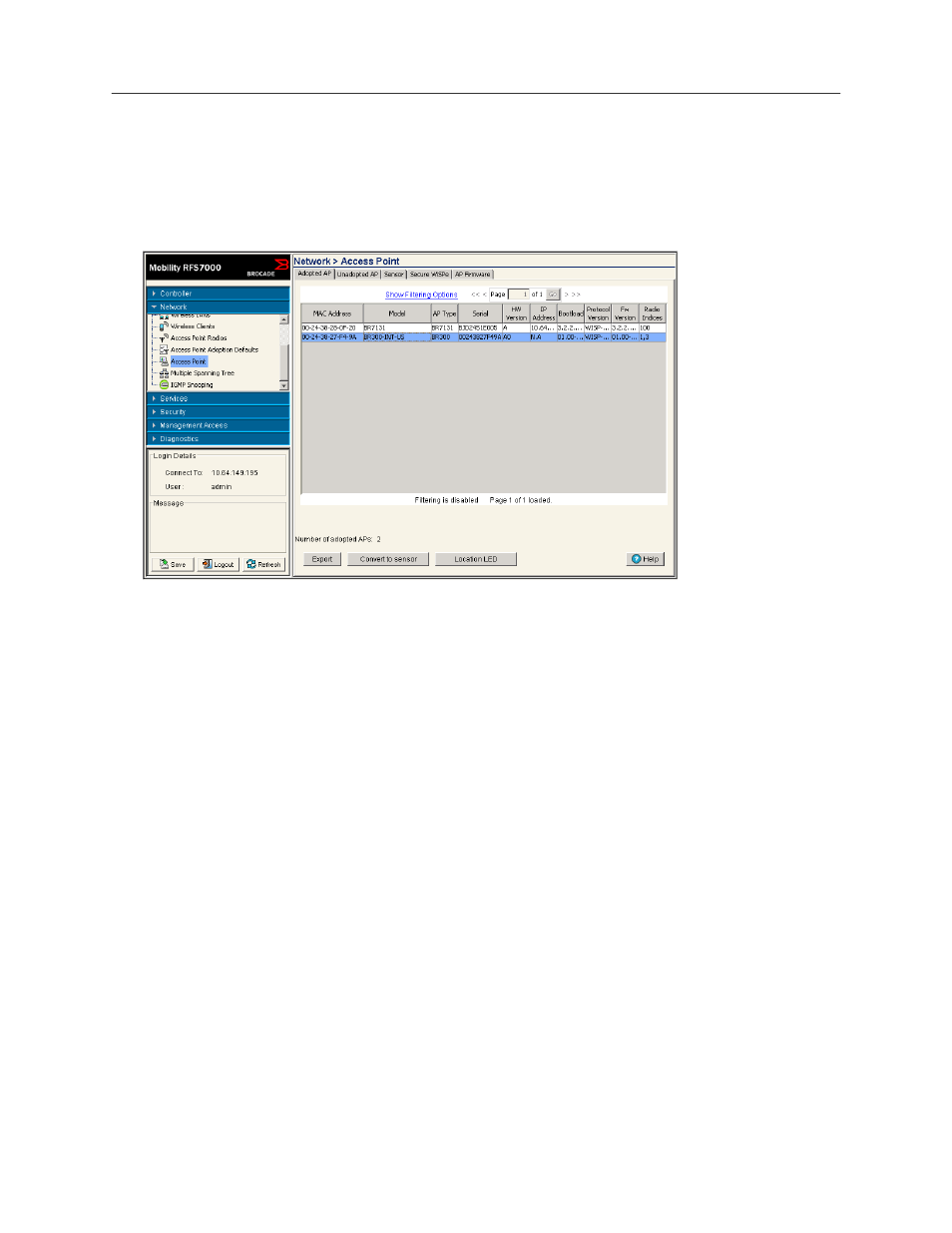
ENTERPRISE & MOBILITY
DEPLOYMENT GUIDE
Deploying Brocade Mobility Products with the Brocade FastIron CX Series
Page 14 of 16
Step 3: Adopt AP300 in RFS7000
1. The Brocade AP300 will be automatically detected by the RFS7000. Go to Network > Access Point and click
the Unadopted AP tab.
2. Referencing the correct MAC address, select the AP300 to adopt and click Adopt. Once the AP has been
adopted it can be found in the Adopted Tab.
Brocade AP7131/AP5181
Step 1: Provide power to the access point
Step 2: Connect to the console using these console terminal settings
-
19200 bps transfer rate
-
8 data bits
-
No parity
-
1 stop bit
-
No flow control
-
No hardware compression
Step 3: Set the IP address
1. Connect to the AP console port.
2. Initial login procedure:
-
login: admin
-
Password: admin123
-
admin>
3. Enter the network submenu:
admin>network
admin(network)>
