Ft/38, Descrizione della tastiera, Description of the keyboard – Comelit FT 38 User Manual
Page 16: Description du clavier, Beschreibung der tastatur
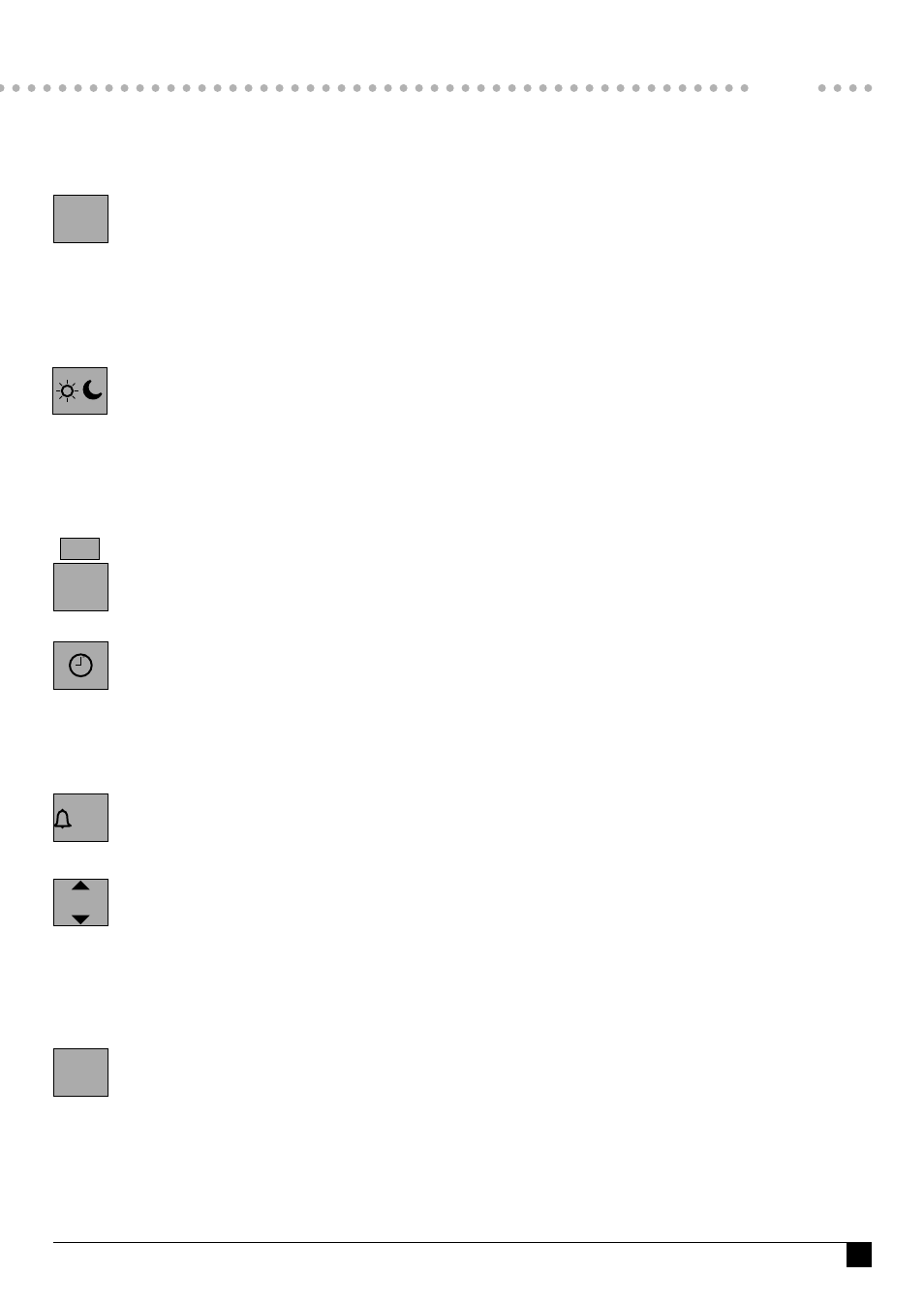
Descrizione della tastiera
tasto ON/OFF:
permette di accendere e
spegnere il centralino
In modalità spento il centralino art.
1997/6D continua a monitorare la linea
dati e a inviare il tono di dissuasione;
la prima accensione porta il centralino
art. 1997/6D nelle condizioni NOTTE-
AUDIO.
tasto GIORNO/NOTTE:
permette di passare dalla
modalità intercettante
(GIORNO) alla modalità non intercettante
(NOTTE) e viceversa.
La posizione notte è segnalata con led
giallo spento.
La posizione giorno è segnalata con led
giallo acceso.
tasto AUDIO/VIDEO:
permette di far diventare il
centralino un centralino
video dotato quindi di tele-
camera.
tasto SETTA ORA:
permette di settare ora e
data sul centralino.
L'ora corrente verrà poi visualizzata sul
display, mentre la data serve solo se è
stata collegata al centralino una stam-
pante di registrazione.
tasto MEMO CALL:
permette di richiamare un
utente memorizzato prece-
dentemente.
tasto
MEMO UP-DOWN:
permette di far scorrere in
avanti la memoria delle
chiamate e di selezionare così il succes-
sivo utente immagazzinato in memoria.
Tenendo premuto il tasto si scorre auto-
maticamente in avanti la memoria fino al
rilascio.
tasto
MEMO CANCEL:
permette di cancellare
il n° di utente visualizzato.
Viene decrementato il numero delle chia-
mate memorizzate.
La cancellazione viene registrata su
stampante.
15
FT/38
Description of
the keyboard
ON/OFF key:
this allows the switchboard to be turned on
and off.
In the off mode, switchboard art. 1997/6D
continues to monitor the data line and
send the dissuasion tone. The first time it
is turned, the switchboard art. 1997/6D is
put in the NIGHT-AUDIO condition.
DAY/NIGHT key:
this allows passage from the intercepting
mode (DAY) to the non-intercepting
mode (NIGHT) and vice versa.
The night position is signalled with the
yellow LED off.
The day position is signalled with the
yellow LED on.
AUDIO/VIDEO key:
this allows the switchboard to become a
video switchboard, therefore fitted with a
TV camera.
SET TIME key:
this allows the time and date to be set on
the switchboard.
The current time can then be shown on
the display, whereas the date is only
used if a recording printer has been con-
nected to the switchboard.
MEMO CALL key:
this allows a user previously memorised
to be called up again.
MEMO UP-DOWN key:
this allows the call memory to be scrol-
led forwards and the next user stored in
the memory to be selected. By keeping
the key pressed the memory is automati-
cally scrolled forwards until it is released.
MEMO CANCEL key:
this allows the no. of the user displayed
to be cancelled. The number of memori-
sed calls is decreased.
Cancellation is recorded on the printer.
Description du clavier
touche ON/OFF:
elle permet d'allumer et d'éteindre le
standard.
En modalité éteint le standard art. 1997/6D
continue à contrôler la ligne données et à
envoyer la tonalité de dissuasion;
Le premier branchement positionne le
standard art. 1997/6D dans les condi-
tions NUIT-AUDIO.
touche JOUR/NUIT:
elle permet de passer de la modalité
d'interception (JOUR) à la modalité de
non interception (NUIT) et vice versa.
La position nuit est indiquée par la LED
jaune éteinte.
La position nuit est indiquée par la LED
jaune allumée.
touche AUDIO/VIDEO:
elle permet de faire prendre au standard
la configuration d'un standard vidéo, par
conséquent doté de caméra.
touche REGLAGE HEURE:
elle permet de régler l'heure et la date
sur le standard.
L'heure courante s'inscrira ensuite à l'af-
ficheur, alors que la date sert seulement
si une imprimante d'enregistrement a
été branchée au standard.
touche MEMO CALL:
elle permet de rappeler un usager
précédemment mémorisé.
touche MEMO UP-DOWN:
elle permet de faire défiler en avant la
mémoire des appels et de sélectionner ainsi
l'usager suivant, stocké dans la mémoire.
En maintenant la pression sur la touche, la
mémoire défile automatiquement en avant
jusqu'au relâchement.
touche MEMO CANCEL:
elle permet d'effacer le numéro d'usager
affiché.
Le nombre des appels mémorisés est
diminué.
L'effacement est enregistré sur l'impri-
mante.
ON/OFF
A / V
MEMO
MEMO
MEMO
CANCEL
Beschreibung der Tastatur
ON/OFF Taste:
erlaubt es die Portiervermittlung ein- und
auszuschalten. Auch im Betriebsmodus
"ausgeschaltet" setzt die Portiervermittlung
Art.1997/6D die Kontrolle der Datenlinie
und die Aussendung des Abrattons fort; die
erste Einschaltung bringt die
Portiervermittlung Art. 1997/6D in den
Betriebsmodus NACHT-AUDIO.
TAG/NACHT Taste:
erlaubt es, vom Zwischenhörmodus
(TAG) zum nicht Zwischenhörmodus
(NACHT) überzugehen, und umgekehrt.
Während dem Nachtbetrieb ist die gelbe
LED ausgeschaltet.
Der Tagbetrieb wird durch die
eingeschaltete gelbe LED angezeigt.
AUDIO/VIDEO Taste:
erlaubt es, die Portiervermittlung in eine
mit Fernsehkamera ausgestattete Video-
Zentrale zu verwandeln.
ZEITEINSTELL-Taste:
erlaubt es, Stunde und Datum der
Portiervermittlung einzustellen. Die
laufende Uhrzeit wird auf dem Bildschirm
angezeigt, das Datum dagegen dient nur
dann, wenn ein Drucker zur Registration
an die Portiervermittlung angeschlossen
worden ist.
MEMO CALL Taste:
erlaubt es, einen vorher gespeicherten
Benutzer zurückzurufen.
MEMO UP-DOWN Taste:
erlaubt es, den Rufspeicher vorwärts
durchzulaufen, und so den nächsten im
Speicher enthaltenen Benutzer zu
wählen. Wird die Taste gedrückt
gehalten, so verschiebt sich der Speicher
automatisch vorwärts bis sie wieder
losgelassen wird.
MEMO CANCEL Taste:
erlaubt es, die sichtbar gemachte
Nummer des Benutzers zu löschen. Die
Zahl der gespeicherten Rufe wird
vermindert. Die Löschung wird vom
Drucker registriert.
