Comelit MT VIP SYSTEM User Manual
Page 50
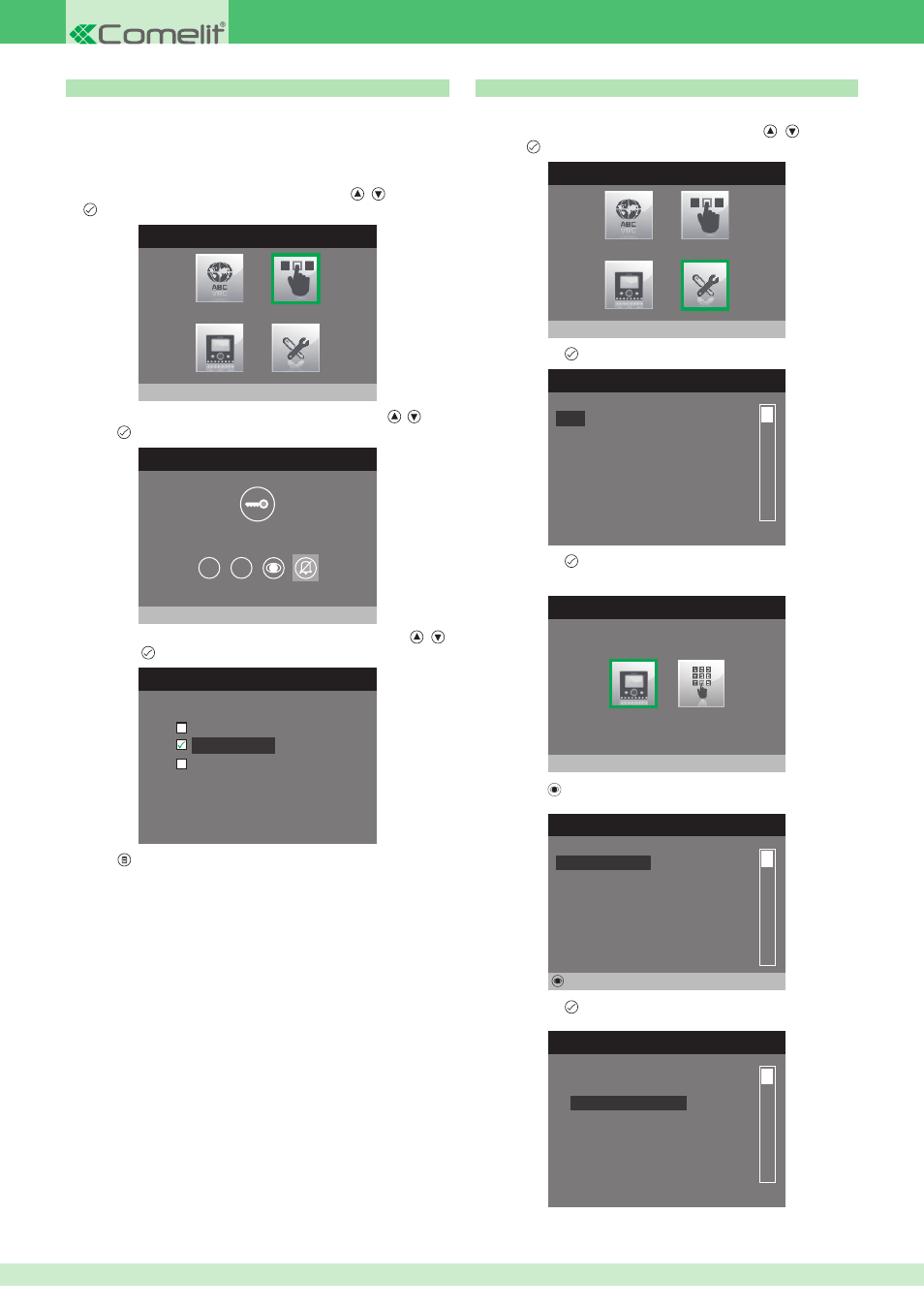
50
Configuring the Privacy / Doctor button
1. Access the installer menu.
INSTALLER MENU
Configure buttons
2. Select the
Program buttons menu by pressing , and press
to access it.
3. Select the
Privacy / Doctor settings menu by pressing , and
press to access it.
BUTTONS PROGRAMMING MENU
Configure Privacy/Doctor
1
2
4. Select the function you wish to assign to the button using ,
and press to confirm.
CONFIGURE PRIVACY/DOCTOR
Doctor mode
Privacy Mode
Doctor + privacy mode
5. Press to exit and save the changes.
The Privacy function disables the ringtone for calls from the external unit
and intercom. The Doctor function, as well as disabling the door-entry phone
ringtone in the same way as the Privacy function, also enables automatic
activation of the lock-release in response to a call from the external unit.
Configuring the intercom directory
1. Access the installer menu.
2. Select the
Special settings menu by pressing ,
and
press to access it.
INSTALLER MENU
Special Settings
3. Press button to access the
Call menu.
SPECIAL SETTINGS MENU
Alarms
Door open
Self Ignition
Call
Set ringtone repetition
Set call times
4. Press button to access the
Intercom directory menu.
CALL
Intercom Directory
5. Press the button.
INTERCOM DIRECTORY
Not assigned
Not assigned
Not assigned
Not assigned
Not assigned
Not assigned
Modify
6. Press button to access the
Configure name menu.
CONFIGURE DIRECTORY
Configure ViP address
Configure name
