Comelit MT VIP SYSTEM User Manual
Page 35
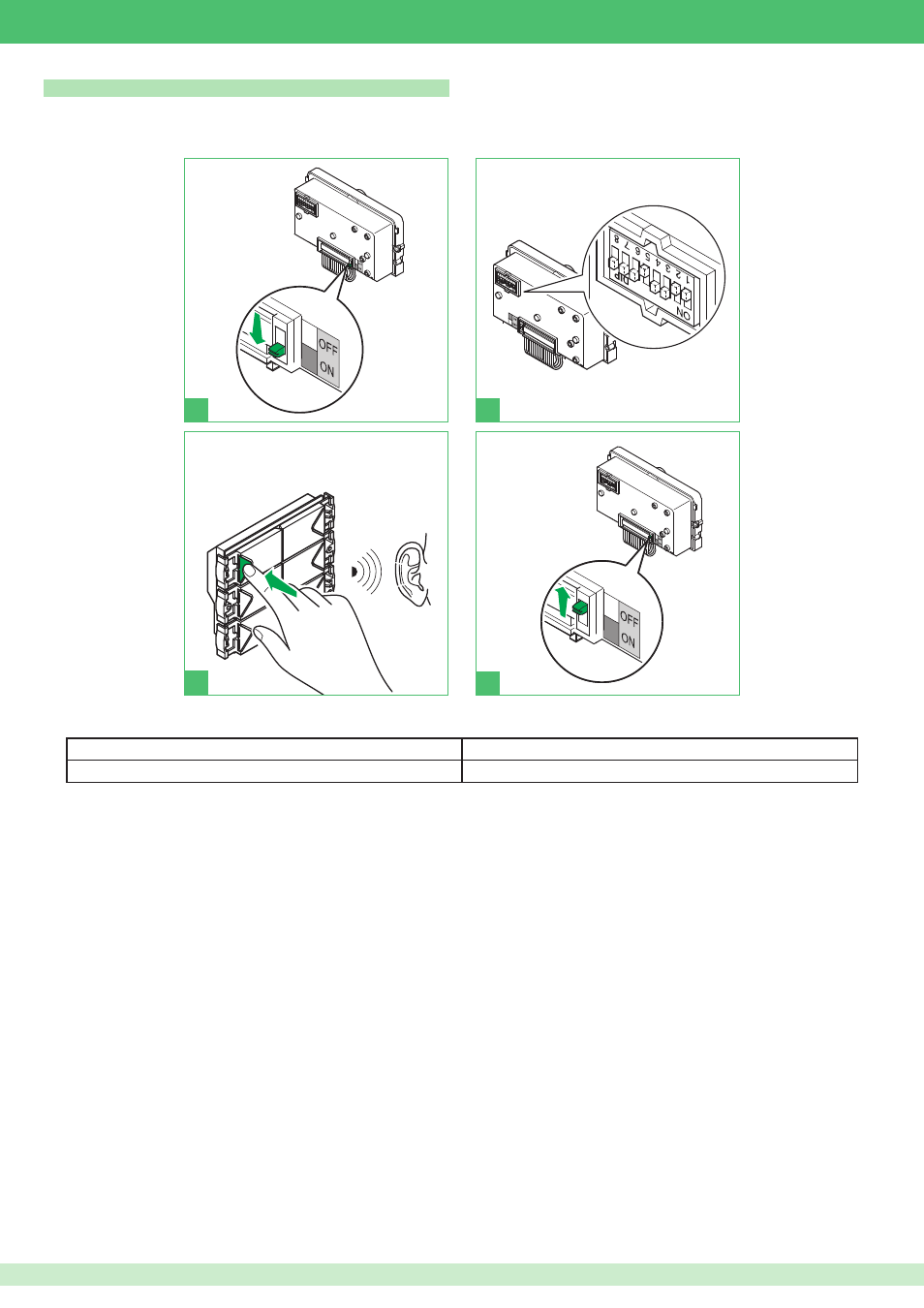
35
Programming additional button module art. 3337
1. Wire the modules and buttons (see VIP/001).
2. Power up the external unit, carry out steps (1-4).
1
2
4
3
Set the Module index code using
the dip switches, see table on
page 46.
Follow the procedure below for each module art. 3337 connected to the system.
3. Connect your PC to a ViP system extension port using the network cable supplied with software art. 1449.
4. Start ViP Manager software art. 1449.
5. Click on the button
Scan.
6. Wait for the software to complete the system scan.
7. All devices connected to the system will appear in the left-hand column.
8. Press the button
Filter window to enable it.
Make a note of the address which has just been set on module art. 3337 and the ViP address of the external unit to which it is
connected, as in the following example.
Art. 4662C ViP address
Art. 3337 Module index
00000600
236
- MT ART 8270 (2 pages)
- MT KIT VIP 8511I (40 pages)
- MT 8511I (36 pages)
- MT 6302 KIT (2 pages)
- MT 8171M (4 pages)
- MT 8171I (96 pages)
- MT 8171IGK (72 pages)
- MT 3451 (20 pages)
- MT 3451 (80 pages)
- MU 3451 (8 pages)
- MT 3451 FR (80 pages)
- MT 3451 FR (20 pages)
- MT 1622 Ikall external unit (20 pages)
- FT SB 23 (8 pages)
- FT EASYCOM 01 (2 pages)
- FT GEN 24 2603 (6 pages)
- FT DIVA 02 4781 (16 pages)
- MT 6501 (8 pages)
- MU 6501 (52 pages)
- MU PLANUX LUX (46 pages)
- MT 6101WM-6101BM (116 pages)
- FT PLANUX 01 (44 pages)
- FT PLANUX 03 (48 pages)
- FT PLANUX 02 (48 pages)
- FT PLANUX MEMOVIDEO (96 pages)
- MT 6302S - 6302S BM (20 pages)
- MU 6302 (18 pages)
- MT 6302P (20 pages)
- MT 6401BC (8 pages)
- FT CB 10 (12 pages)
- FT SBC 16 (16 pages)
- MT SB2 04 (36 pages)
- FT DIVA 01 (16 pages)
- MU 6202 (58 pages)
- FT SB2 01 (8 pages)
- FT SB2 12 (12 pages)
- FT STYLE 01 (4 pages)
- MT 2608 DE (2 pages)
- FT SB 17 (4 pages)
- MT 48086 (12 pages)
- MT 8172IS (140 pages)
- ESP 8171IMC (4 pages)
- MT 8471MB (120 pages)
- MT 8471MC (128 pages)
