Legacy usb support (advanced menu), Boot-time diagnostic screen (advanced menu), Legacy os boot: (advanced menu) – chiliGREEN T5111 User Manual
Page 98: Power on boot beep (advanced menu), Battery low alarm beep (advanced menu)
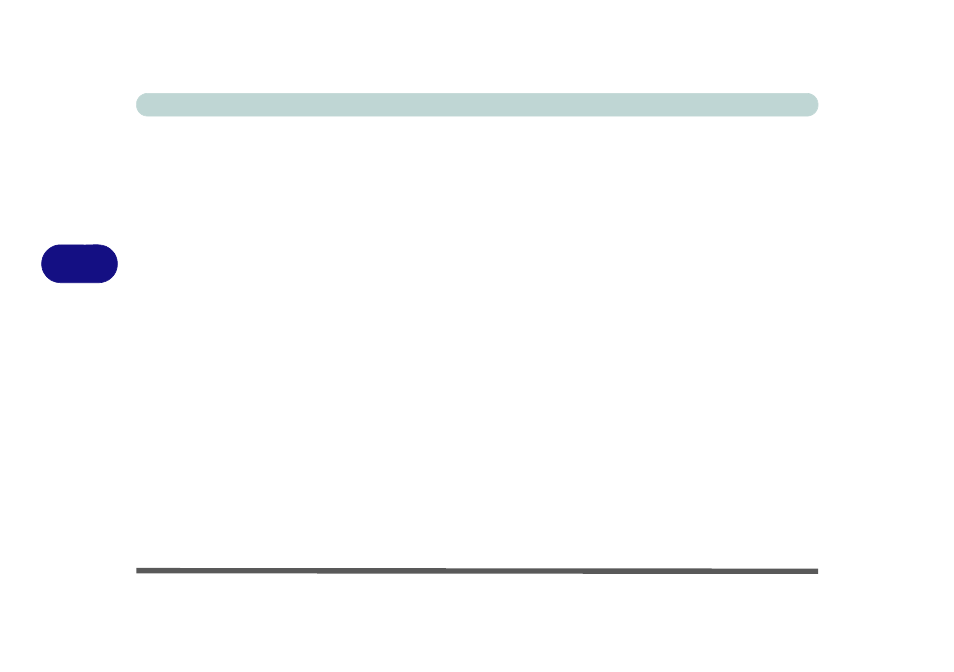
BIOS Utilities
5 - 12 Advanced Menu
5
Legacy USB Support (Advanced Menu)
Use this menu item to enable/disable the support for Legacy Universal Serial Bus in
non-USB aware operating systems.
Boot-time Diagnostic Screen (Advanced Menu)
Use this menu item to enable/disable the Boot-time Diagnostic Screen or Power-On
Self Test (see
“The Power-On Self Test (POST)” on page 5 - 2
Legacy OS Boot: (Advanced Menu)
Enable this item to support only system boot from the Legacy OS (e.g Windows 7).
If disabled the system will attempt to boot from the EFI (Extensible Firmware Inter-
face) before the Legacy OS.
Power on Boot Beep (Advanced Menu)
Use this menu item to enable/disable the beep as the computer starts up.
Battery Low Alarm Beep (Advanced Menu)
Use this menu item to enable/disable the audible warning when the battery has
reached low power status.
